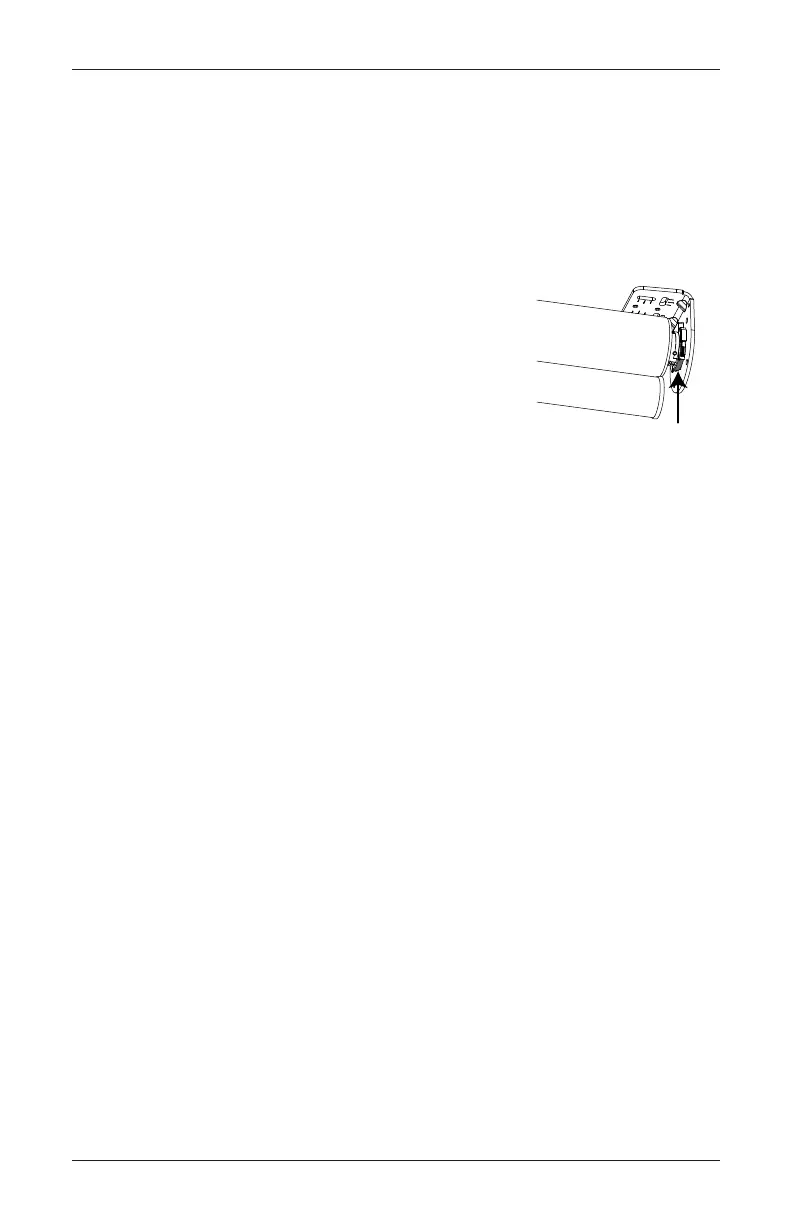OPERATION
18
STEP 3 — Connect the Power Source
■
The PowerView
®
AC motor comes with a blunt end 3 wire power connection, refer to your
local electrical codes for wiring to 120V power.
Testing the Shade
Testing the shade with the programming button will allow you to ensure the motor and power
source are working correctly.
■
Press the programming button (the black button located on
the bottom or top of the motor end depending on your shade
type).
➤
Press the button to alternately lower, stop, and raise the
shade.
Button