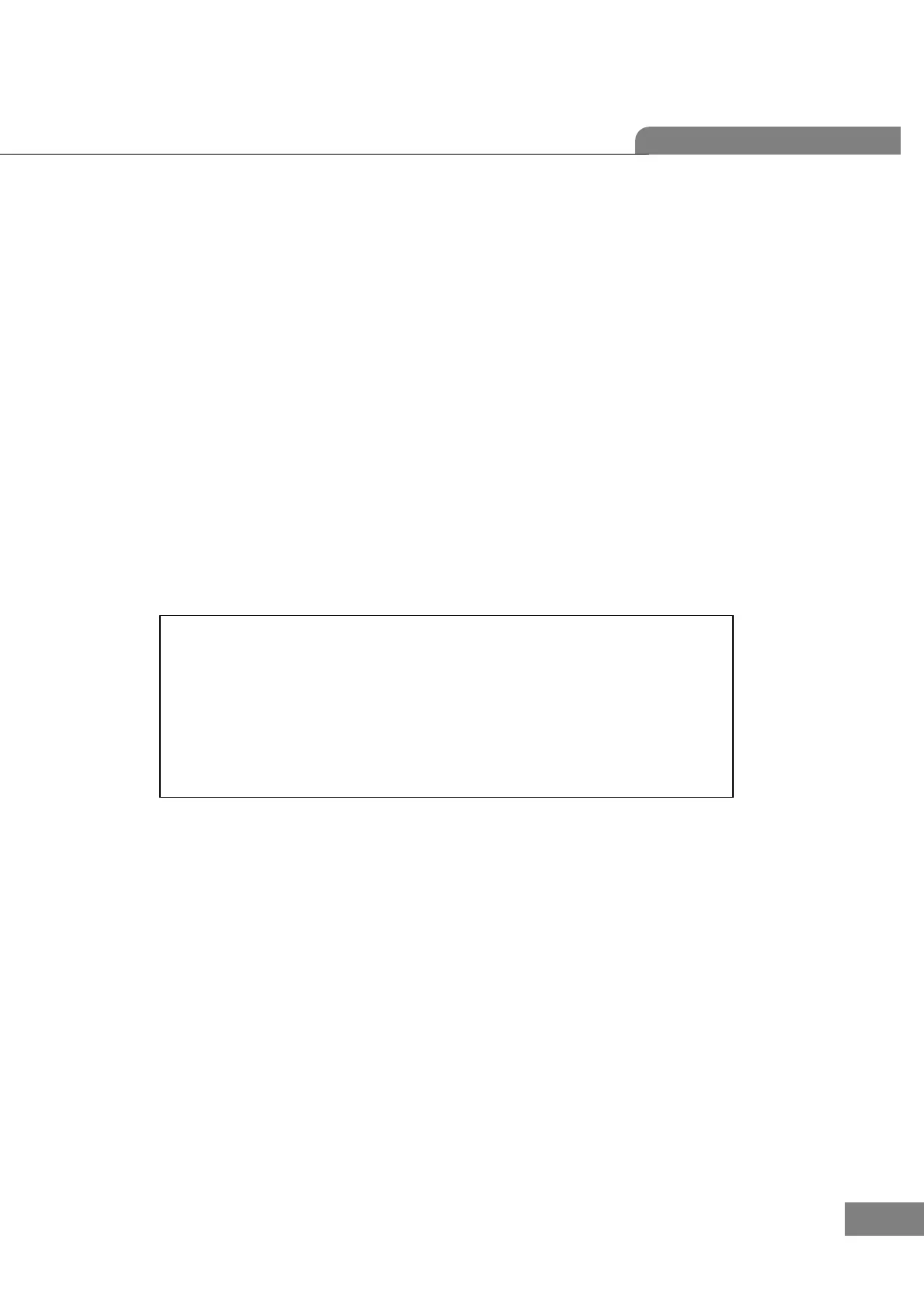13
2.3. How to Set Prism
When prism power does not fall in the range ±0.01 referred to the given value in the standard model-eye specification
although you place the 2∆ lens from the standard lens set, you should set it up again.
A. First, convert prism display format into P-B.
B. After selecting the 2∆ lens from the standard lens set, place it on the lens cap.
C. Then, press the ‘CLEAR’ button for a while.
D. Press the ‘DISP’ button for a while.
E. Press the ‘CAL’ button
F. Press the ‘SAVE’ button
G. Press the ‘QUIT’ button.
H. Press the ‘QUIT’ button again to return to the basic display screen and check the prism value.
I. Finally, return the prism display format to X-Y.
‘Setting Prism’ screen will show the following information:
- Current Prism : 1 : Setting order
- Distance : +62.344 : Distance between the origin, 0D and
the center of the current four points
- Pixel Per Prism : 31.172 : the length of one Prism (increment :
one pixel)
- Prism 2.01 : +62.344 : Distance between the origin, 0D and
