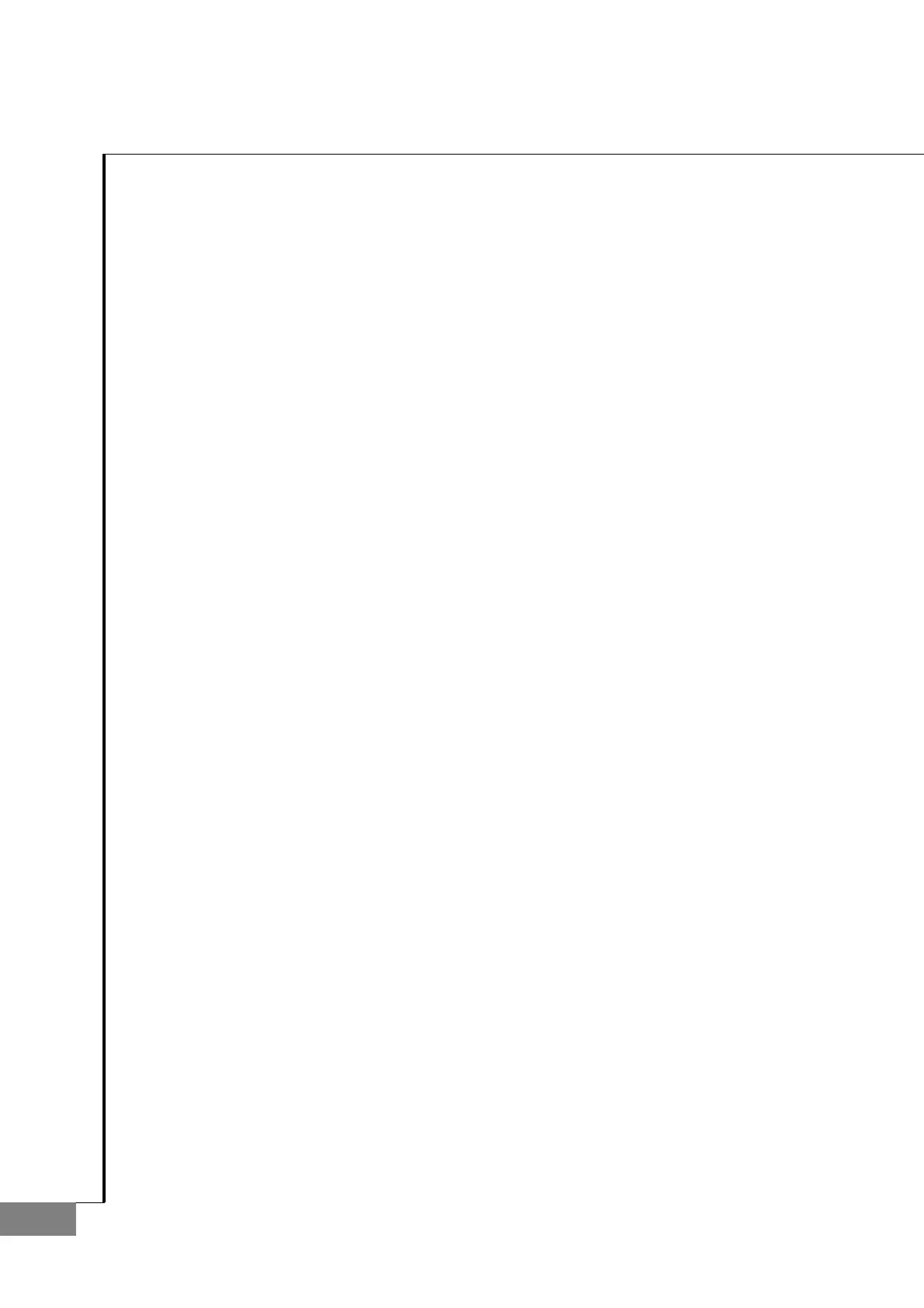54
AUTO-LENSMETER
5. How to upgrade the OS program
5.1 Introduction
Downloading program for CLM3100P with RS232 cable (Lensmeter RS232) provides downloading function of the firmware software
from PC to Lensmeter, CLM3100P with serial cable.
An administrator of the Lensmeter hardware can receive the Firmware by e-mail or else and load it to his/her lensmeter by
this downloading program when the new upgrade version of firmware comes out. If there is PC with Windows 95/98™
operating system and serial cable connected to the Lensmeter, with simple process about 5 to 10 minutes, he/she can upgrade
the performance of his/her Lensmeter without sending and receiving it to the agency.
This downloading program version 1.1 is specified to the Lensmeter, CLM-3100P model. If the version of a Lensmeter model is
upgraded, this program might not work properly. Therefore, checking the version of your Lensmeter before installing this
software is necessary. And consult your agency if any.
Check the following items before installing and running this software:
Version of the Lensmeter
COM port number of the PC connected to the Lensmeter
Connection status of the serial cable on your PC and Lensmeter
New firmware binary image file for the Lensmeter
See the operation manual for the Lensmeter to learn how to connect PC and Lensmeter with serial cable.
