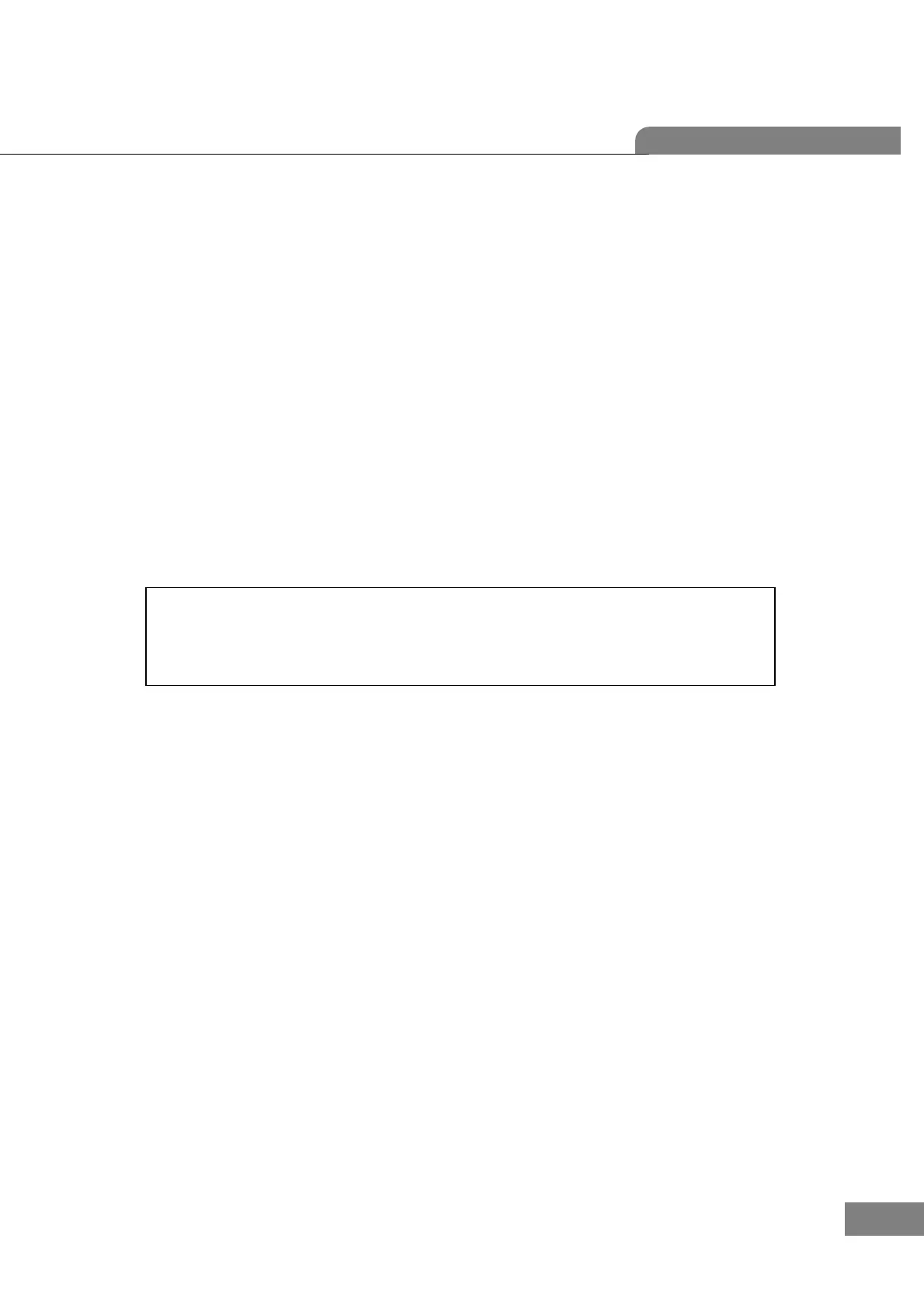15
2.5. How to Set the Right/left Switching Position of PD
You should specify the encoder position that the PD sensor(=nose) exactly lies on the center of the lens cap.
A. Fix the PD sensor on the origin and turn on the power switch.
B. Press the ‘CLEAR’ button for a while.
C. Press the ‘DISP’ button three times.
D. Find the location of PD sensor on which PD sensor is the center of the lens cap. And remember the encoder value at
the moment.
E. By using the right and left arrow, you should make the encoder value of the first row become the very thing at the
switching point, which is the value of the third row.
F. Press the ‘SAVE’ button
G. Finally, press the ‘QUIT’ button to exit.
The information displayed in ‘setting the right/left switching position of PD’ screen is as follows:
- Set PD Enc : 182 : Position of the Encoder which has been or will be
saved.
- RIGHT : Current position information of the PD sensor (RIGHT or LEFT)
