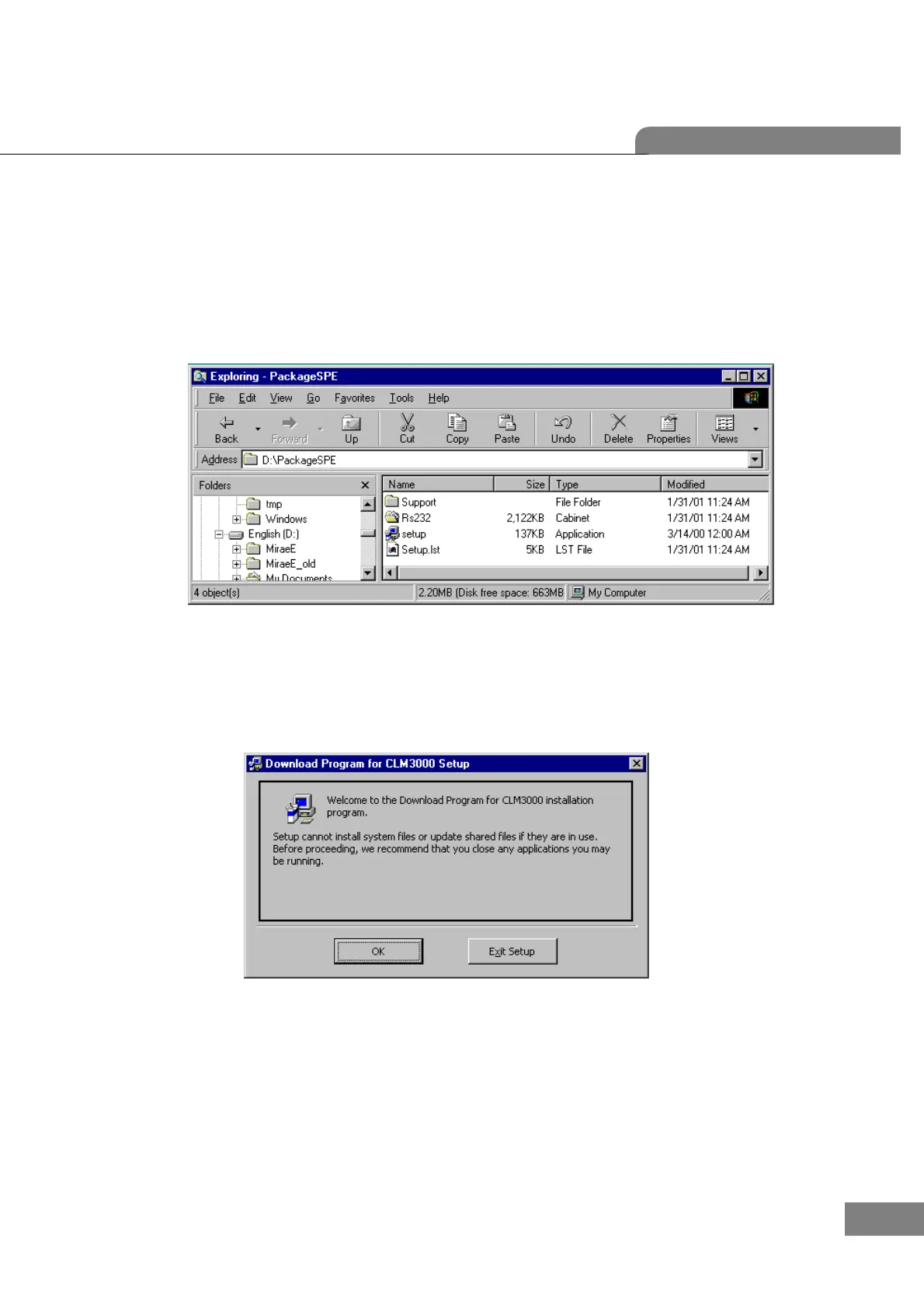55
5.2 Installation and Uninstallation
A. Installation
You can take the following steps to install this software. There is no preliminary condition and if you run the providing setup
program, all the components required to communicate to the Lensmeter will be installed by default.
① Open the Windows explorer and move to the directory that contains setup
program. You will see the screen as shown in [Figure 1].
[Figure 1] Windows explorer view of the directory containing the setup package.
② Execute the setup.exe by double-clicking the icon. Then [Figure 2] dialogue
box will appear. After doing so, press the ‘OK’ button to move to the next
screen.
[Figure 2] Installation dialogue box appearing right after running setup.exe
