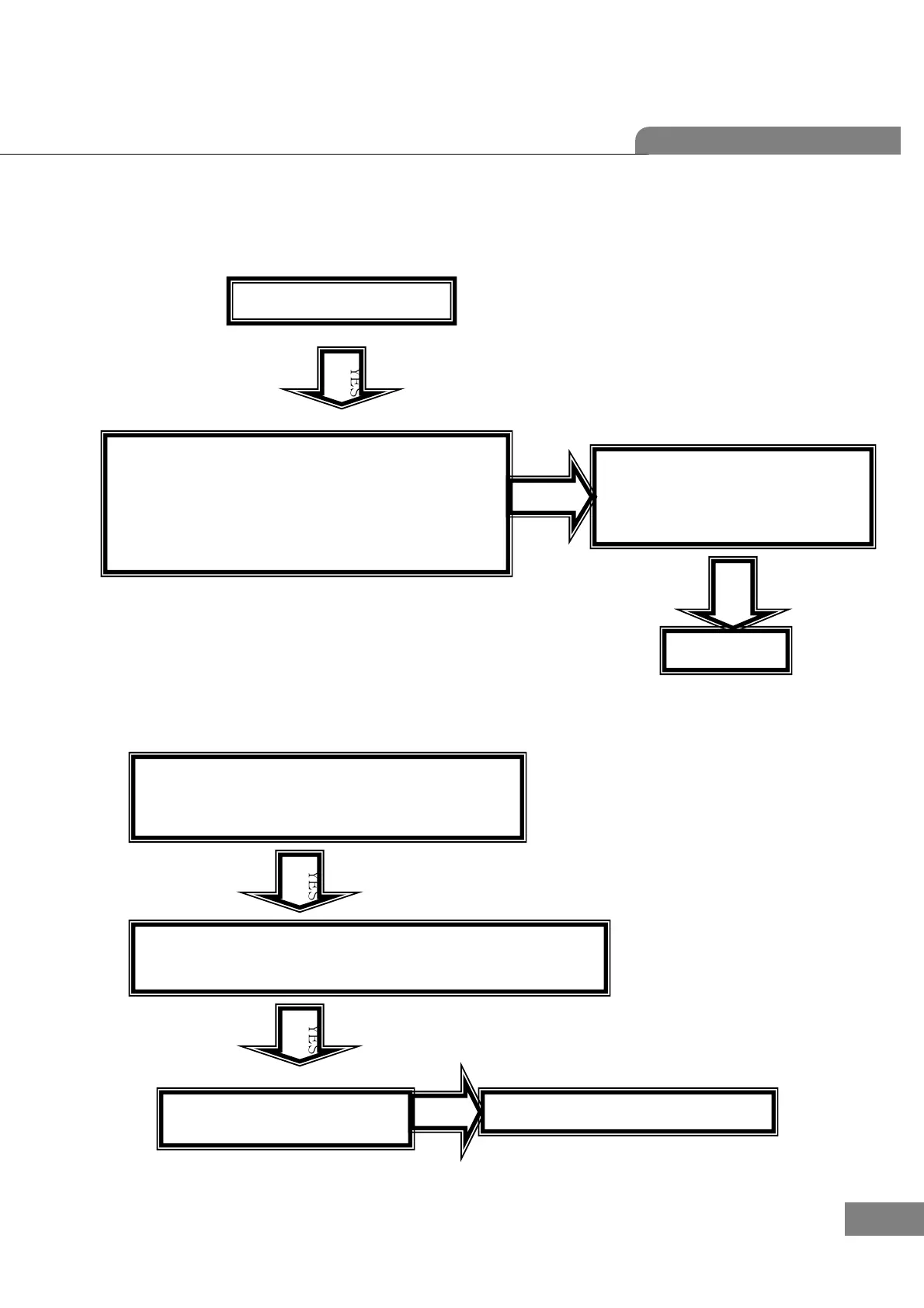49
4.3 LCD TEST
Measurement screen is not displayed…
LCD is black-colored and screen is too dimmed…
Check1
. SMPS TEST
Y E S
Check1.
LCD is bright but there is no character
or figure.
Check2
. There are horizontal lines on LCD and
screen display is malfunctioned.
Check if J12 connector of LCD is
connected correctly to MAIN
BOARD.
Change LCD
Check1
. Control by turning Bright Volume
right and left.
Check1
. Check if J13 connector of KEYPAD PCB ASS’Y
is connected correctly.
Y E SY E S
Change KEYPAD PCB ASS’Y
Change MAIN BOARD PCB ASS’Y
