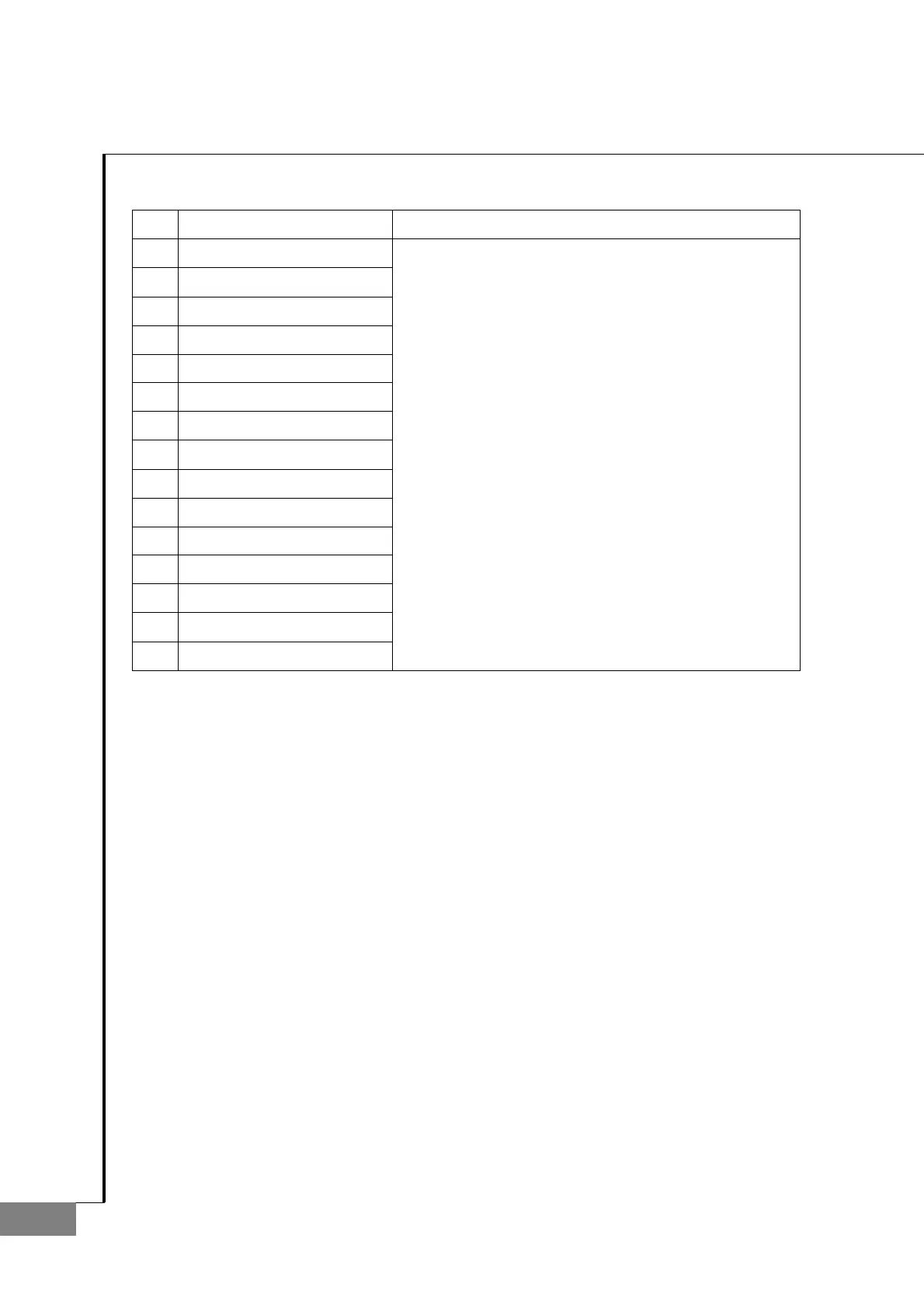24
AUTO-LENSMETER
No
Component Removal method
1 Printer case
- First, remove the 'Printer case' with unscrewing
2 Printer PCB
M2X5L screws.
3 Printer cover
4 Printer paper
- Remove the M2 tappng screws and separate the
5 Printer holder
'Printer PCB' and the 'Printer case'.
6 Printer header
7
- Separate the 'Printer cover' and the 'Printer case' and
8
take out the 'Printer paper 4' and the 'Printer holder 5'.
9
10
- Remove a M2X5L screw, a M2 tapping screw and two
11
M3X8L screws and separate the 'Printer header'.
12
13
- Be careful that there is no scratch and assembly is the
14
reverse procedure of disassembly.
15
