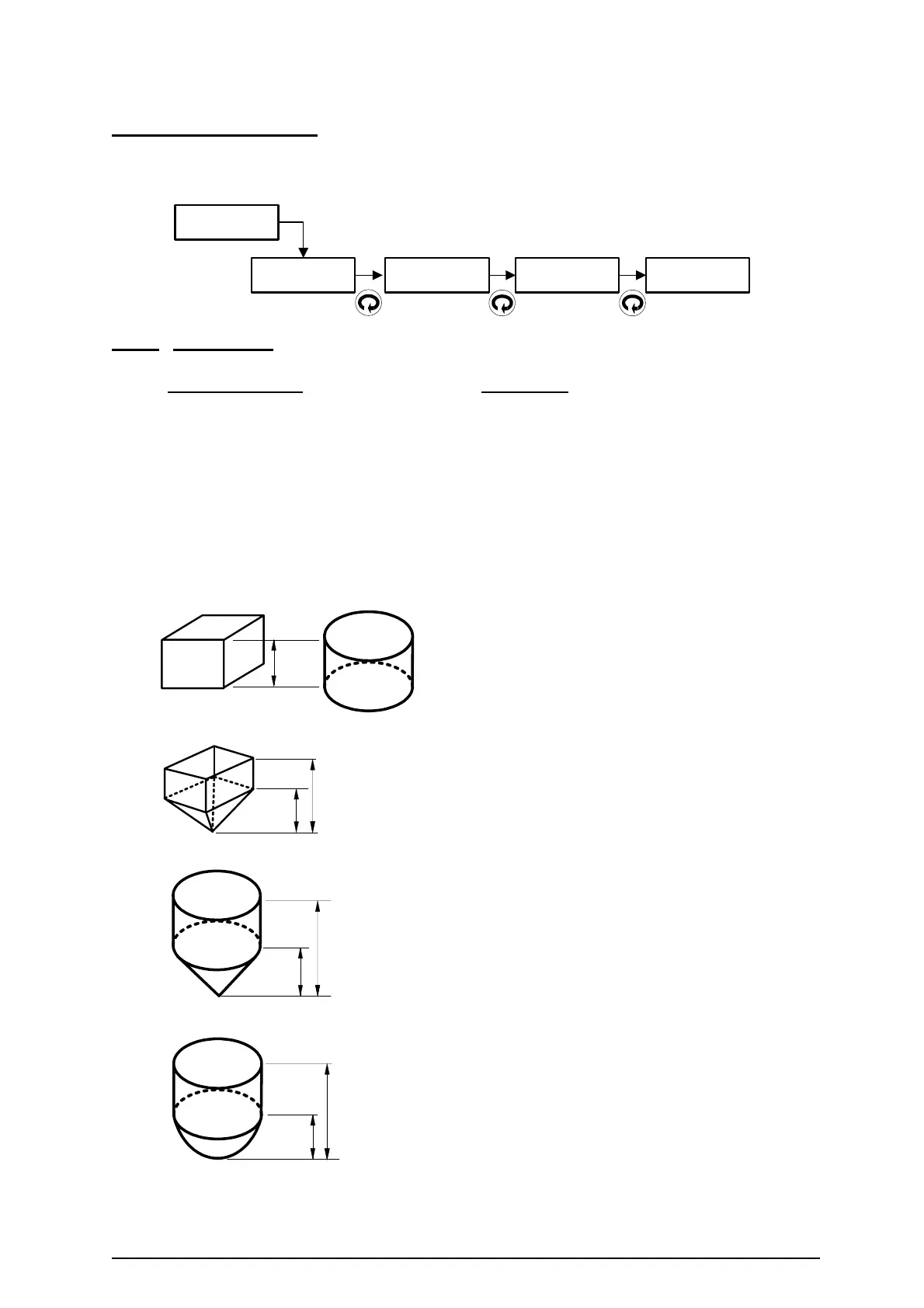SECTION 3
Volume Measurement
The following main parameters set up a volume measurement application.
No
6.0 Edit
Volume No
6.1 Vessel shape
(Linear)
6.2 Display Units
(Litres)
6.3 MaxDisp x100
(001.0)
6.4 Display Format
(Contents)
Yes
Pr.6.1
Vessel shape (D = Linear)
Options displayed
Description
6.1.1 Linear Vessel Linear vessel
6.1.2 Vertical Pyramid Bottom Vertical cylindrical tank with pyramid bottom
6.1.3 Vertical Conical Bottom Vertical cylindrical tank with conical bottom
6.1.4 Vertical Spherical Bottom Vertical cylindrical tank with half spherical bottom
6.1.5 Vertical Dished Bottom Vertical with dished bottom
6.1.6 Horizontal Cylind Flat Ends Horizontal cylinder with flat ends
6.1.7 Horizontal Cylind Dish Ends Horizontal cylinder with dished ends
6.1.8 Custom table – 24point 24 point linearisation table – See appendix 1
Additional parameters may be required dependent on vessel shape selection.
No additional parameters
6.1.1 LINEAR VESSEL
Pr.3.0
6.1.2 VERTICAL PYRAMID BOTTOM
Pr. 6.1.2.1
Pyramid h
Pr.3.0
Pr 6.1.2.1 Pyramd h (D = 0.00)
Enter pyramid h in metres.
6.1.3 VERTICAL CONICAL BOTTOM
Pr.6.1.3.1
Cone h
Pr.3.0
Pr 6.1.3.1 Cone h (D = 0.00)
Enter cone h in metres.
6.1.4 VERTICAL SPHERICAL BOTTOM.
Pr. 6.1.4.1
Sphere h
Pr.3.0
Pr 6.1.4.1 Sphere h (D = 0.00)
Enter sphere h in metres.
Ref: MINIFLEX LR MANUAL Rev. 0 18
