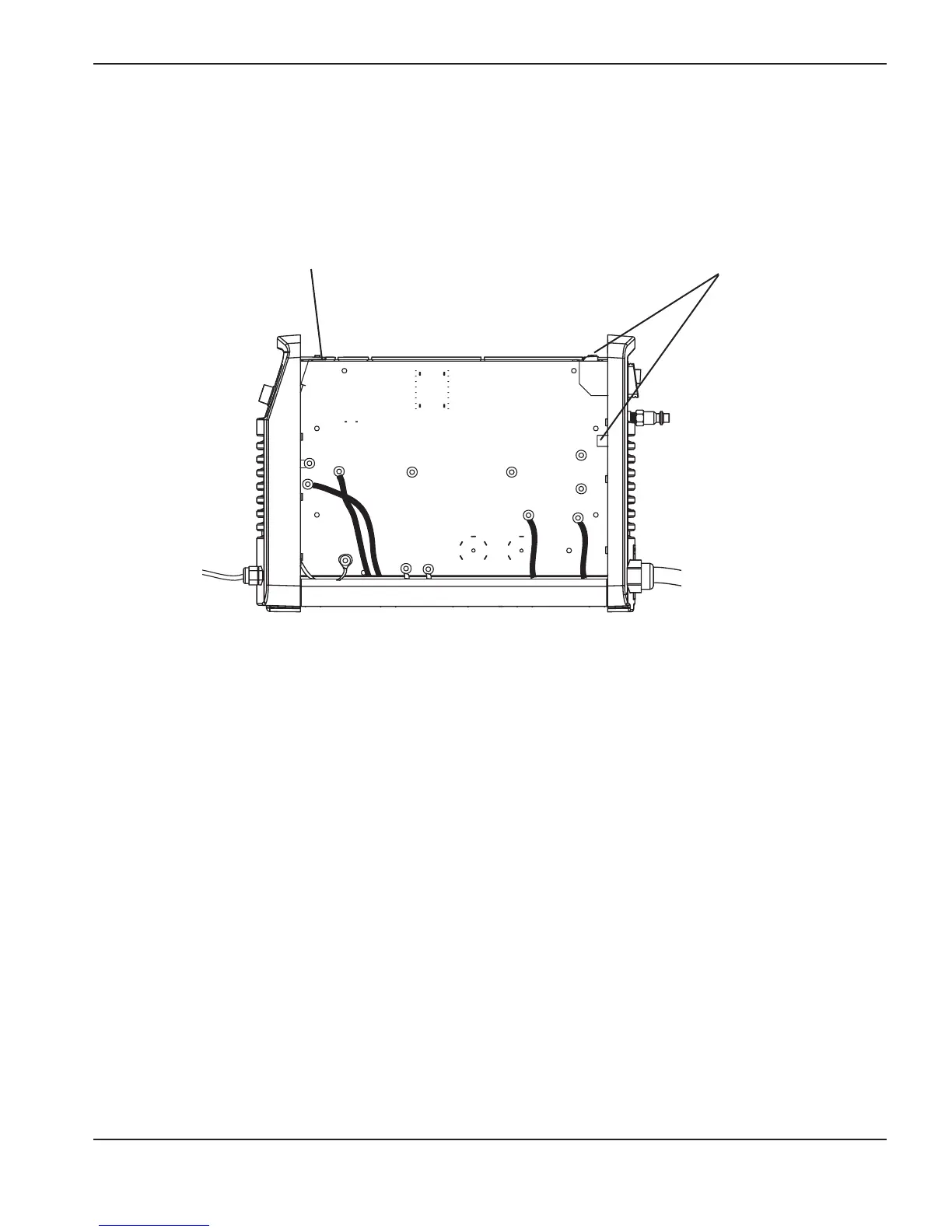MAINTENANCE
powermax30 Service Manual 3-21
Test 8 — fan
Test the fan for proper operation.
• Place a jumper from ground to pin 3 of J5. If the fan does not operate, replace the fan.
Test 9 — pressure switch
Test the pressure switch to ensure that the system is receiving the proper gas pressure.
1. Turn OFF the power.
2. Check the resistance between pins 1 and 2 of J4. It should read approximately 4.7 kΩ if there is no gas
pressure. If the gas pressure is within system tolerances, the circuit should read as closed.
J5
Ground to ground
wire clip or to the
heat sink