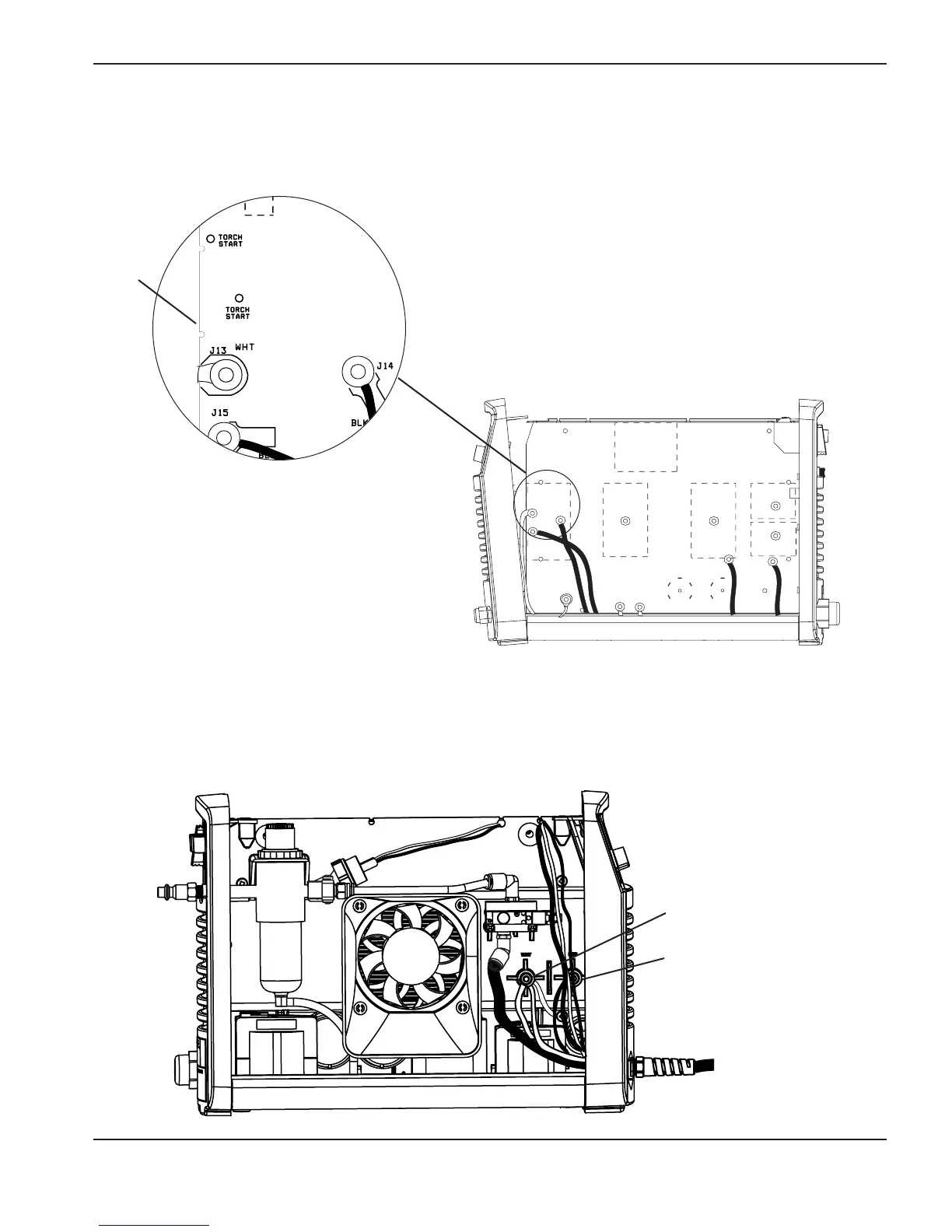MAINTENANCE
powermax30 Service Manual 3-25
4. Carefully tilt the front endcap away from the power supply. The orange, blue, and purple wires from the torch
lead are connected to the power board with a 3-pin connector at J12. Remove the connector by pulling it toward
the front of the power supply.
J12
5. The white wire group and the red wire from the torch lead are secured to studs in the power supply’s center
panel on the fan side of the power supply. Use a 5/16-inch (8 mm) nut driver to remove the nuts from the studs
and slide the ring terminals off the studs.
White wire group
Red wire