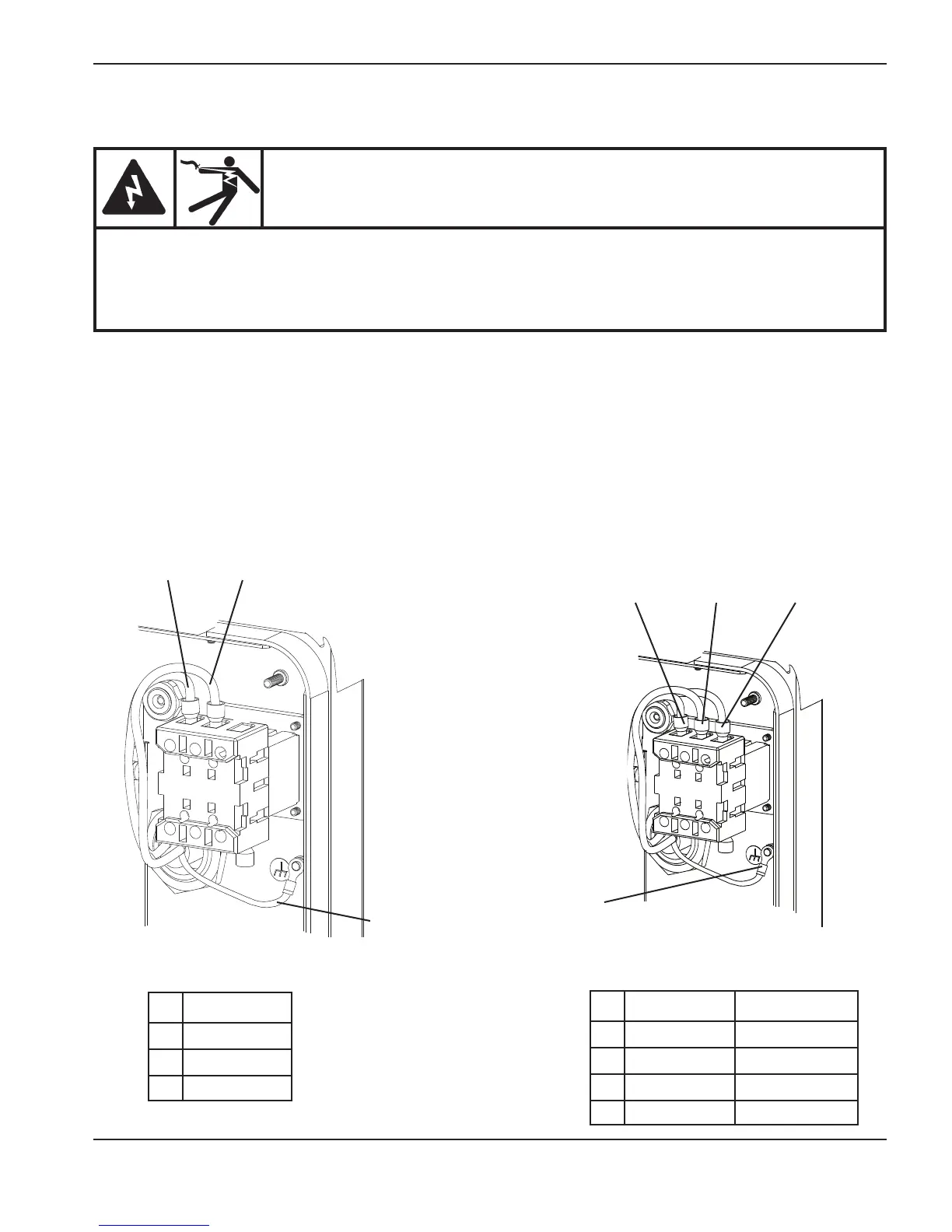MAINTENANCE
powermax1000 Service Manual 3-31
1
Power cord replacement
Disconnect the electrical power and the gas supply before removing the old power cord.
1. Insert the new power cord through the strain relief.
2. Install the power cord connections where shown.
3. Tighten the strain relief onto the power cord.
4. Install the power supply cover.
5. Reconnect the electrical power and the gas supply.
DANGER
ELECTRIC SHOCK CAN KILL
• Use extreme caution when working near live electrical circuits. Dangerous voltages exist inside the
power supply that can cause serious injury or death.
• See warnings on page 3-7 before proceeding.
Component replacement
Single phase
Three phase
Ground (PE)
Ground (PE)
L1 (U)
L1 L2
L2 (V) L3 (W)
Standard unit CE unit
L1 Black Black (U)
L2 White Blue or Grey (V)
L3
Red
Brown (W)
PE Green Green/Yellow
Standard unit
L1
Black
L2 White
PE Green