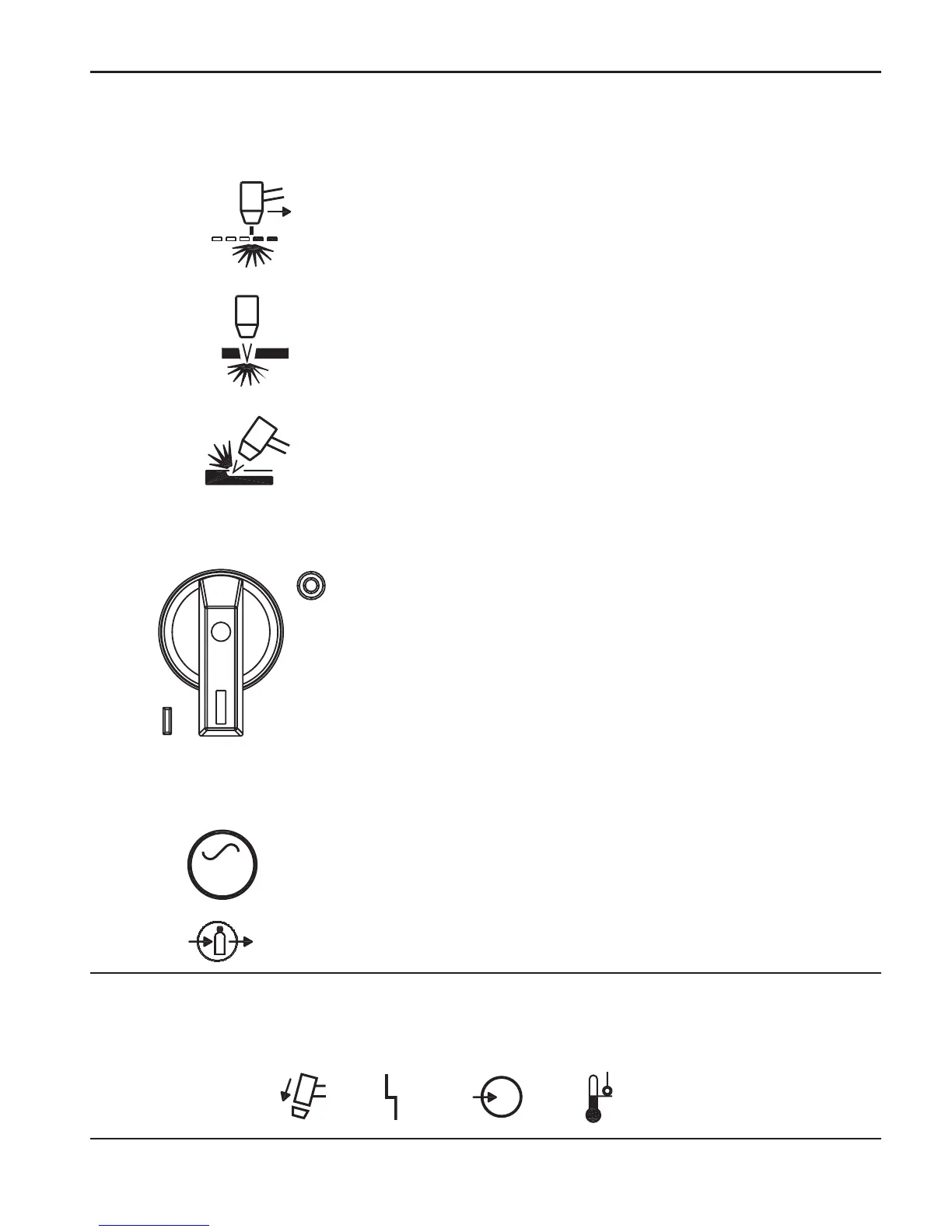OPERATION
0
powermax1000 Operator Manual 4-5
Mode Switch
Use to cut expanded metal.
Automatically reinitiates pilot.
Use to cut plate/sheet metal.
Optimum consumable life.
Use to gouge, or for non-transfered-arc operation.
Turn ON Power
Position the power switch to ON (1) as shown.
Check that the POWER ON lamp is illuminated.
Check Indicator Lights
Check that the remaining indicator lamps are NOT illuminated.
See Maintenance Section for details.
Check that the Gas Pressure LED is illuminated in Green.
