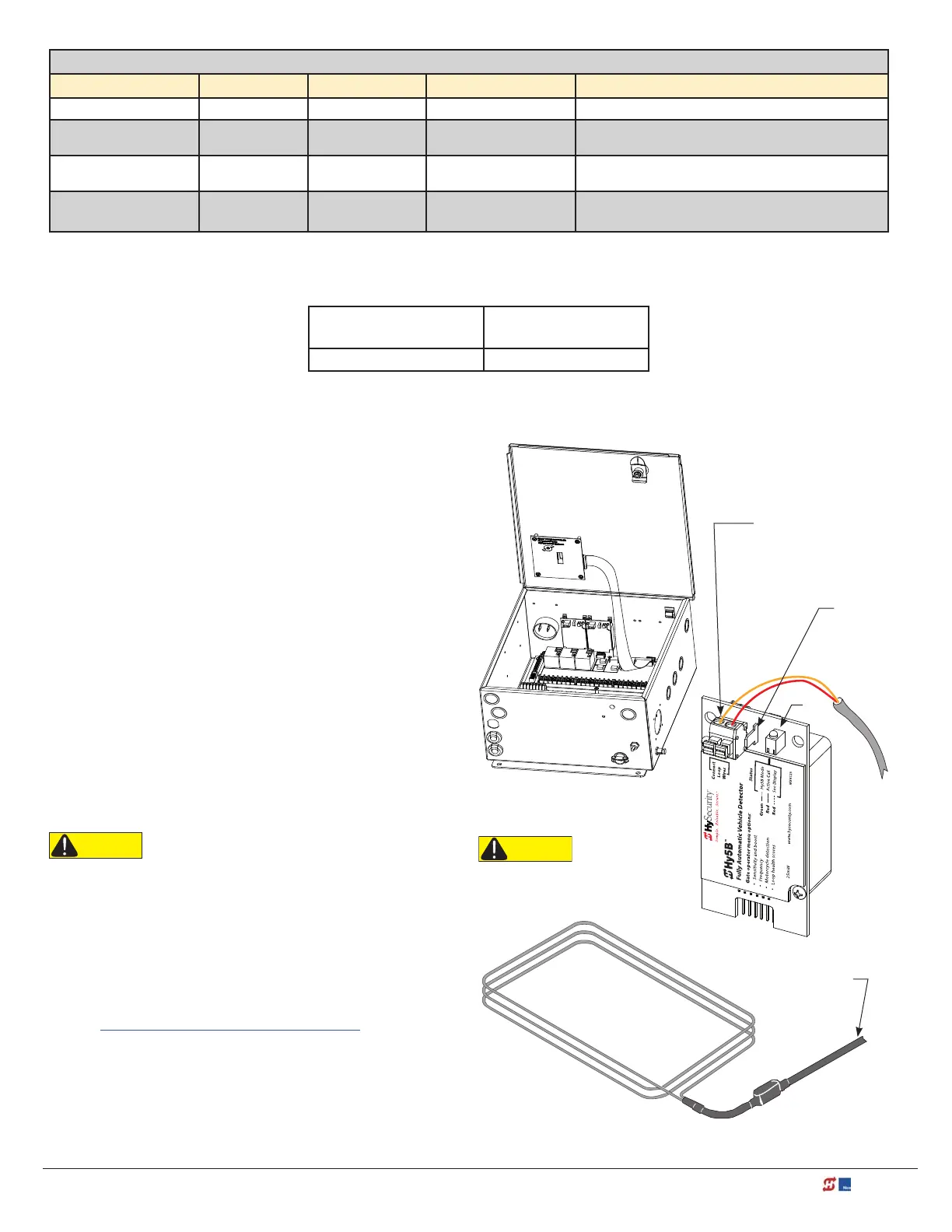www.hysecurity.com Vehicle Detector Installation and Loop Layouts MX3630-01 Rev. J 89
Vehicle Loop Sets
Loop Type Installer Menu Loops Smart DC Loops Smart Touch Descripon
Exit Loop ELD
Opens a fully-closed gate.
Connects to the inside reversing loop.
OLD
Connects to the outside reversing loop.
Prevents a gate from starting open or closed when a
vehicle is in the path of the gate.
5. Turn power to the gate operator back ON.
6. The Hy5B indicator light ashes red and the following appears.
Smart Touch 7-segment
Display
STC (OLED) and Smart
DC Displays
InIt
INITIALIZING
7. When the LED on the Hy5B detector stops ashing red, it begins pulsing green which indicates
initialization is complete and the detector is ready for use.
Hy5B detectors installed
Push terminals
for loop wire.
Accepts 20 - 14 AWG
Strip length: 10mm
(1/2 to 3/8 inch)
Ground
spade
Loops and Hy5B
Underground Loop
See Loop Layout: One
Lane, Bi- or Single-
Directional.
Conduit to gate operator
Houses lead in wire
Loop
wire*
CAUTION
Do not leave excess loop wire coiled
in the control box because it can
generate false calls.
LED
NOTE: If using Hy5A emulation mode, the LED
does not ash green, it goes dark. Refer to
LED Display Status on page 88.
8. Press the Reset button. *
When you press Reset, the following occurs:
• Checks Hy5B loop connections and re-tunes Hy5B to
prevent crosstalk
• Un-installs memory of vehicle detectors physically removed
• Clears alerts
NOTE: If the Hy5B is unplugged after it is
initialized, an alert appears on the display,
ALERT 10. If the issue is not resolved, ERROR
3 appears. When faults of this nature occur,
the gate operator functions as if the Hy5B is
triggered.
* Best Practice: When “re-tuning” Hy5B vehicle detectors, verify
that the loops are clear before pressing the Reset button.
CAUTION
Do not connect Free Exit loop wires to the same Hy5B
detector containing obstruction loop wires (reversing
loops). You cannot combine Free Exit vehicle detection with
reversing loop detection. If you attempt to do so, vehicles
crossing over the Free Exit will not be detected.
For more information, refer to the Hy5B User
Guide and additional instructional material found
online HySecurity website / Tech Support.
