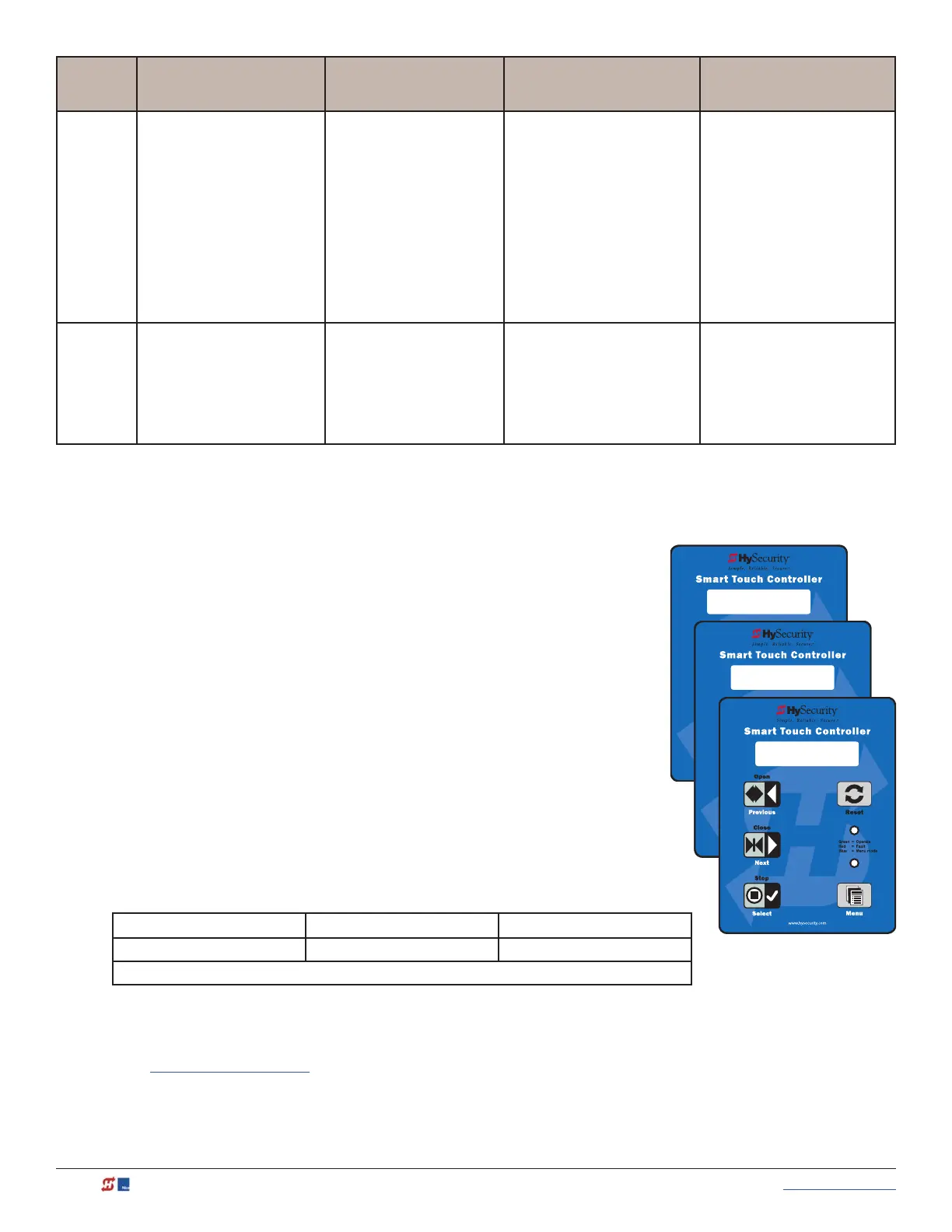118 MX3630-01 Rev. J SlideDriver/SlideDriver 50VF Series © 2019 www.hysecurity.com
Type Alert/Fault/Error Display Buzzer Chirp Sequence
Possible Cause &
Suggested Corrective
Action
Solutions
ERROR ERROR 10
SLOWDOWN SWITCH
3 chirps per second once per
minute
VFD only. The operator tripped
the fully Open or Close limit
before the Slowdown limit
tripped. Check:
• Slowdown limit wiring and
adjustment
• Adjustment of the limit ramps
to verify that the limit switch
is being tripped. Manually trip
the slowdown limit. OPEN
SLOWDOWN or CLOSE
SLOWDOWN should appear
on the display which indicates
that it is working properly.
FAIL FAIL
PROGRAM DATA ERR
FAIL
3 chirps per second once per
minute
• Try turning off the power to
the operator and having the
customer re-seat all of the
various connectors and cables.
• Upload the latest software
release. If the fail does not
go away, contact Technical
Support.
Access the Event Log through the User Menu
NOTE: While you are viewing the event log, the gate operator is in Menu mode and cannot run open or close.
1. To enter the User Menu, press the Menu key twice.
2. Press Next and scroll until “LG 0 (OFF)” appears in the display.
3. Press Select. LG blinks.
4. Press Next to change the number to 1,
LG 1 (ON)
VIEW EVENT LOG
5. Press Select. The most recent event recorded in the log appears.
6. To scroll through the event log, press Next or Prev.
NOTE: Hold down Next or Prev to scroll quickly toward the top or bottom
of the event log.
7. To exit, press Menu. The display resets to LG 0 (OFF).
8. Press Menu again to exit the User Menu and return to Run/Program
mode.
Month / Day Time (HH:MM) Event Type
03/17 15:27 ALE5
Description: ALERT 5: BOTH LIMITS TRIPPED
NOTE: Over 300 events can be recorded before the software begins overwriting the existing log history.
The event log is also accessible through S.T.A.R.T. software with the use of a PC laptop and interface cable.
Refer to the S.T.A.R.T. User Guide.
LG 0 (OFF)
VIEW EVENT LOG
LG 1 (ON)
VIEW EVENT LOG
03/17 15:27 ALE5
BOTH LIMITS TRIP
