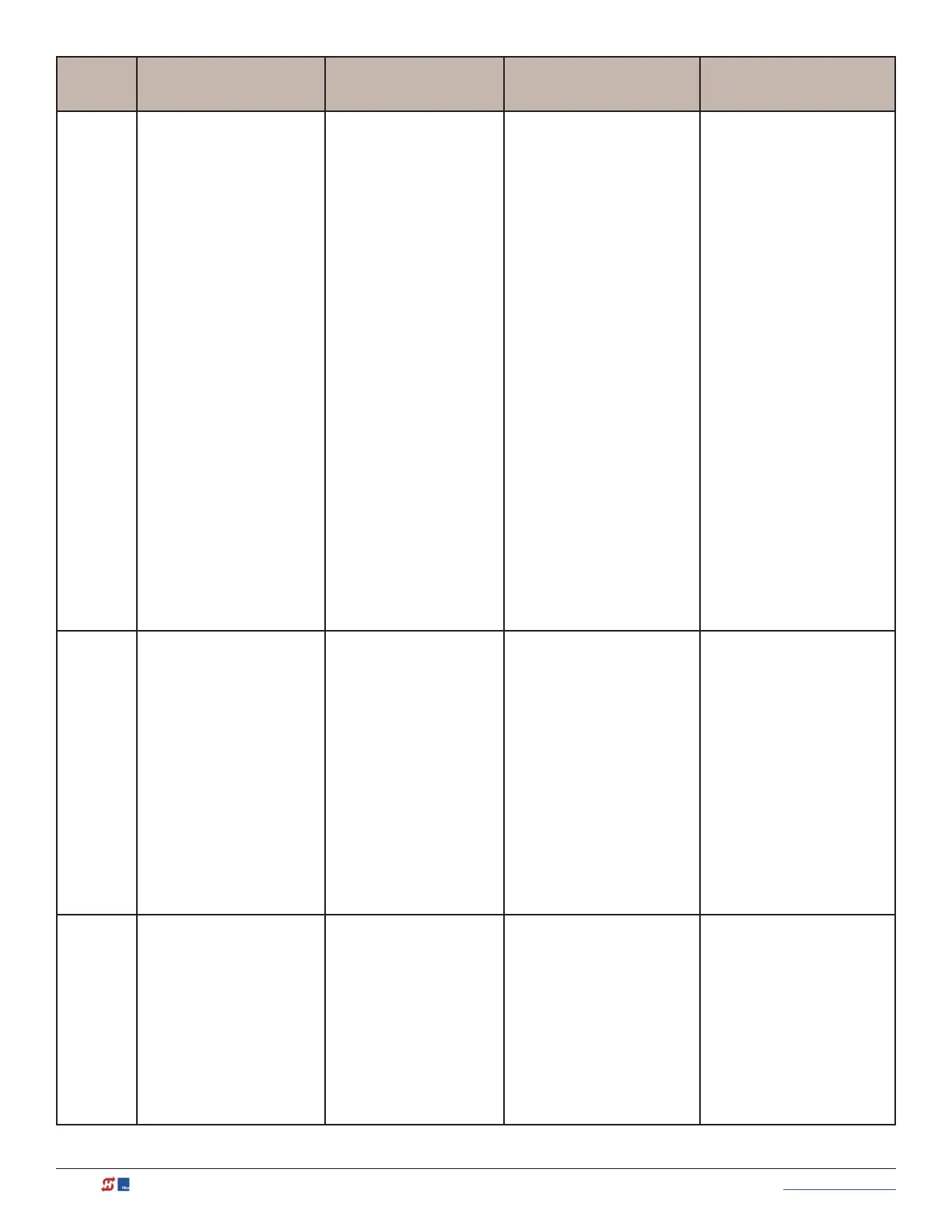108 MX3630-01 Rev. J SlideDriver/SlideDriver 50VF Series © 2019 www.hysecurity.com
Type Alert/Fault/Error Display Buzzer Chirp Sequence
Possible Cause &
Suggested Corrective
Action
Solutions
ALERT Critical Low Power No chirps: LCD steady and
controls disabled
The system monitors the 24V
control voltage in lieu of line
voltage. Low incoming line
voltage will cause low control
voltage. Verify that the control
transformer is connected
properly, (white – not used, red
for 208V, orange for 230V and
blue for 460V). Refer to Control
Transformer Connections (Non-
UPS) on page 26.
As the motor starts, check the
line voltage with a meter that
has min/max hold capability.
If the line voltage drops more
than 10% below nominal (187
on 208 VAC, 207 on 230 VAC,
or 416 on 460 VAC) the voltage
is dropping too much and must
be corrected. Generally, this
requires larger wire size. On
3-Phase operators, check each
leg to ground to make sure it is
balanced.
If the line voltage is not
dropping below these limits,
check the 24V AC and DC power
at the power supply. Voltages
less than 20V indicate an
overloaded or failing transformer
or power supply board. Remove
the loads until the fault is found.
ALERT Dead Battery
DC BUSS < 21V
3 chirps upon any operating
command entry
Occurs when battery voltage
has dropped to less than 21V.
At this level, batteries are 90%
depleted. Gate will automatically
open or close depending upon
setting chosen. Refer to AP - AC
LOSS “User Menu” on page XX.
No additional automatic function
is possible, but limited push
button control is available to 18V.
1. No AC Power. See above
item.
2. Wiring / Connector
problem - check all
connections. Clean or
repair as required.
3. Check batterycondition.
4. Smart DC Controller or
Smart Touch Controller
charger failure - check
charger voltage and
replace Smart DC
Controller.
5. Transformer failure -
replace transformer.
ALERT No AC POWER Chirps once whenever the
gate reaches the close limit
AC power is shut off at source
(breaker) or is not connected.
AC power switch on operator
(lower rocker switch) is turned
off, or circuit breaker on the
operator has tripped.
1. Turn AC power switch
on or connect power to
operator.
2. Reset operator circuit
breaker or connect power
to AC switch.Correct gate
hardware.
3. Reset circuit breaker at
electrical panel.
4. Have a licensed electrician
check wiring.