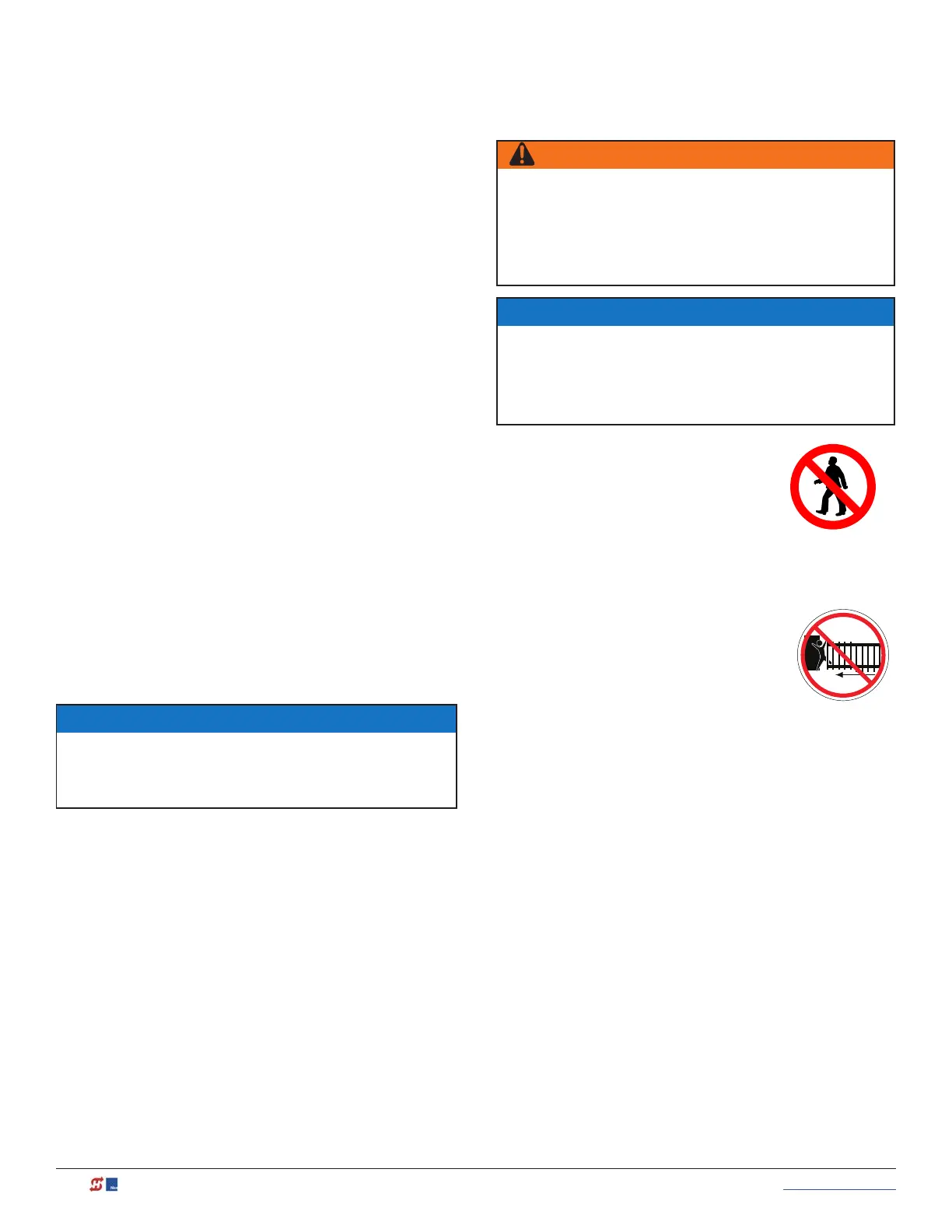6 MX3630-01 Rev. J SlideDriver/SlideDriver 50VF Series © 2019 www.hysecurity.com
SAVE THESE INSTRUCTIONS
IMPORTANT SAFETY INFORMATION
Install at least two (2) WARNING signs (two are
supplied), with one on the inside and one on
the outside of gate so they are clearly visible
from both sides of gate. Installing clearly visible
WARNING as you approach the gate from either
side is a requirement for UL 325 compliance.
Connect radio and other remote access controls
(non-resetting) to RADIO OPTIONS terminal.
Open and close gate to confi rm that it was
properly installed and to ensure reduced risk
of entrapment. Verify clearance between gate
and adjacent structures per UL 325 Safety
Standards. Have a qualifi ed gate technician test
gate monthly.
When you complete installation, show end user
how to:
• Remove cover. Turn power off and on to
demonstrate relearn limits after DC/AC cycles.
• Turn DC power switch off, which disengages
motor, and manually push gate.
• Use Emergency Stop Button located on
operator. For some operators, it can be
accessed through a hole in the cover.
Never disable the Warn Before Operate buzzer.
This buzzer provides an alert that gate is about
to move.
NOTICE
Save these instructions.Gate operator
instructions must be given to owner per UL
325 Safety Standards.
OWNER/USER SAFETY REQUIREMENTS
Automatic gates are for vehicular
use only; provide and maintain
walkways and signs to direct
pedestrians to a separate walk-
through entrance.
An automatic gate can start at
any time without warning; always keep people
away from gate area.
Never let children operate or
play with gate controls. Keep all
remote controls, especially radio
transmitters, away from children.
Do not allow children to play on
or around gate or gate operators.
Learn how to turn power on and off. Learn how
to manually release gate.
Supplied WARNING signs must remain installed
and clearly visible on both sides of gate. Signs
required to maintain UL 325 compliance.
Never physically disable, disconnect, or cut
wires of Warn Before Operate buzzer. This
buzzer is required to function in an entrapment
event, regardless of UL 325 gate usage class
defi ned, and provides an alert that gate is about
to move.Disabling warning buzzer may increase
risk/extent of injury if entrapment occurs.
WARNING
A moving gate or barrier arm can cause serious
injury or death. Install an automatic operator
only on gates that comply with UL-325 Safety
Standards and ASTM F2200 Gate and Fence
Standards.
NOTICE
Ask for a copy of gate operator’s product
literature and review it. You are responsible for
educating all gate system users about proper
automated gate system use.