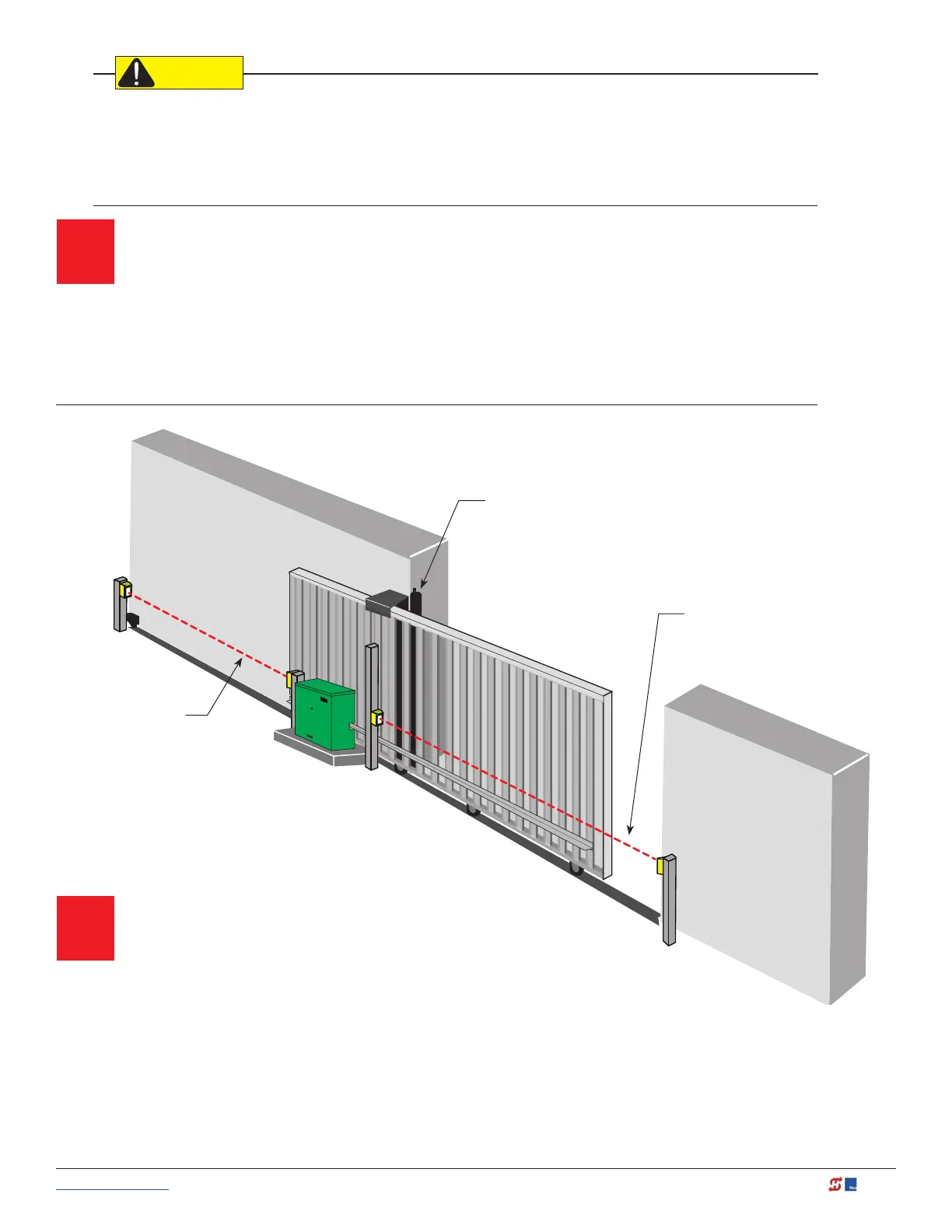Assess Your Gate Site.
Design your gate installation so entrapment zones are kept to a minimum, and then install
your HySecurity gate operator.
Install NC sensors.
Install contact and non-contact sensors (edge sensors and photo
eyes) for all entrapment zones. HySecurity gates monitor normally
Photo eye thru-beam
protecting Trailing End
(EYE OPEN)
Photo eye thru beam protecting
Leading End
(EYE CLOSE)
Draw-in zone
Edge sensor (protecting open direction)
(EDGE OPEN)
NOTE: NOTE: When installing wired edge sensors, the wired edge must be connected to an interface module with
an NC output. See Wiring HySecurity Sensors: Smart Touch on page 131. For wireless edge sensors, no interface
module is required. Wireless edge sensors need the wireless gate links which include a transmitter and receiver.
NOTICE: UL 325 Standard of Safety provides the MINIMUM safety standards. Site, gate hardware usage, and other
conditions may dictate the use of additional safety designs/components. It is up to the gate system designer and
installer to assess appropriate safety design and components above and beyond minimum UL 325 and ASTM F2200
standards. Always check your local area codes and comply with all regulations.
closed (NC) sensors. Wire your NC sensors to SENSOR input terminals
(SENSOR 1, SENSOR 2, or SENSOR 3) on the Smart Touch Controllers.
All external entrapment protection sensors must be wired to the SENSOR COM terminal for power and
monitoring purposes. The three SENSOR inputs are interchangeable and congurable. For example, it doesn’t
matter whether you wire a normally closed photo eye sensor or edge sensor to the SENSOR 1, 2, or 3 input.
However, due to monitoring requirements, each SENSOR input (1, 2, and 3) can only accept one NC sensor
output connection.
www.hysecurity.com © 2019 Entrapment Protection MX3630-01 Rev. J 41
