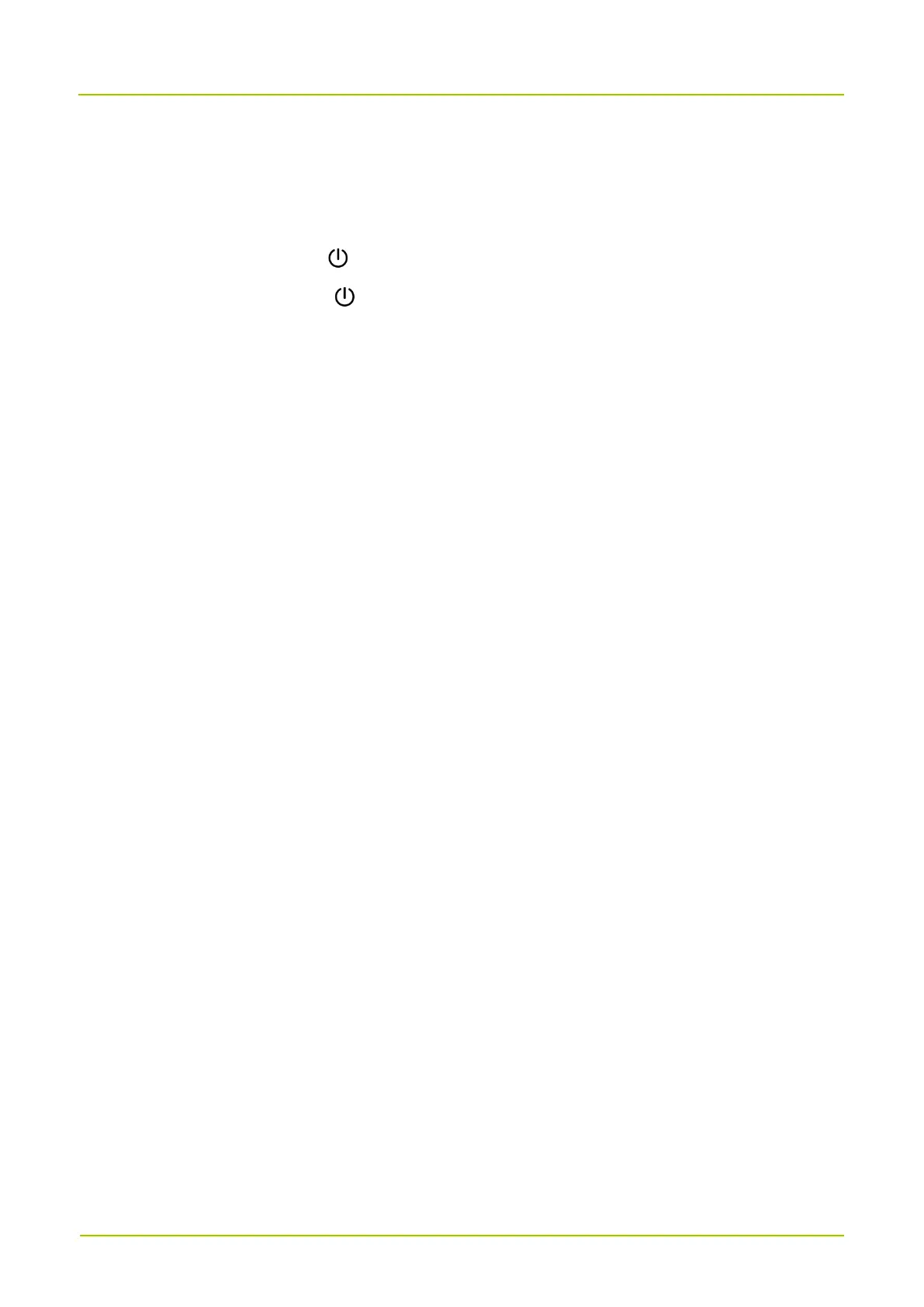4. Basic Operations
4.1 Turning the Radio On or Off
To turn the radio on long press , or reattach the battery.
To turn the radio off, long press .
4.2 Adjusting the Volume
Rotate the
Smart Knob
clockwise to increase the volume, or counterclockwise to decrease the volume.
4.3 Switching the Operation Mode
The radio can operate in conventional mode, or digital trunking mode (preprogrammed by your dealer).
Manual Switch
Press the preprogrammed
Operation Mode Switch
key.
If the Zone/Subgroup Switch Mode feature is enabled, you can switch the operation mode by switching
the contact through the
Smart Knob
.
Auto Switch
The Mode Automatic Switch feature allows the radio to automatically switch the operation mode, so as to ensure
smooth communication in case of the radios in blind spot or the system failure.
To enable this feature, press the preprogrammed
Mode Auto Switch
key.
4.3.1 Conventional Mode
In conventional mode, the radio receives and transmits voice and data on the selected channel.
Selecting a Zone
A zone is a group of channels within the same operational area.
To select a zone, press the preprogrammed
Zone Up
or
Zone Down
key.
Selecting a Channel
Before selecting a channel, make sure that the current zone contains the channel.
To select a channel, do one of the following:
Press the
Smart Knob
, and then rotate the knob within 5s.
Press the preprogrammed
Channel Up
or
Channel Down
key.
