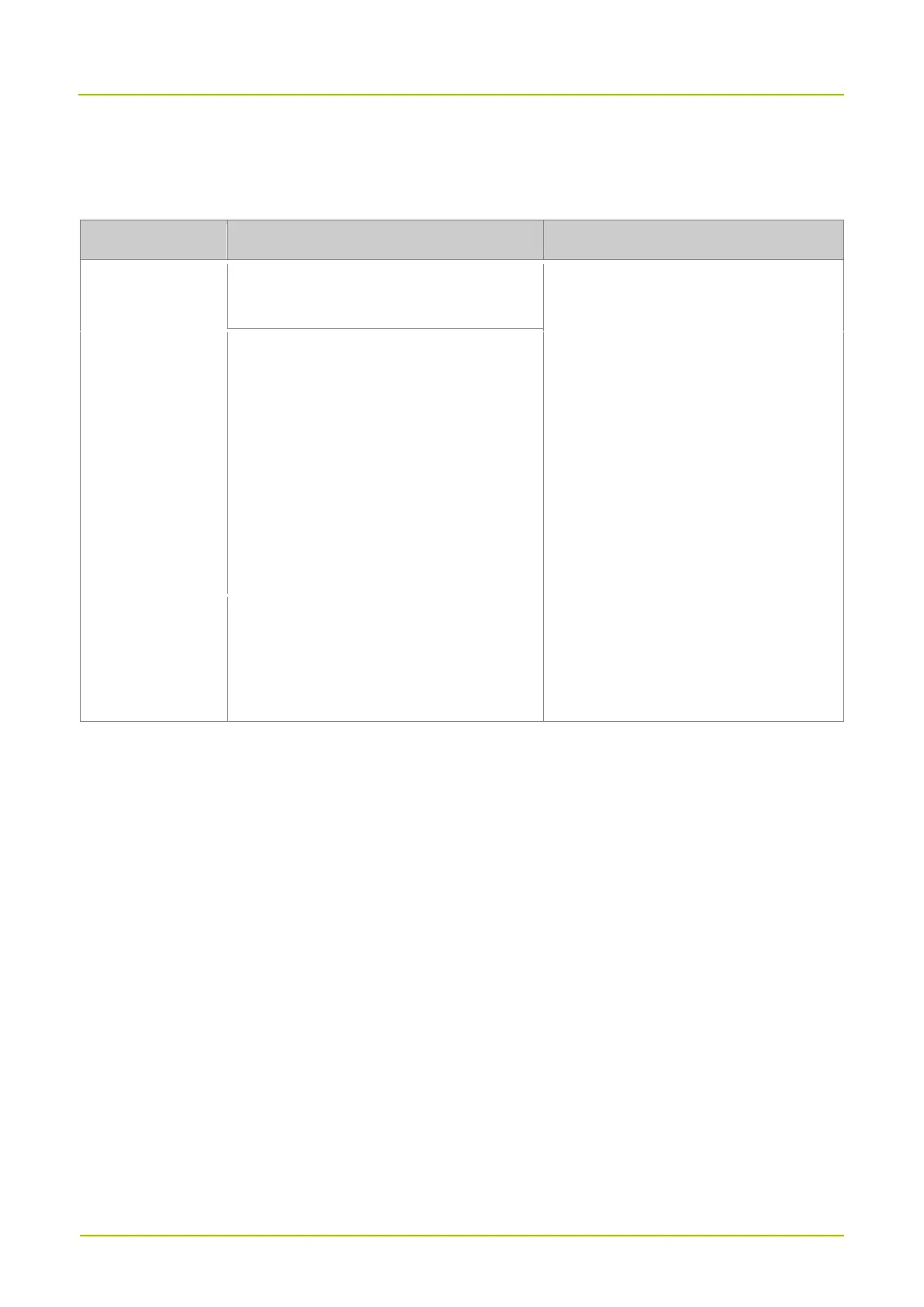Call
key.
The following table shows the services that can be implemented by this feature and the corresponding operations.
On an analog channel, you can initiate a call
to a 2-tone contact.
To initiate a call on a digital channel,
press the preprogrammed One Touch
Call key, and then press and hold the
PTT key.
To initiate other services, press the
preprogrammed One Touch Call key.
On a digital channel, you can do any of the
following:
Initiate a group, private, or all call.
Send a quick text message or position
message to a private or group contact.
Initiate an alert call, radio check, remote
monitor, radio enable, or radio disable
service to a private contact.
Initiate a group, private, all, broadcast,
or emergency call.
Send a quick text message or status
message.
7.8 Roam (Conventional Only)
The Roam feature allows you to enjoy seamless communication across sites.
To enable or disable this feature, press the preprogrammed
Roam
key.
7.9 Talk Around
The Talk Around feature allows you to continue communication in direct mode when the repeater malfunctions or the
radio is out of the coverage of the repeater.
To switch between the direct mode and repeater mode, press the preprogrammed Talk Around key.
7.10 Squelch Level
In conventional mode, the squelch level refers to the squelch threshold required for the speaker of the radio to be
turned on. The higher squelch level requires a stronger signal.
Press the preprogrammed Adjust Squelch Level key to adjust the level.
