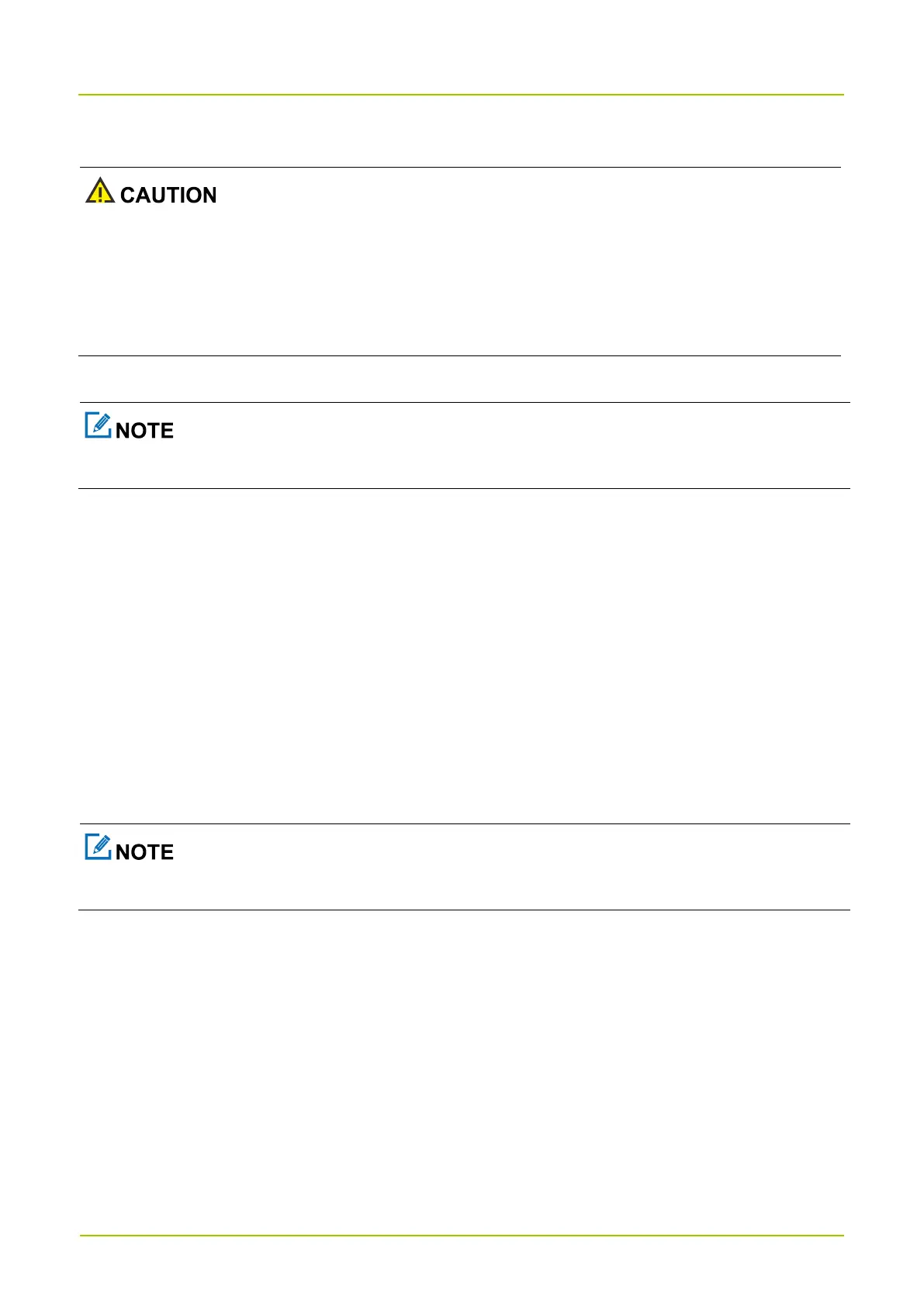To derive optimal communication quality, it is recommended to use the BT devices approved by the
Company.
If BT earpieces of other companies are used, you must use them with the wireless ring PTT of the
Company. Otherwise, transmission is unavailable through the earpieces.
The BT feature allows the radio to connect to a BT device for short-distance communication and data exchange.
The BT feature applies only to radios with the BT module.
7.6.1 Enabling the BT Feature
You can enable the BT feature in either of the following ways:
Press the preprogrammed
BT
key.
After this feature is enabled, the LED indicator flashes blue every 3 seconds.
Request your dealer to enable the BT feature and the BT Always Discoverable feature.
After power-on, the radio automatically activates the BT feature and stays detectable for other BT devices.
7.6.2 Connecting a BT Device
Before connecting a BT device, check the connectivity between the radio and the BT device.
The connectivity is preprogrammed by your dealer through the CPS.
With the connectivity configured, the radio automatically searches and connects to the BT device.
After successful connection, the LED indicator of the radio flashes blue every 1.5 seconds.
7.6.3 Switching the BT Audio Output
With a BT device connected, you can press the preprogrammed
BT Audio Switch
key to switch the audio output
device between BT earpieces and the radio.
7.7 One Touch Call
The One Touch Call feature allows you to quickly initiate a preset service by pressing the preprogrammed
One Touch
