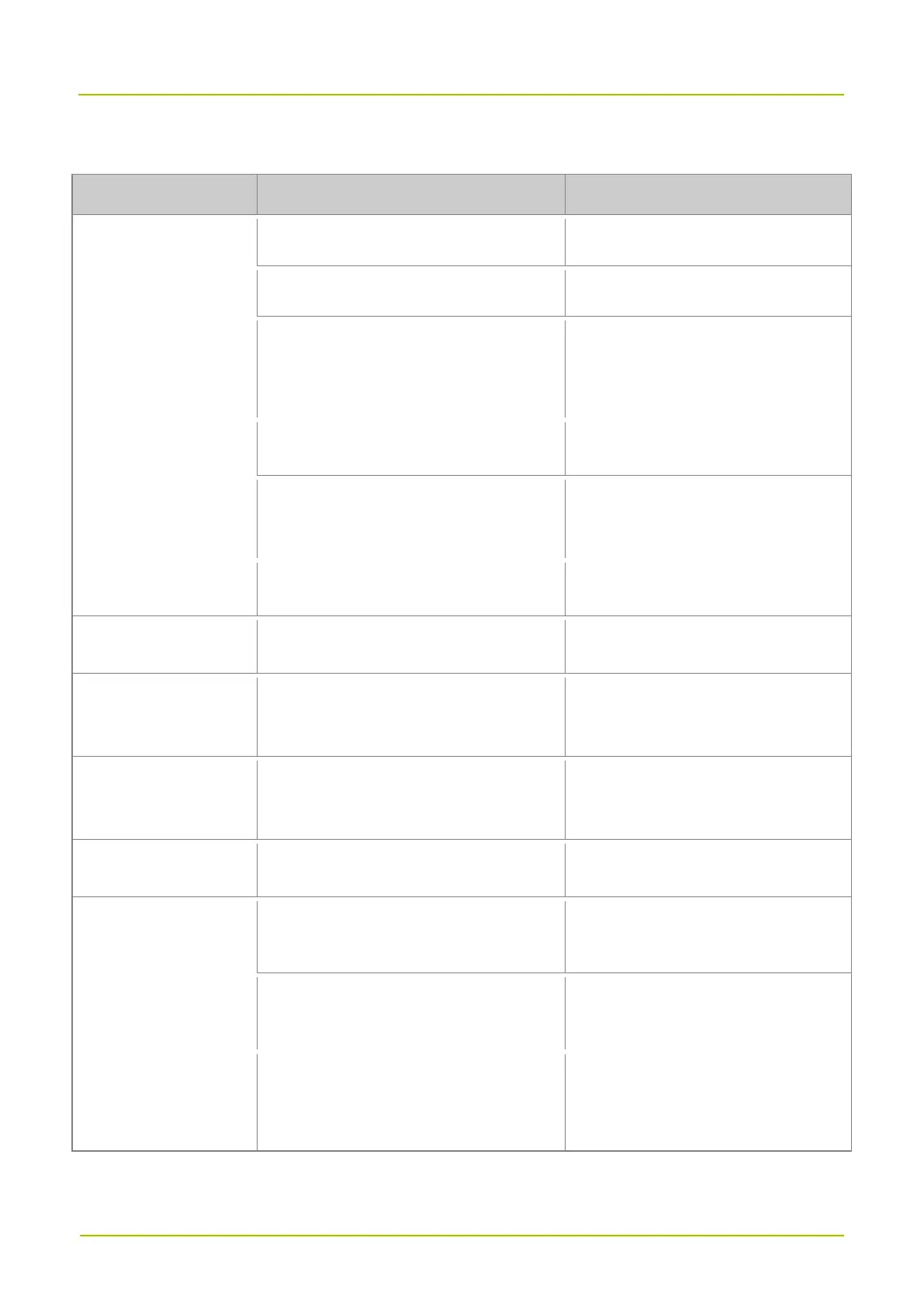The radio cannot be turned
on.
The battery may be installed improperly.
Remove and reattach the battery.
The battery power may have run out.
Recharge or replace the battery.
The battery may suffer from poor contact
caused by dirtied or damaged battery
contacts.
Clean the battery contacts.
The radio cannot be
registered.
The radio cannot detect signal from the BS.
Make sure the radio is within the coverage
of the BS.
The radio may not be authorized.
Contact the BS manager to check if the
radio is authorized in the network
management system.
The radio is registered
repeatedly.
The signal may be intermittent.
Make sure the radio is within the coverage
of the BS.
The radio cannot establish
a call.
Make sure the radio is within the coverage
of the BS.
No voice is heard after a
call is established.
The radio ID may be repeated.
Contact the BS manager to check whether
the radio ID is repeated in the network
management system.
The called party
disconnects repeatedly
during communication.
The signal may be intermittent or weak.
Make sure the radio is within the coverage
of the BS.
Make sure call participants are within the
communication range.
There are unknown voices
or noises on the channel.
You may be interrupted by radios using the
same frequency.
Change the frequency, or adjust the
squelch level.
The radio may be set with no signaling.
Set signaling for all member radios to
avoid interference at the same frequency.
The OLED display does
not display any
information.
The OLED display may fail to function
temporarily.
