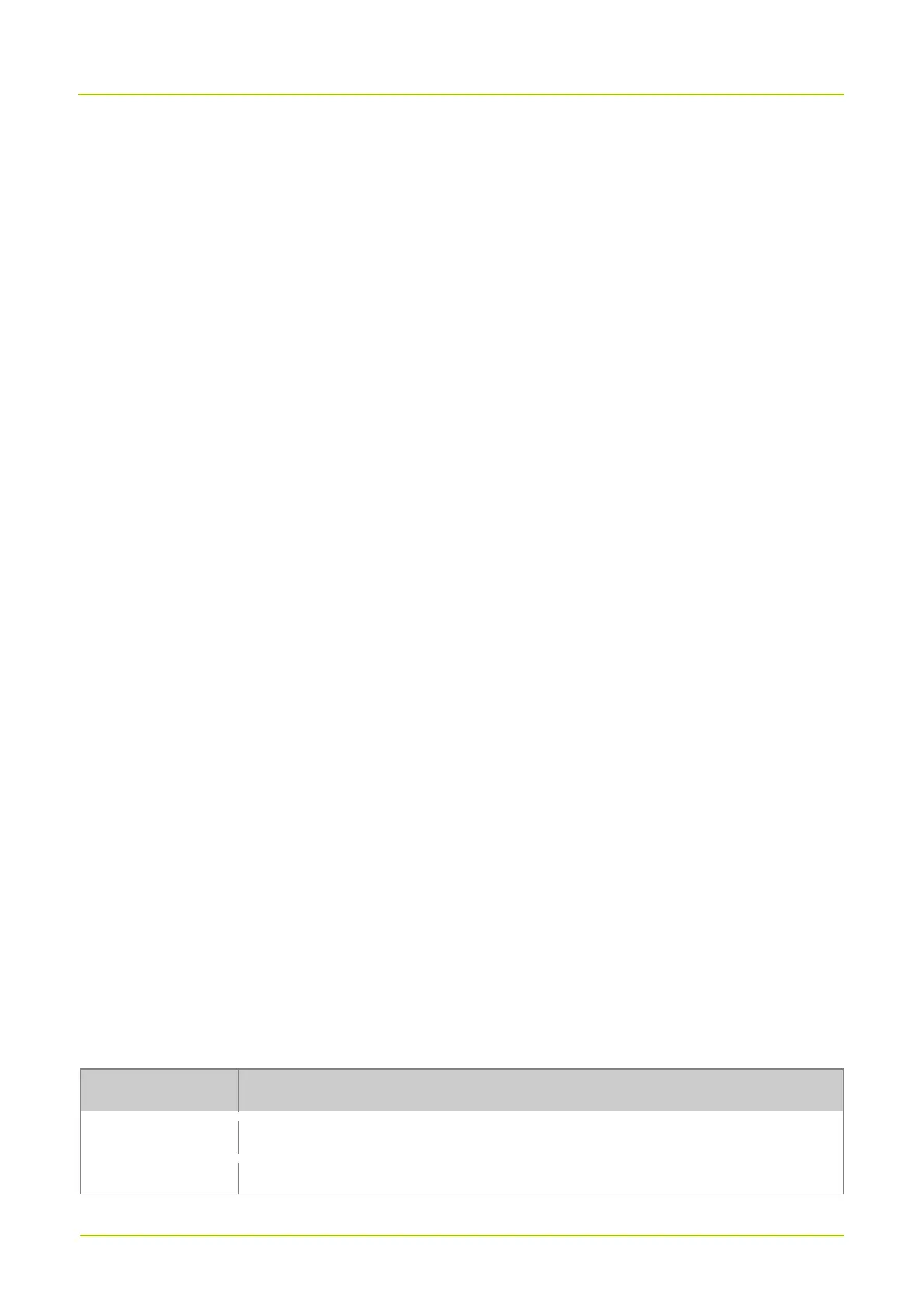7.11 DGNA
The Dynamic Group Number Assignment (DGNA) feature allows you to initiate a call to or receive a call from a
dynamic group temporarily created by a dispatch station.
For operations of initiating, receiving, or ending a DGNA call, see
6.1 Call on Digital Channel
.
7.12 Priority Interrupt
The Priority Interrupt feature allows you to interrupt the ongoing activities (such as a call, a call hang status or remote
monitor) on the current channel to release the channel, so as to initiate a new call or a new data service.
This feature includes manual priority interrupt and auto priority interrupt.
7.12.1 Manual Priority Interrupt
Press the preprogrammed
Priority Interrupt
key to interrupt the ongoing activities.
7.12.2 Auto Priority Interrupt
Auto Priority Interrupt includes Emergency Priority Interrupt, Call Back Priority Interrupt, Message Priority Interrupt,
Radio Disable Priority Interrupt, and All Call Priority Interrupt.
With this feature preprogrammed by your dealer, you can interrupt an ongoing call in one of the following ways:
Press and hold the
PTT
key.
Initiate an emergency call.
Initiate an all call.
Send a message.
Send the Radio Disable command.
7.13 Emergency
The Emergency feature allows you to seek help from your companion or the control center in case of emergency. You
can initiate an emergency call with the highest priority even when your radio is transmitting or receiving.
In emergency mode, the radio transmits at high power level by default. According to the emergency type preset by
your dealer, the radio gives different indications. The available emergency types are as follows:
