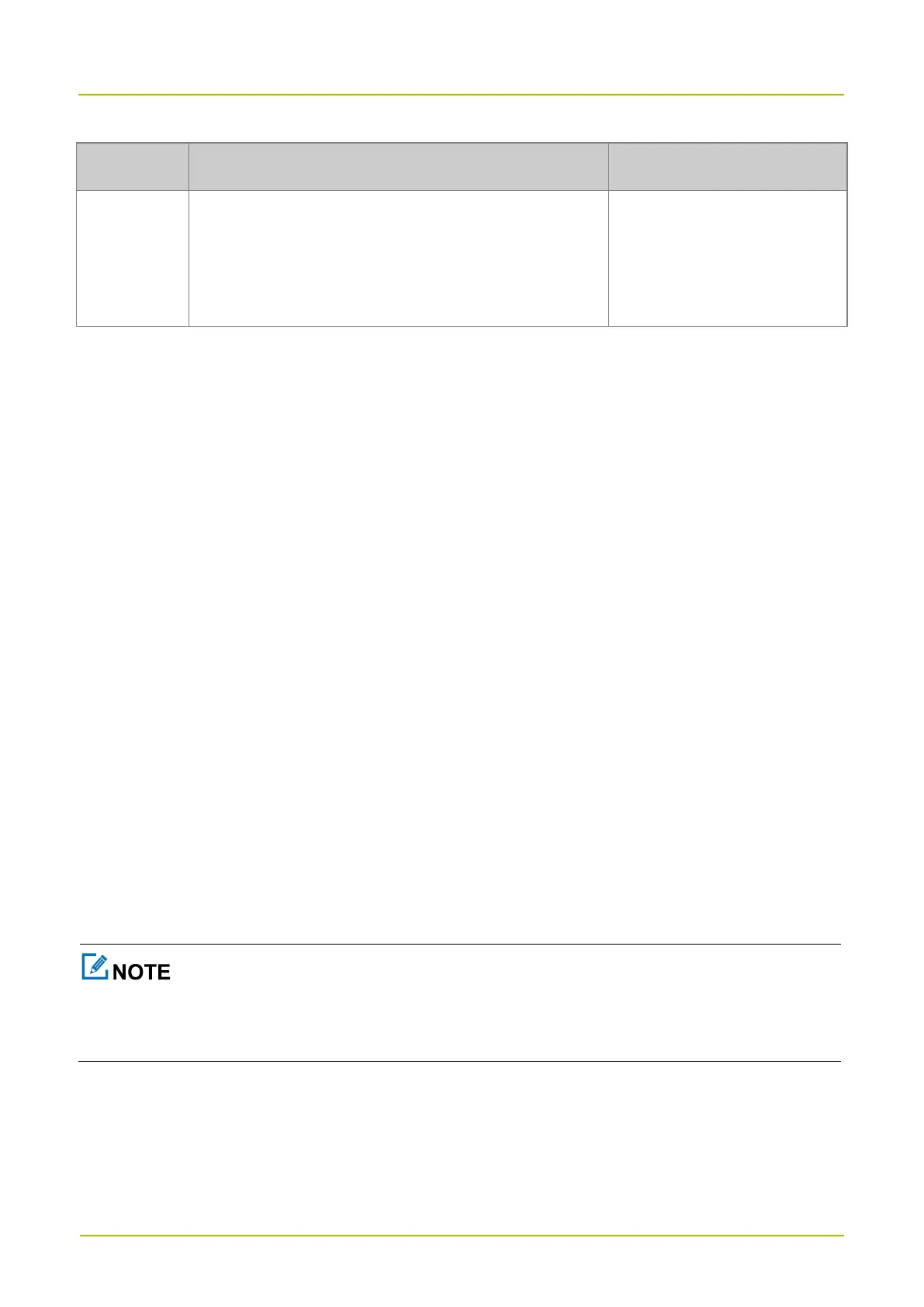When audio accessories are connected, the radio uses the
external microphone and speaker. Otherwise, the radio uses
the internal microphone and speaker.
7.2.2 Noise Cancellation
The Noise Cancellation feature allows the radio to automatically eliminate ambient noise when receiving or
transmitting voice. This feature enhances the voice clarity, while also decreases the volume.
With this feature preprogrammed by your dealer, press the preprogrammed Noise Cancellation key to enable the
feature.
7.3 Power Level
You can set the TX power level to high or low. High power can enhance the signal strength of the voice and increase
the communication distance, while low power can save power.
Press the preprogrammed Adjust Power Level key to switch the power level.
7.4 Scan
7.4.1 Conventional Mode
In conventional mode, the Scan feature allows you to listen to activities on other channels, keeping track of your team
members. With this feature enabled, the radio scans according to the scan list. The LED indicator flashes orange slowly.
When detecting activities on a channel, the radio stays on the channel. The LED indicator glows green.
To enable this feature, press the preprogrammed
Scan
key.
If you do not want to hear activities on the channel, press the preprogrammed
Nuisance Temporary Delete
key to remove the channel from the scan list temporarily.
