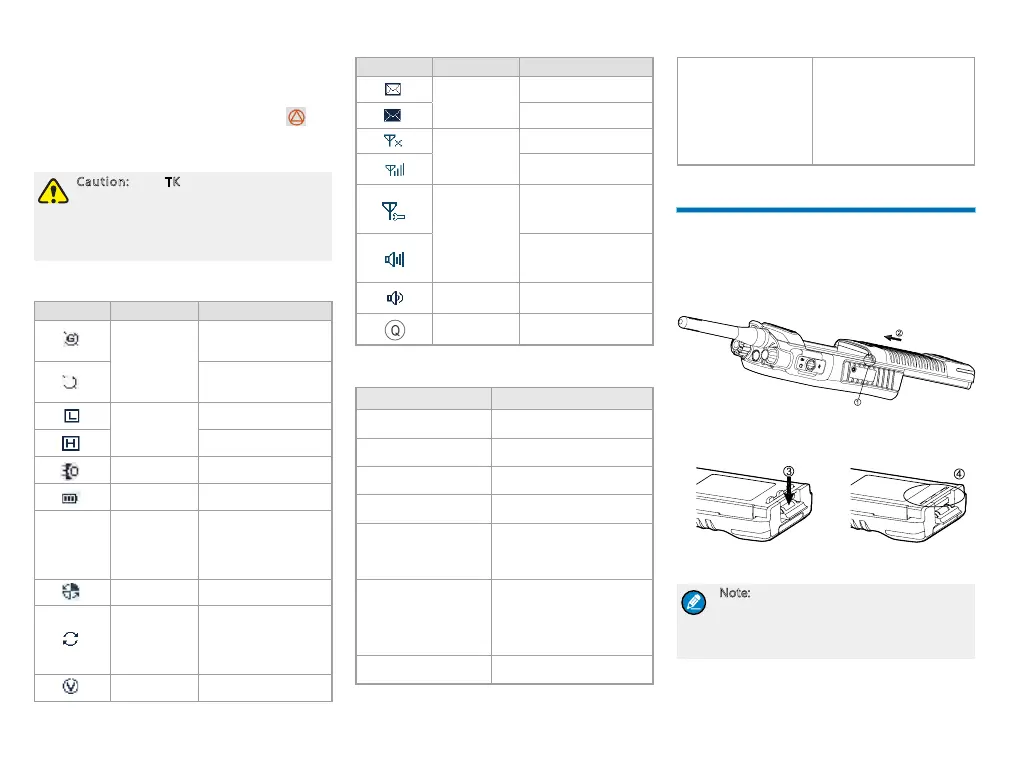4
Programmable Keys
For enhanced convenience, you may request your
dealer to program the SK1, SK2, and TK ( ) as
shortcuts to certain functions. Please refer to the
corresponding Feature Book for more details.
Caution:
The
TK
is programmed with
emergency feature by default (short press:
Emergency On; long press: Emergency
Off). It is programmable by your
dealer.
LCD Icon
Icon Name Radio Status
GPS Icon
The GPS feature is
active, and valid GPS
data is received.
The GPS feature is
active, but no valid GPS
data is received.
TX Power Icon
Low TX power for the
current channel.
High TX power for the
current channel.
Accessory Icon
An accessory is
connected.
Battery Power
Icon
More bars indicate more
battery power.
TM
Operation
Mode Icon
Trunking Mode: In
this mode, this radio
communicates with
other radios via the
trunking system.
Roam Icon The radio is roaming.
Hunt Icon
The radio is hunting.
This icon will not appear
during the Background
Hunt, HomeStation Hunt
or Multi-site Handover.
VOX Icon
The VOX feature is
active.
Icon Name Radio Status
Message Icon
Unread message(s).
Inbox is full.
RSSI Icon
No signal.
More bars indicate
stronger signal strength.
Knob
Operation
Mode Icon
The knob is used for
selecting the group
currently.
The knob is used for
adjusting the volume
currently.
Speaker Icon
The speaker is
unmuted.
LQO Icon
The LQO feature is
active.
LED Indicator
LED Indication Radio Status
The LED indicator
ashes green.
Powering on
The LED indicator
ashes green slowly.
Standby.
The LED indicator
glows green.
Receiving.
The LED indicator
glows red.
Transmitting.
The LED indicator
ashes red.
Establishing a call (the LED
indicator on the calling radio
ashes).
The LED indicator
ashes orange rapidly.
Establishing a Full Off Air
Call Set-Up (FOACSU) (the
LED indicator on the called
radio ashes).
The LED indicator
ashes orange slowly.
Hunting
The LED indicator
glows orange.
Call hung period. No
voice is being transmitted
or received on the trafc
channel during a call. Within
such period, you can hold
down the PTT key to talk to
the other party.
Before Use
Attaching the Battery
1. Align the battery slots with the guide rails on the
radio as
①
shows, and push the battery as
②
shows.
2. Open the battery latch and hold it down until the
metal lock goes into the battery housing completely
as
③
shows.
3. Push the battery until it is fully tted into the slot,
and then release the battery latch as
④
shows.
Note: To remove the battery, please power
off the radio first. Then open the battery
latch, and slide the battery out while
holding down the battery latch.
