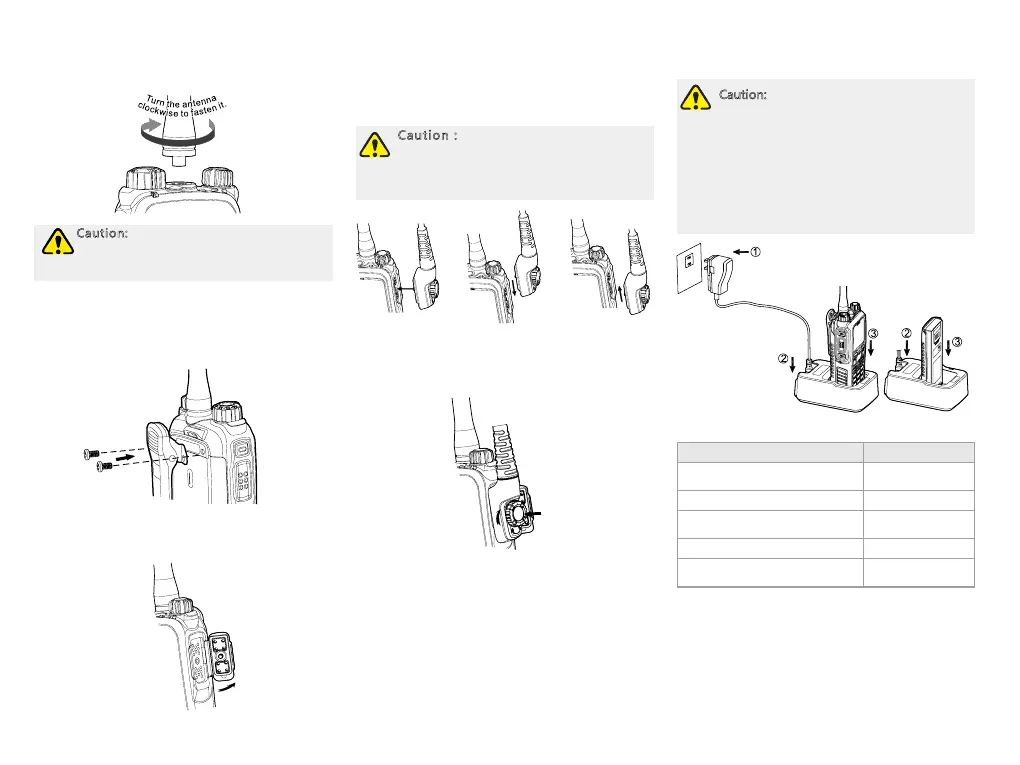5
Attaching the Antenna
Caution:
Do not hold the radio by its
antenna, otherwise the performance and
lifespan of the antenna will be reduced.
Attaching the Belt Clip
1. Loosen the screws from the back of the radio.
2. Align the screw holes on the belt clip with those on
the radio’s back, and then tighten the screws.
Attaching the Accessories
1. Open the accessory connector cover as shown
below.
2. Align the accessory (such as an audio accessory,
or a programming cable) plug with the accessory
connector. ing cable) plug with the accessory
connector.
Caution:Do not scrape the silicone
rubber surrounding the accessory
connector screw hole, in order to ensure
the waterproof performance of the radio.
3. Tighten the screw on the accessory plug.
√
× ×
Charging the Battery
Caution:
●
Use the charger specified by the
Company to charge the battery.
●
Make sure the radio is powered off
before charging. Read the Safety
Information Booklet in advance to get
necessary safety information.
●
Charge a new battery for at least 5 hours
before initial use for best performance.
Charging Status Indication (on charger):
LED Indication Charging Status
The LED Indicator flashes red
slowly.
Standby (no load)
The LED Indicator glows red. Charging
The LED Indicator glows orange. 90% charged
The LED Indicator glows green. Fully charged
The LED Indicator flashes red
rapidly.
Charging failed
Checking the Battery Power
You can check the current battery power by holding
down the programmed Battery Power Indicator key
preset by your dealer. And release the key to exit.
Battery power indications and alert tone are listed
below:
Charge the Radio
(with battery attached)
Charge the Battery
