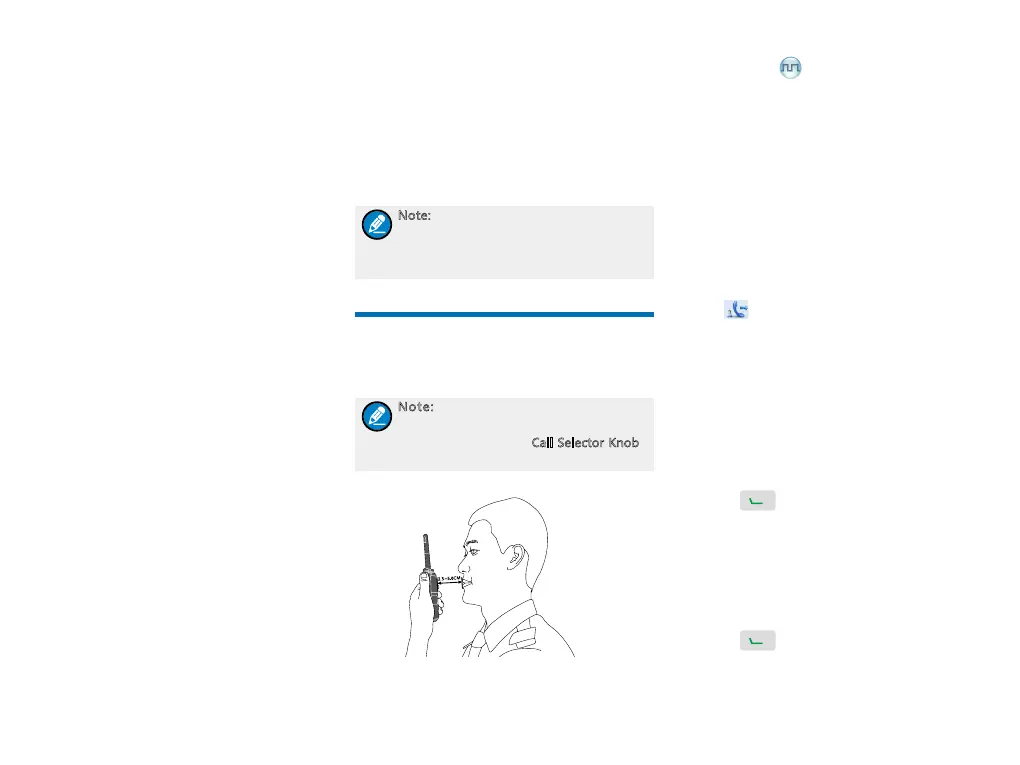7
Selecting a Subgroup
You can include the group contacts into a subgroup for
efcient management.
You can enter the menu “Subgroup” by pressing the
Menu or Subgroup key, then use the Up/Down key to
select an appropriate subgroup. Afterwards, select the
option “Set as Default” and press the OK key to switch
to that subgroup.
Selecting a Group Contact
After the radio is registered successfully after power-
on, you can select a group contact through any of the
following methods:
● Knob: Rotate the Group Call Selector Knob to
select an appropriate group contact. An audio alert
will be given in case of no group contact preset for
this knob.
● Menu: You can enter the menu “Subgroup” by
pressing the Menu or Subgroup key, then use the
Up/Down key to select an appropriate subgroup.
Afterwards, select “Member” and use the Up /
Down key to select an appropriate group contact.
● Shortcut key: You can press the programmed
Group Call List key to access the group call
list, and select an appropriate group contact by
pressing the Up/Down key.
Managing the Contact
Contact management allows you to view, edit, delete or
add contacts.
Contact List
The Contact List is used to save Private Call contacts
information. You can access the “Contact List” menu
via the “Contact” menu or by pressing the programmed
2
.
5
~
5
.
0C
M
Private Call
Private call is a call made to a private contact. There
are two ways to answer the private call: Full Off Air Call
Set-Up (FOACSU) and Off Air Call Set-Up (OACSU).
The specic way is decided by the settings made for the
called radio via the network management application.
● FOACSU: The called party needs to answer the
call manually.
● OACSU: The called party answers the call without
any operation.
Initiating a Private Call
When you initiate a private call, the radio will display
the icon . After a private call is established, either
the calling party or called party can hold down the PTT
key to talk while the radio displays “PTT Enable” on the
LCD.
You can make a private call through any of the following
ways:
Contact List
1. Go to “Menu -> Contact -> Contact List.
2. Use the Up/Down key to select an appropriate
contact.
3. Press or hold down the PTT key to initiate
a private call.
Call Logs
1. Go to “Menu -> Call Logs -> Outgoing/Incoming/
Missed”.
2. Use the Up/Down key to select an appropriate
contact.
3. Press or hold down the PTT key to initiate
a private call.
Contact List key.
In the “Contact List” menu, you can check the contact
information, edit or delete the private contacts.
New Contact
You can add and save a new contact to the contact list.
The number and alias of a new contact must be unique.
For the contact number range, please refer to “Dial
Scheme” in the corresponding Feature Book.
Note: Except for adding a new contact,
you can also save the new numbers from
Call Logs, ReDial List and BackDial List into
the contact list.
Call Services
After the radio is powered on and registered, you can
make and receive calls. To ensure an optimal volume of
the receiving radio, keep the microphone about 2.5 to 5
centimeters away from your mouth when transmitting.
Note: If the radio does not register
successfully or you select an empty group
by rotating the Group Call Selector Knob,
the radio cannot initiate any call.
