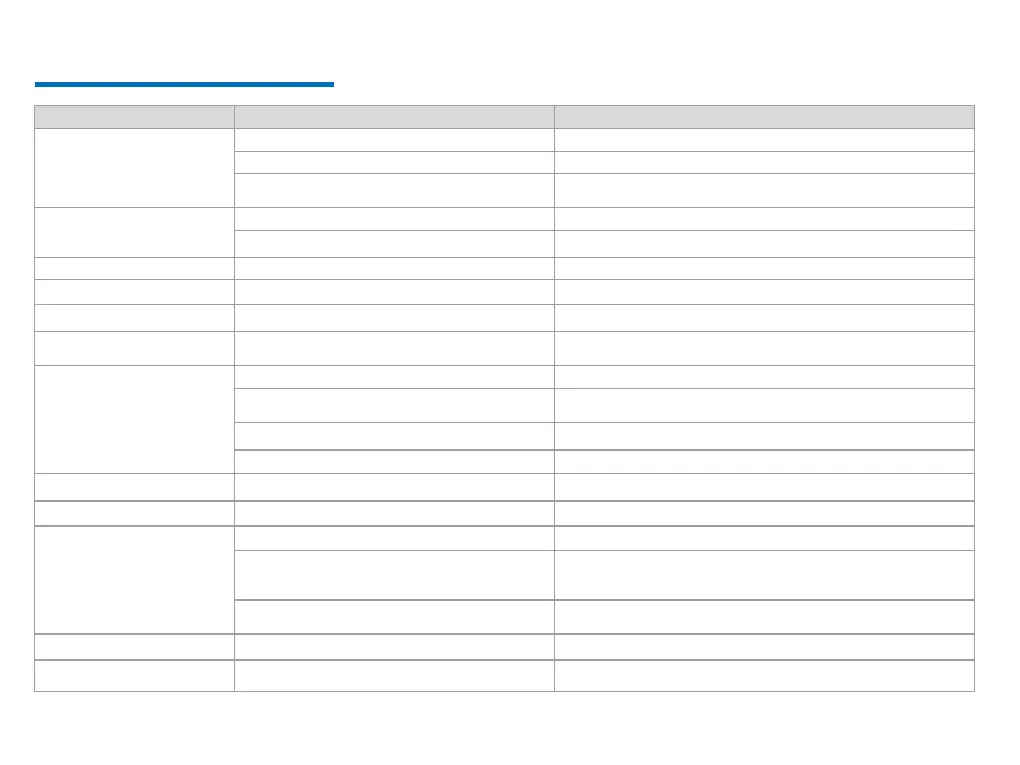11
Troubleshooting
Phenomena Analysis Solution
The radio fails to power on.
The battery may be improperly installed. Remove the battery and then reattach it.
The battery power may run out. Recharge or replace the battery.
The battery may be poorly connected due to dirtied or
damaged battery contacts.
Clean the battery contacts.
The radio cannot make a
registration.
The radio may not detect signals from the base station. Make sure the radio is within the coverage of the base station.
The radio may be unauthorized.
Contact the base station manager to check whether the radio is authorized in
the network management system.
The radio registers repeatedly. The signal may be discontinuous. Make sure the radio is within the coverage of the base station.
The radio cannot establish a call. The signal may be poor. Make sure the radio is within the coverage of the base station.
No voice is heard after a call is
established.
The radio ID may be repeated.
Contact the base station manager to check whether the radio ID is repeated
in the network management system.
The called party disconnects
repeatedly during communication.
The signal may be discontinuous. Make sure the radio is within the coverage of the base station.
During receiving, the voice is weak,
discontinuous or totally inactive.
The battery power may be low. Recharge or replace the battery.
The volume level may be low.
Increase the volume by rotating the Power On-Off/Volume Control Knob
clockwise, or request your dealer to disable the Digital MIC AGC feature.
The antenna may get loose or may be improperly installed. Turn off the radio and reattach the antenna.
The speaker may be blocked or damaged. Clean the surface of the speaker.
You cannot communicate with other
members.
The signal may be poor. Make sure you and the group members are within the communication range.
The voice is unclear. The signal may be poor. Make sure you and the talk party(ies) are within the communication range.
The noise is too loud.
The signal may be poor. Make sure you and the talk party(ies) are within the communication range.
You may locate in an unfavorable position. For example,
your communication may be blocked by high buildings or
frustrated in the underground areas.
Move to an open and at area, and restart the radio to try again.
You may suffer from external disturbance (such as
electromagnetic interference).
Stay away from equipment that may cause interference.
You cannot use the keys. The keypad may fail to function temporarily. Restart the radio.
The LCD does not display any
information.
The LCD may fail to function temporarily. Restart the radio.
If the above solutions cannot x your problems, or you may have some other queries, please contact us or your local dealer for more technical support.
