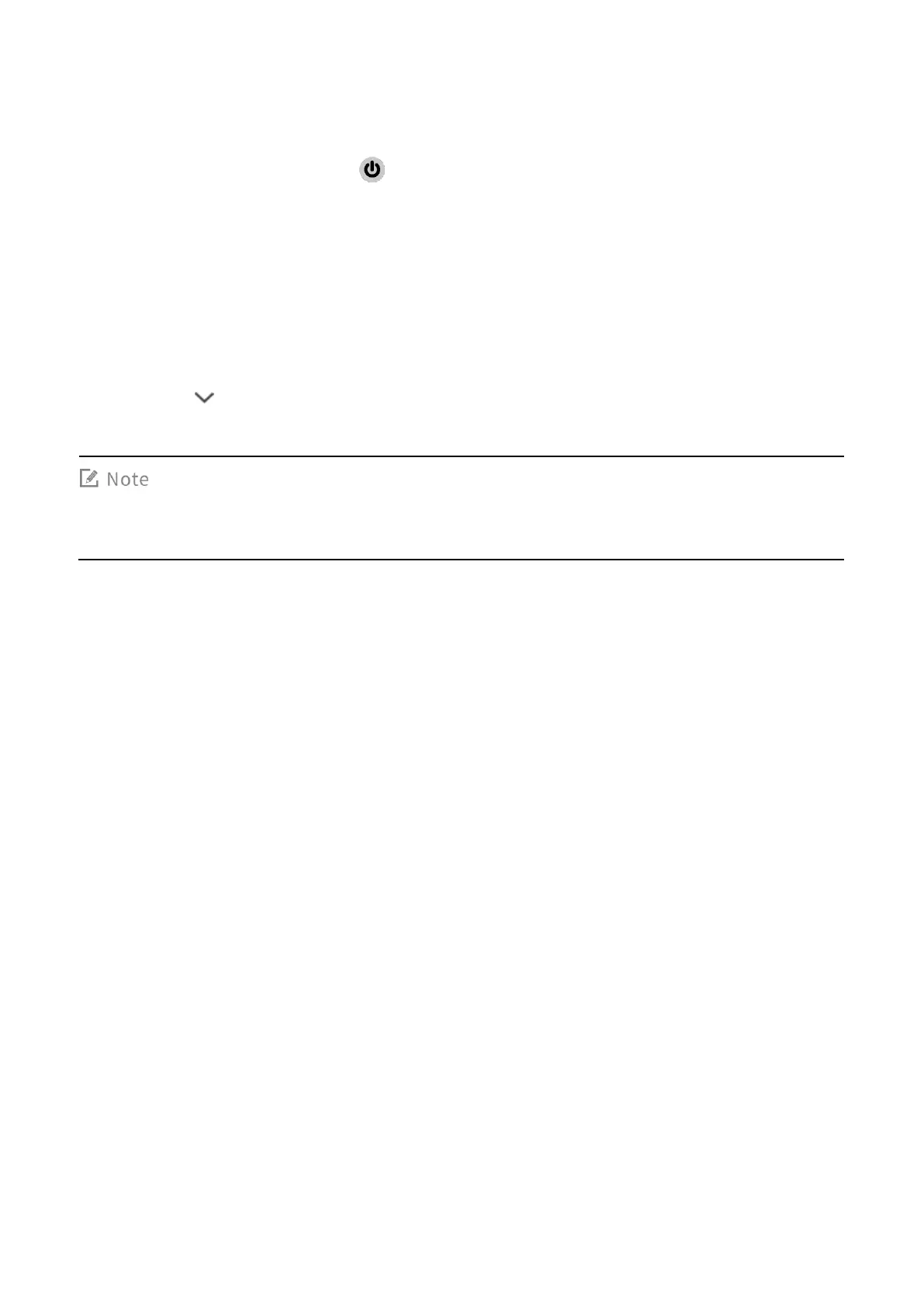12
Turning the Terminal Off
To turn the terminal off, long press until the terminal displays Power Off and Restart, and then
select Power Off.
2.3 Adjusting the Volume
To increase or decrease the ring volume, press the Volume Up or Volume Down key.
To increase or decrease the media volume or alarm volume, press the Volume Up or Volume Down
key, click in the displayed control box, and then drag the volume slider.
You can also adjust the volume through the Settings
menu. For more operations, see 3.3 Sound.
2.4 Understanding the Screen
