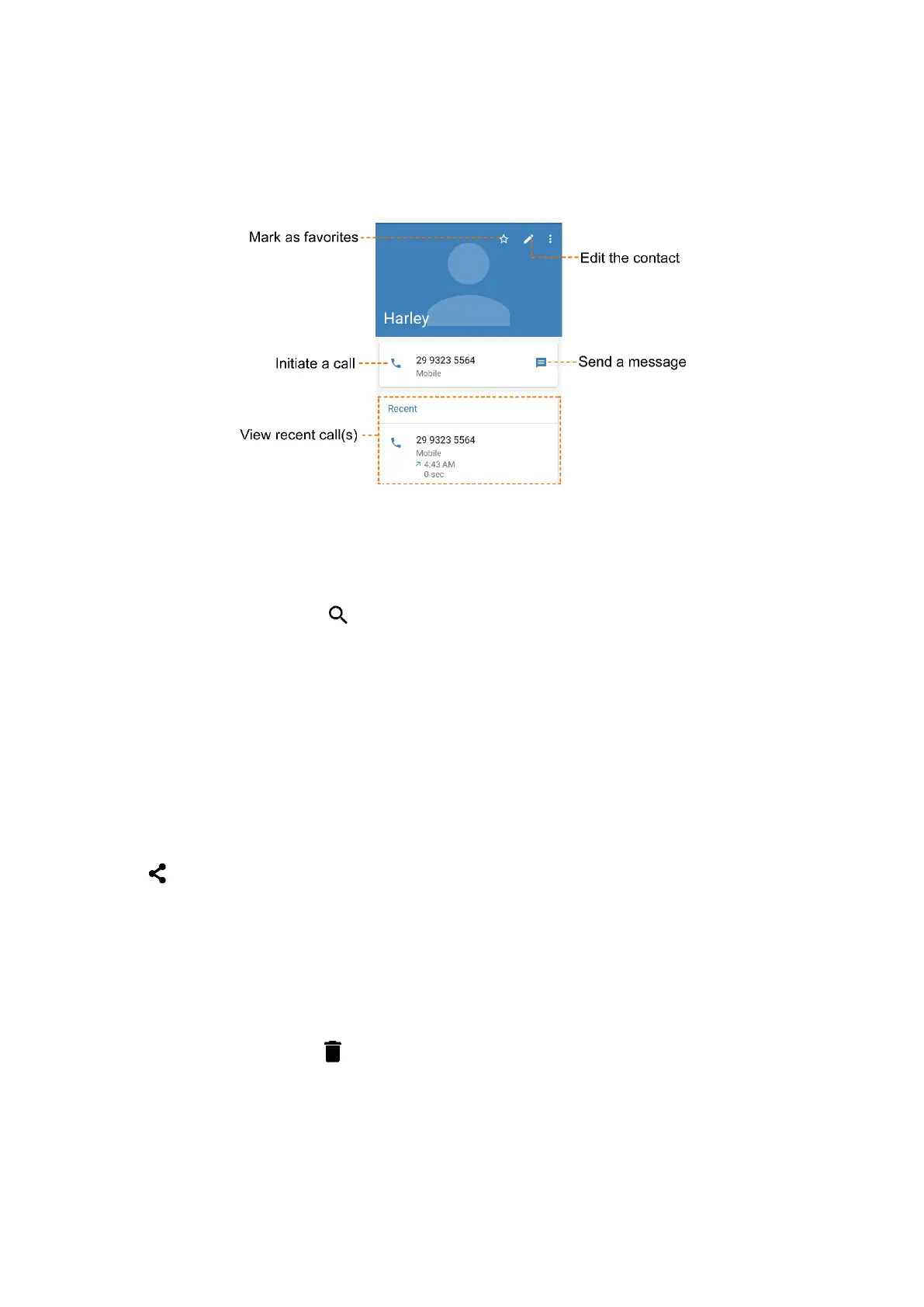38
5.3.2 Managing Contacts
To manage a contact, tap the contact in the contact list, and you can perform the following operations
shown in the figure below.
5.3.3 Searching for Contacts
To quickly find a contact in the contact list, do as follows:
1.
In the Contacts interface, tap .
2.
Enter the contact-related keywords.
Contacts meeting the keywords are displayed in the contact list.
5.3.4 Sharing Contacts
To share a contact with others, do as follows:
1.
In the Contacts interface, tap and hold the contact.
2.
Tap at the upper right corner.
3.
Select a way to share the contact, such as BT, email etc.
5.3.5 Deleting Contacts
To delete a contact, do as follows:
1.
In the Contacts interface, tap .
2.
Select one or more contacts, and then tap Ok.
