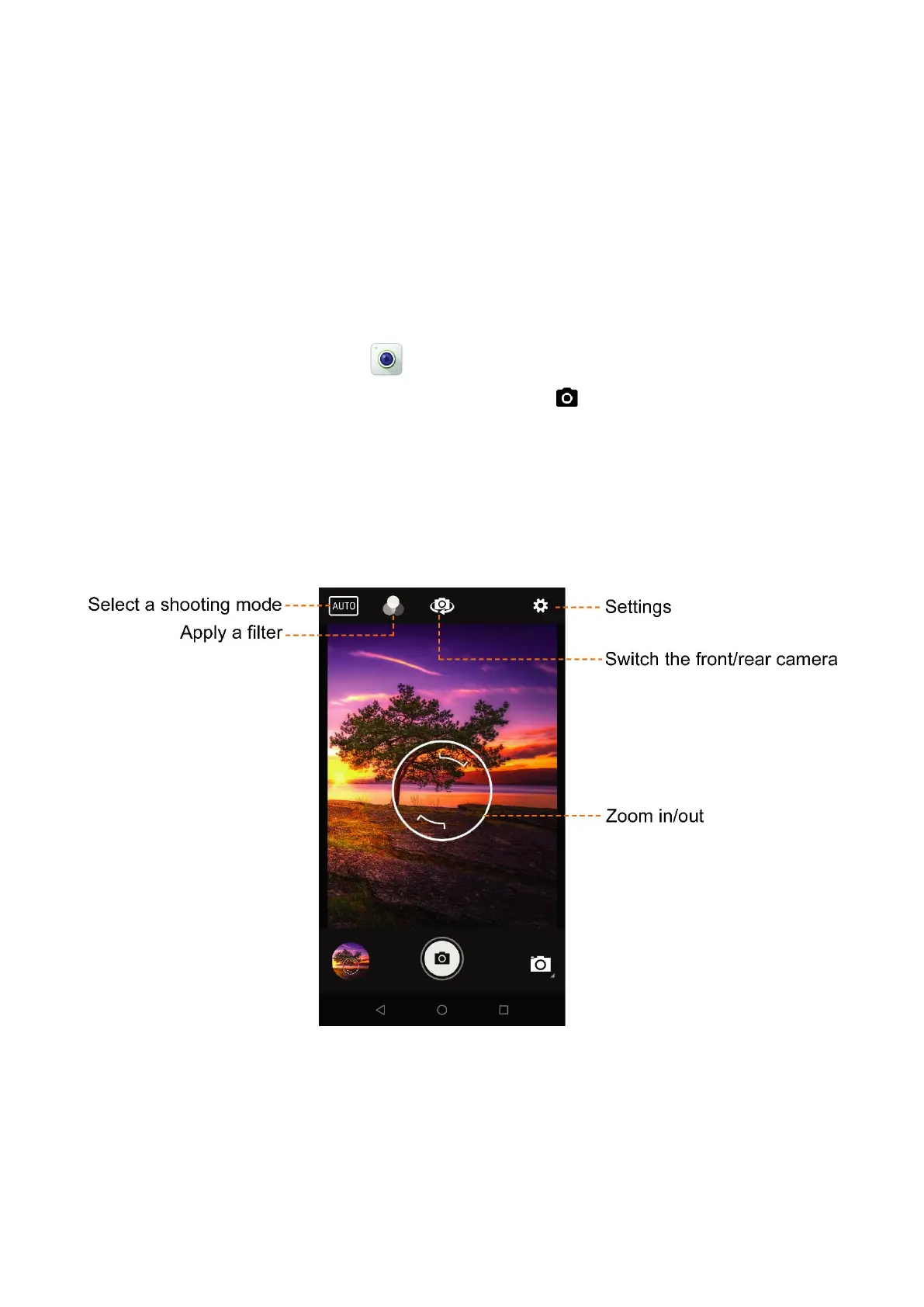40
6. Multimedia Services
6.1
Snapdragon Camera
Snapdragon Camera allows you to shoot photos and videos.
To open the camera, do one of the following:
When the screen is unlocked, tap to open the camera.
When the screen is locked, wake the screen, tap and hold at the lower right corner, and then
swipe upward to open the camera.
6.1.1 Photo Mode
The following figure shows the options available in the photo mode.
Photographing
To take a photo, do as follows:
