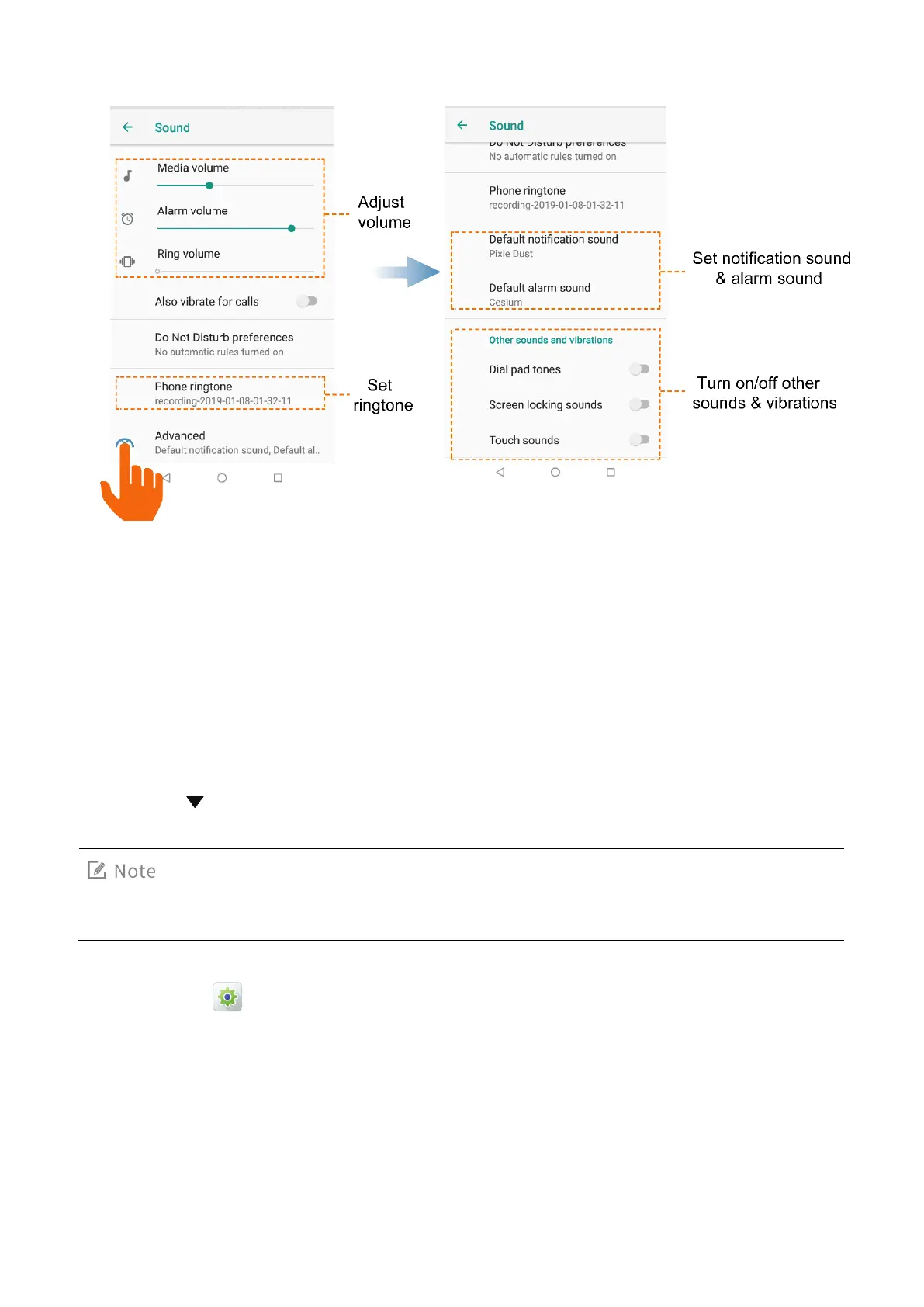25
3.3.2 Do Not Disturb Mode
Do Not Disturb Mode prevents your terminal from giving audio indications or waking the screen when the
terminal receives calls or notifications.
To enable the Do Not Disturb mode, do one of the following:
Through the shortcut
1.
Swipe down from the status bar to expand all shortcuts, and then turn on Do not disturb.
2.
Tap next to the switch, and then select Total silence, Alarms only, or Priority only as
required, and set duration before entering the mode.
When you select Priority Only mode, you must tap MORE SETTINGS to set your preferences.
Through Settings menu
Tap Settings > Sound > Do not disturb preferences, and then you can configure the feature as
follows:
Tap Priority only allows, and then select Reminders, Events, Messages, or Calls.
Tap Block visual disturbances. Hence with the Not to disturb mode enabled, the screen
notifications and LED notifications are blocked.
