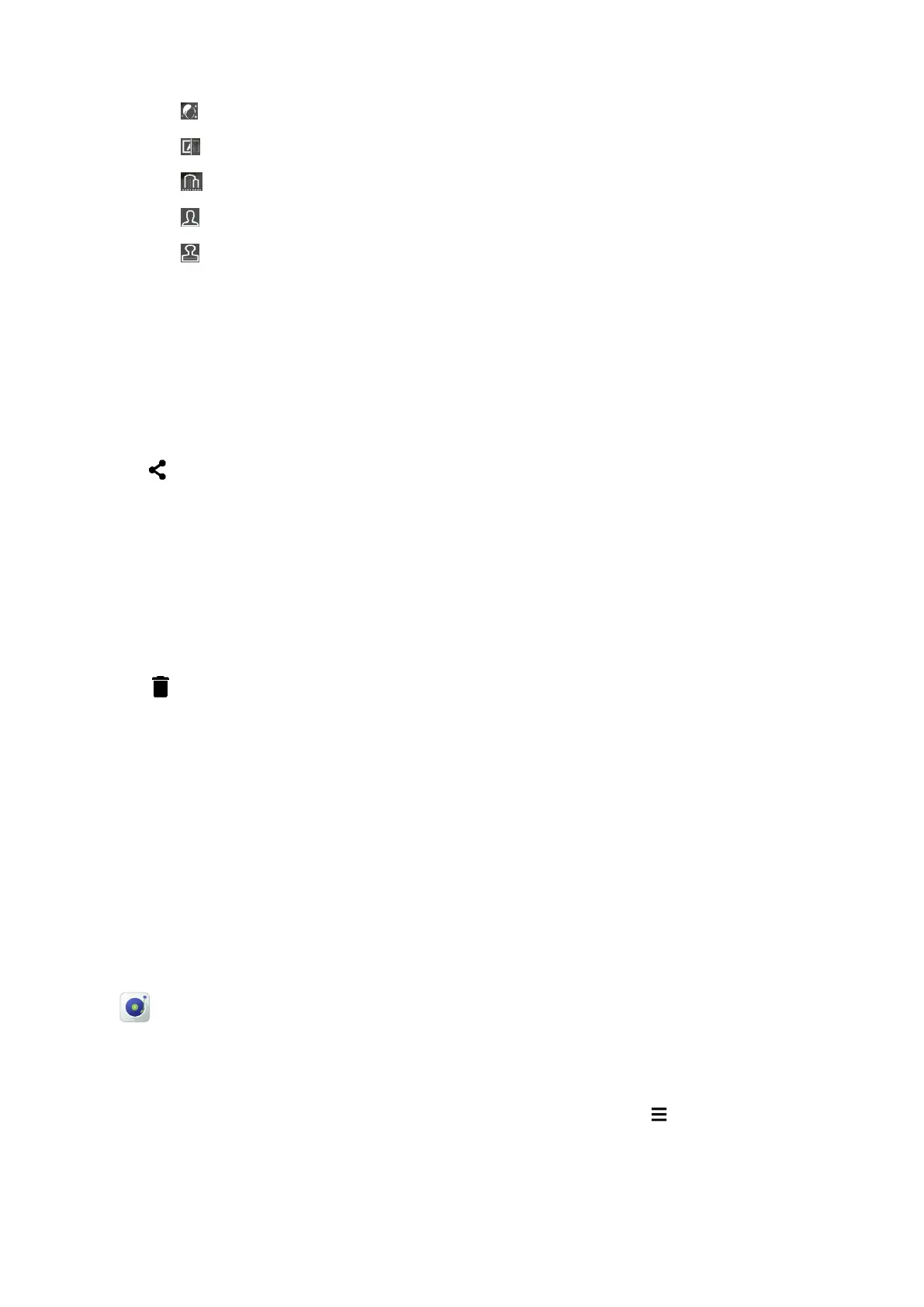47
Tap to beautify face in the portrait photo.
Tap to calibrate the lenses.
Tap to remove the haze from the picture.
Tap to enhance pictures of people.
Tap to add a watermark to the picture.
3. After editing, tap SAVE in the upper right corner.
6.2.5 Sharing Pictures or Videos
To share a picture or video, do as follows:
1. Tap and hold the picture or video you want to share.
2. Tap .
3. Select a way to share the contact, such as BT, email etc.
6.2.6 Deleting Pictures or Videos
To delete a picture or video, do as follows:
1. Tap and hold the picture or video you want to delete.
2. Tap , and then select OK to confirm deletion.
6.3 Videos
The Videos app lists all the videos in the terminal, and allows you to play, share, or trim the selected
video. For details, see 6.2 Snapdragon Gallery.
6.4 Music
The Music app allows you to play the audio files saved in the terminal or SD card. To open the Music app,
tap , and then you can perform the following operations.
6.4.1 Playing Music
To play an audio file, directly tap the file you want to play. Also, you can tap and play music by the
