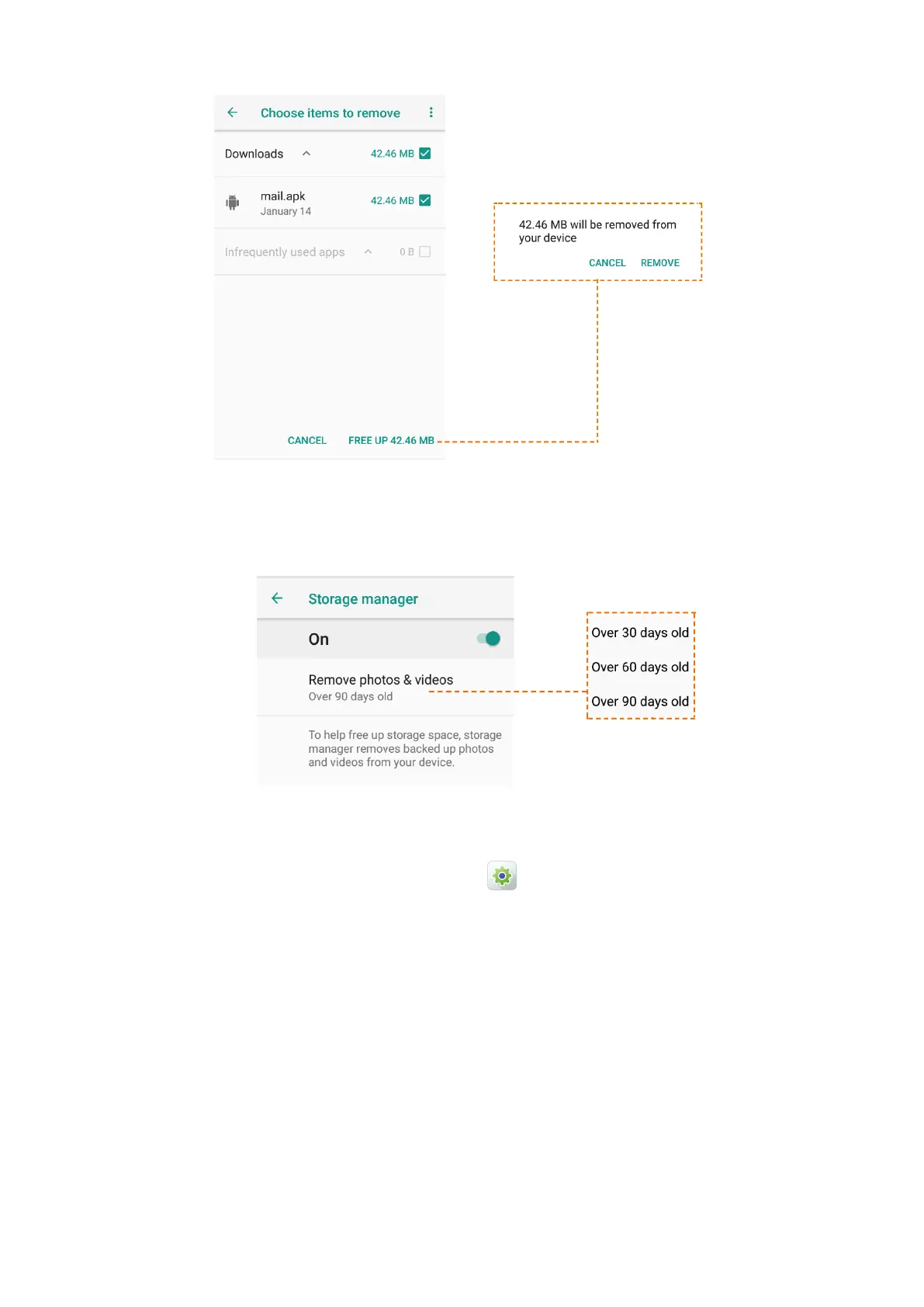32
Auto Release
Tap Storage Manager, and then select the time period for automatic removal of pictures, videos,
and app data that have been backed up.
3.9.3 About Product
To view the information about the terminal, tap Settings > System > About Phone.
To view the status of the terminal, tap Status, and then check the detailed information, including
battery status, SIM status, IMEI information, serial number, and power-on time.
To view the legal information of the terminal, tap Legal information, and then check the detailed
information, including the third party license, system WebView license, and wallpapers.
