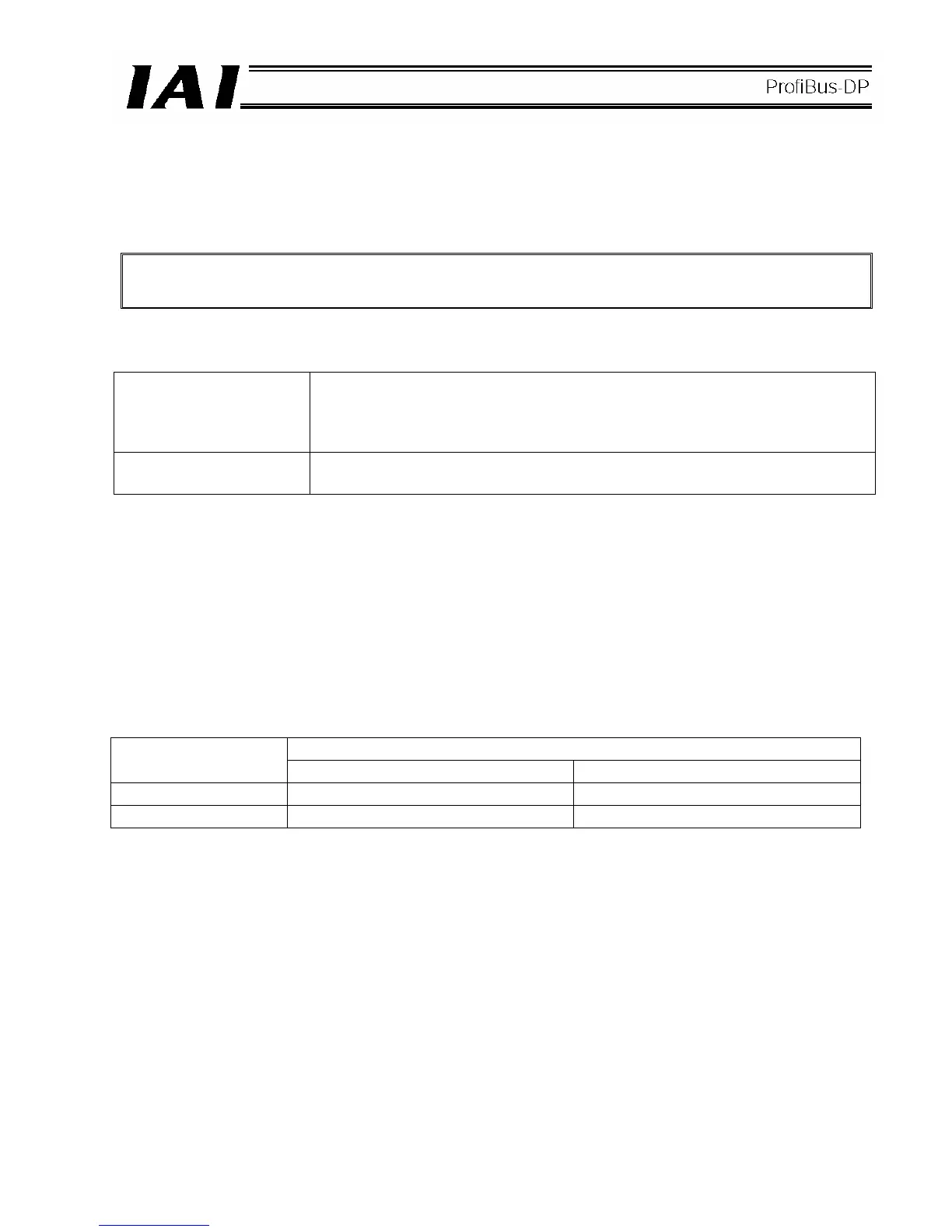27
(3) Bus termination settings <Set using the termination switch (1) B)>
Among the units connected to a ProfiBus-DP network, the devices at both ends require termination to prevent
reflected waves from entering the bus line again.
This ProfiBus-DP module provides a termination switch that makes this termination easy.
The user need not install a separate terminal resistor. Never install an additional terminal resistor, as it
may have negative impact on bus communication or cause a communication error, etc.
<Bus termination settings>
.
Termination switch ON Termination enabled
(If this switch is turned ON mistakenly when the module is connected in a position
other than the end of the network, bus communication may be negatively
impacted or a communication error, etc., may result.)
Termination switch OFF Termination disabled
(4) Node address settings <(Set by the address setting dials (1) D)>
The address of a slave station is set using the upper rotary switch “ADRS.H” and lower rotary switch “ADRS.L”
of the station module.
These rotary switches set the node address of the applicable controller.
Each of these two switches can be set to a desired value in a range of 0 to 9.
Set the switches by following the address assignment rule below:
Node address number = (Rotary switch “ADRS.H” x 10) + (Rotary switch “ADRS.L” x 1).
Example)
Example of rotary switch settings
Target station number
ADRS.H setting ADRS.L setting
9 0 9
12 1 2
Note 1) When setting ProfiBus-DP station numbers, remember that the ProfiBus-DP master station is always
assigned station number 0. Accordingly, numbers 1 to 99 are available for slave stations.
Note 2) The node address of each slave station set above cannot be changed while the slave is
communicating with the master.