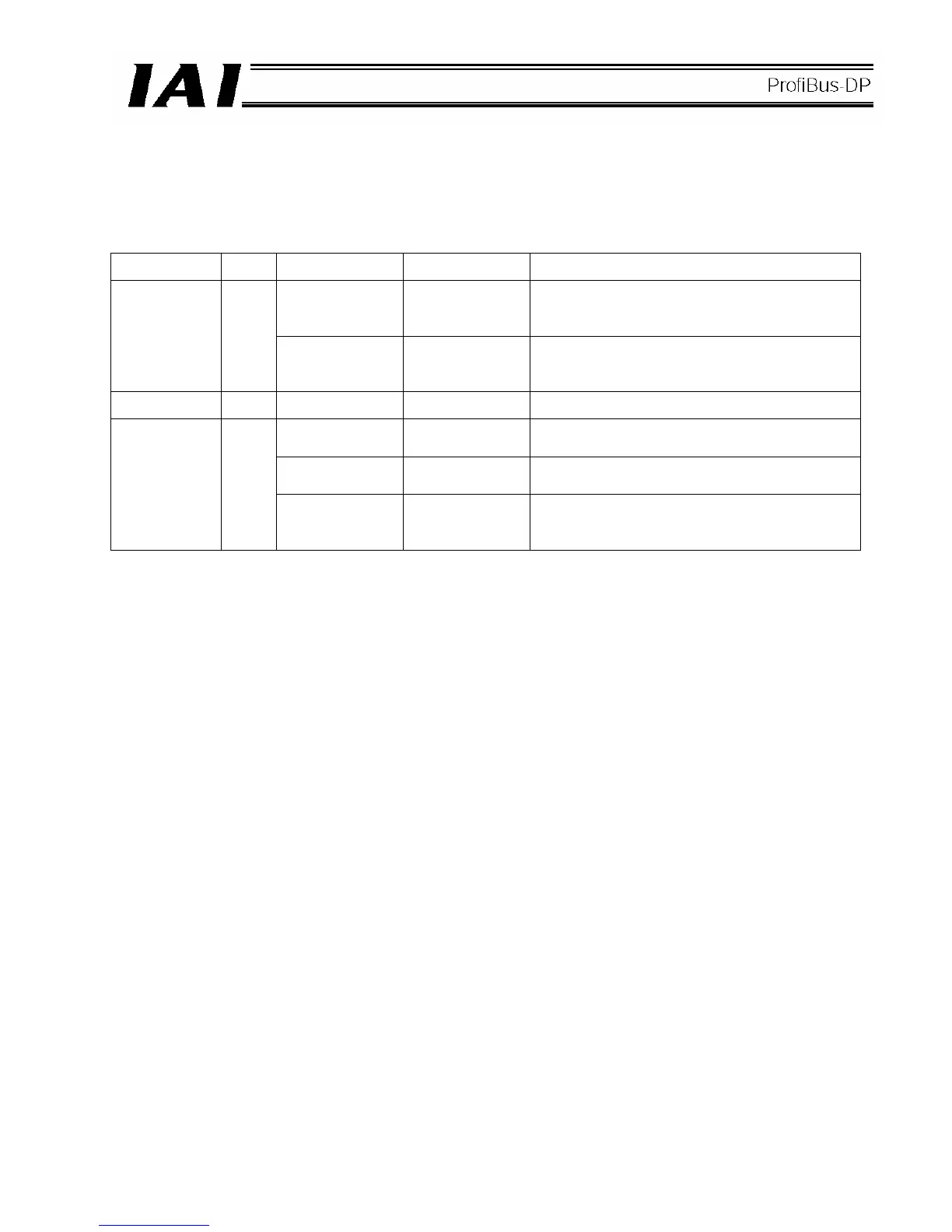28
(5) Monitor LED indications <Set by the monitor LEDs (1) C)>
Of the LEDs provided on the front face of the board, the two LEDs, ERR and POWER, can be used to check
the operating condition of the communication module.
The board has three LEDs, whose conditions and their meanings are explained below.
LED Color Status Definition Description (cause)
Off Communicating
normally
• The module is operating normally (The
module is connected to the fieldbus and is
therefore in “online” state.)
ERR Red
On Offline or
communication
error
• The module is not connected to the fieldbus
and is therefore in “offline” state, or a
communication error has occurred.
DIA Green - No function
Off
Power Off
• The ProfiBus-DP slave station is not
receiving power.
On
Power ON
• The ProfiBus-DP slave station is receiving
power.
POWER Green
Blinking at 4 Hz Communication
hardware error
• This LED blinks when a communication
hardware error has been detected during the
initialization of the system.