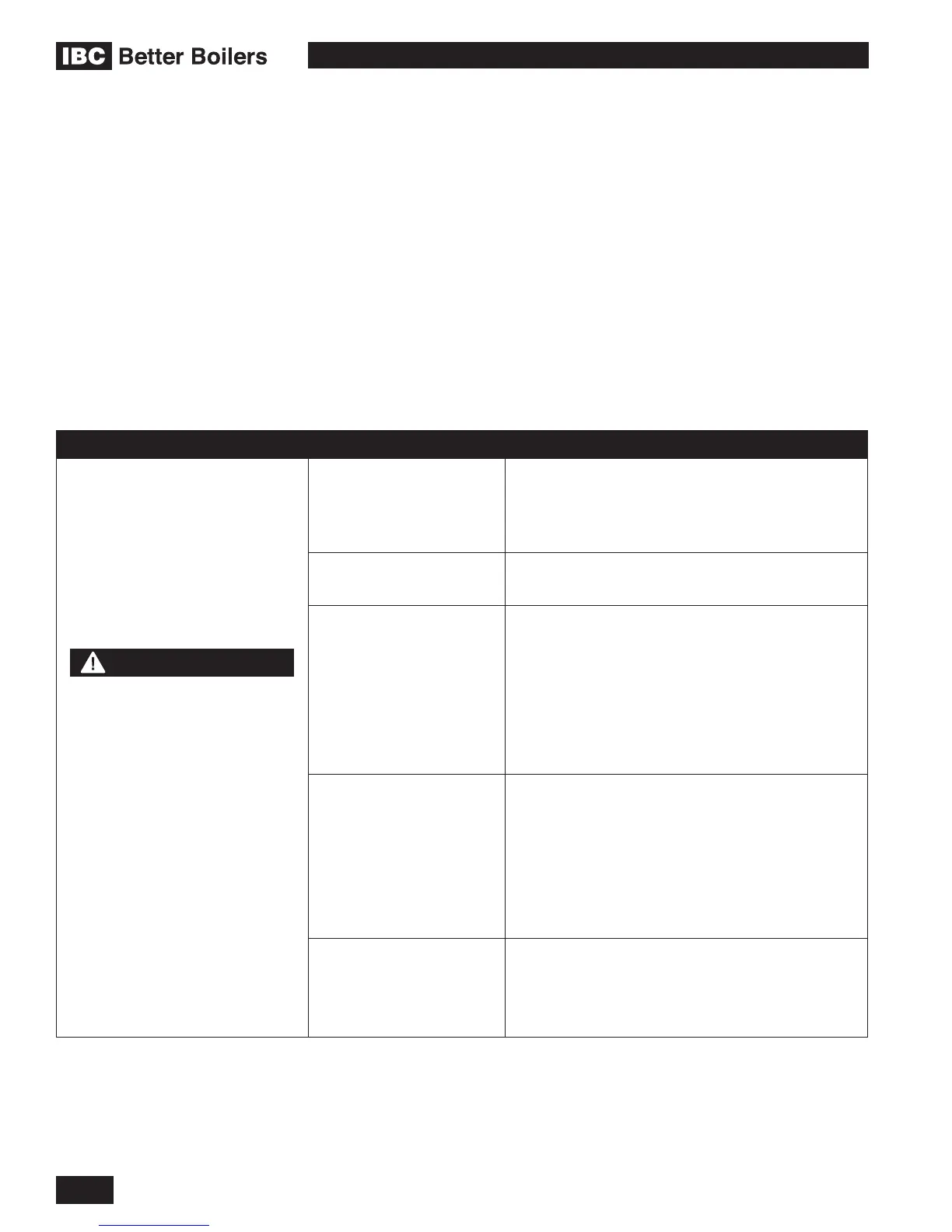INSTALLATION AND OPERATION INSTRUCTIONS
5-6
SL 35-199, SL 45-260 MODULATING GAS BOILERS
5.3 TROUBLESHOOTING GUIDE
SYMPTOM DIAGNOSIS REMEDY
AIRFLOW ERROR
Touch Screen Message:
Error – Low Air Flow
Low combustion airow; soft
error; will retry in 5 minutes
Check fan operation • Check lead is attached at fan.
• Cycle power off/on; listen for fan initialization.
If no action, focus your attention on the fan
itself.
Check/Clean
condensate trap
• Ensure condensate trap is not blocked.
Check for fouled
reference lines and air
sensor
• Check clear vinyl air pressure line for
presence of water. After disconnecting from
black air pressure sensor, blow clear (do not
blow into sensor). Check for exhaust re-
ingestion, or repeated power interruptions .
• Go to Advanced Diagnostics and check
differential air pressure sensor (at rest and
with fan on). See Section 5.2.3.
Check achieved fan
power
In Advanced Diagnostics, during Pre-purge, Fan
Pressure (FP) should move close to Required
Pressure (RP); if FP is not within 30% of RP
and getting closer, then check for actual vent
system blockage: (a) disconnect intake within
boiler case; (b) open burner then fan/gas valve
looking for debris. See Section 4 – Warnings
and Cautions.
Water noise in vent.
Excess condensate in
venting.
• Check condensate trap for obstructions.
Removeobstructionsandrellcondensate
trap with water.
• Checkventlength,sizeandconguration.
5.3.1 Using Control Module Errors Displayed
The bottom line of the Touch Screen is reserved for displaying the boilers error
status. The boiler status bar will normally be Green but can change colour to
Yellow or Red. The colours represent the following boiler operating status. The
textinsidethebarwillindicatethespecicwarningoralarm.Ifthereismorethan
one alarm present the text will scroll slowly through all current alarm conditions.
• Green – Normal
• Yellow – Warning
• Red – Alarm
WARNING
Never attempt to repair
the control module (circuit
board). If the control module
is defective, replace it
immediately.
