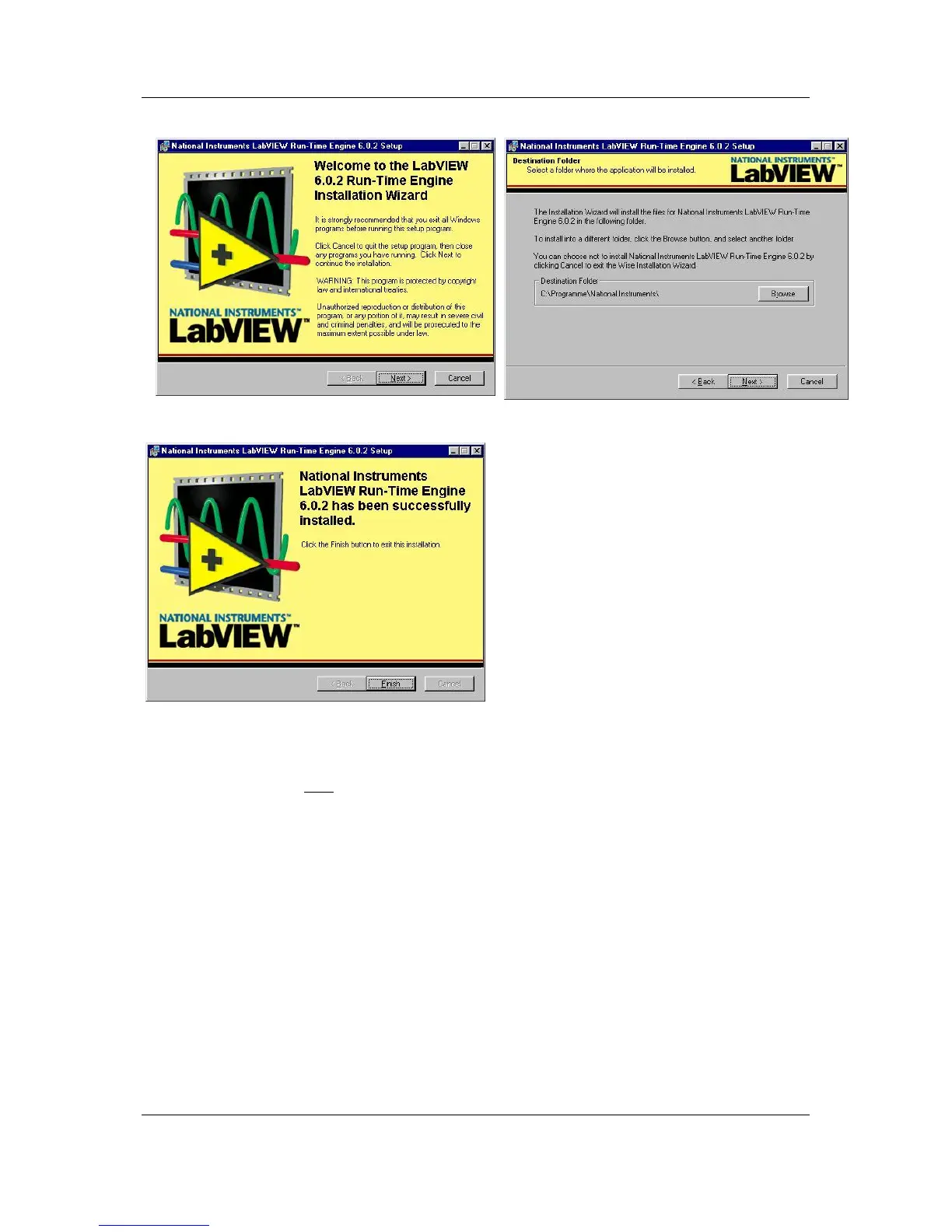IBIS
GmbH
SiViB
Record 1500 / Record Control Manual Page 11
IBIS
Ingenieurbüro für Instandhaltungs- und Schwingungsmeß-Systeme GmbH
Reinheimer Str. 17, 64846 Groß-Zimmern, Germany; www.ibis-gmbh.de
Tel. +49 6071/42222, Fax +49 6071/71707, Email: info@ibis-gmbh.de
This completes the installation process.
Reboot your PC for activating all new settings.
Install Chipcard Reader
The optional chip card reader has an 9-pin SubD connector for the COM Port and a PS/2 connector
for powering the device. Both connectors must be connected to your PC. If you are using a Keyboard
or mouse on the PS/2 port, this can be connected to the back side of the card reader connector. The
driver of the card reader will find the reader automatically, so you do not need to set the port manually.
There are other types of card readers with only the COM Port connector, and those for use on USB
Ports. These types do not require additional power connections.
If you are using the card reader for Record Control only, you do not need to install any software that
comes with the card reader. The Record Control installation installs all necessary drivers.
The card reader is an option. You can download data from SiViB Record without a card reader, using
the RS 232 connection.
Attention: If you are using any of the software that comes with the card reader, make sure you close
all these applications before you use the card reader for Record Control.
The chip card reader is not supported under Windows 7.
