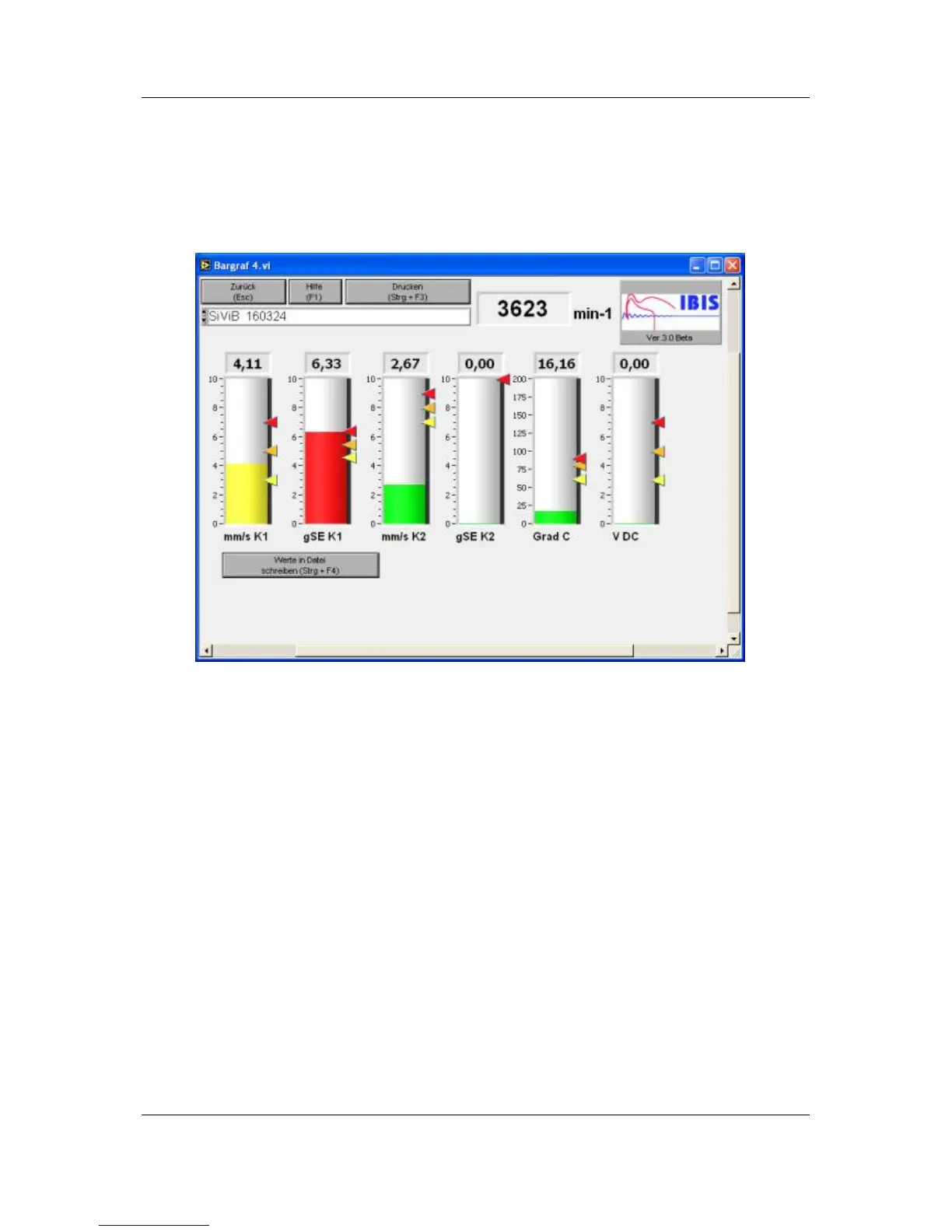IBIS
GmbH
SiViB
Record 1500 / Record Control Manual Page 38
IBIS
Ingenieurbüro für Instandhaltungs- und Schwingungsmeß-Systeme GmbH
Reinheimer Str. 17, 64846 Groß-Zimmern, Germany; www.ibis-gmbh.de
Tel. +49 6071/42222, Fax +49 6071/71707, Email: info@ibis-gmbh.de
Bargraph window
The functions elapsed time counter and tool change counter need firmware 2.9 and Record Control
Software Version 3.0.14 or higher.
The window type Bargraf shows all values of one instrument in a bargraf or “tank type” format.
The bars change colors according to the alarm status. The alarm setpoints are shown as
markers at the side of the bar. Full scale of the bar is the selected measurement range of the
individual channel. For not used channels the bar will be invisible, if the input is set to not
used.
It is possible to open the bargraph window automatically on system startup, if required.
