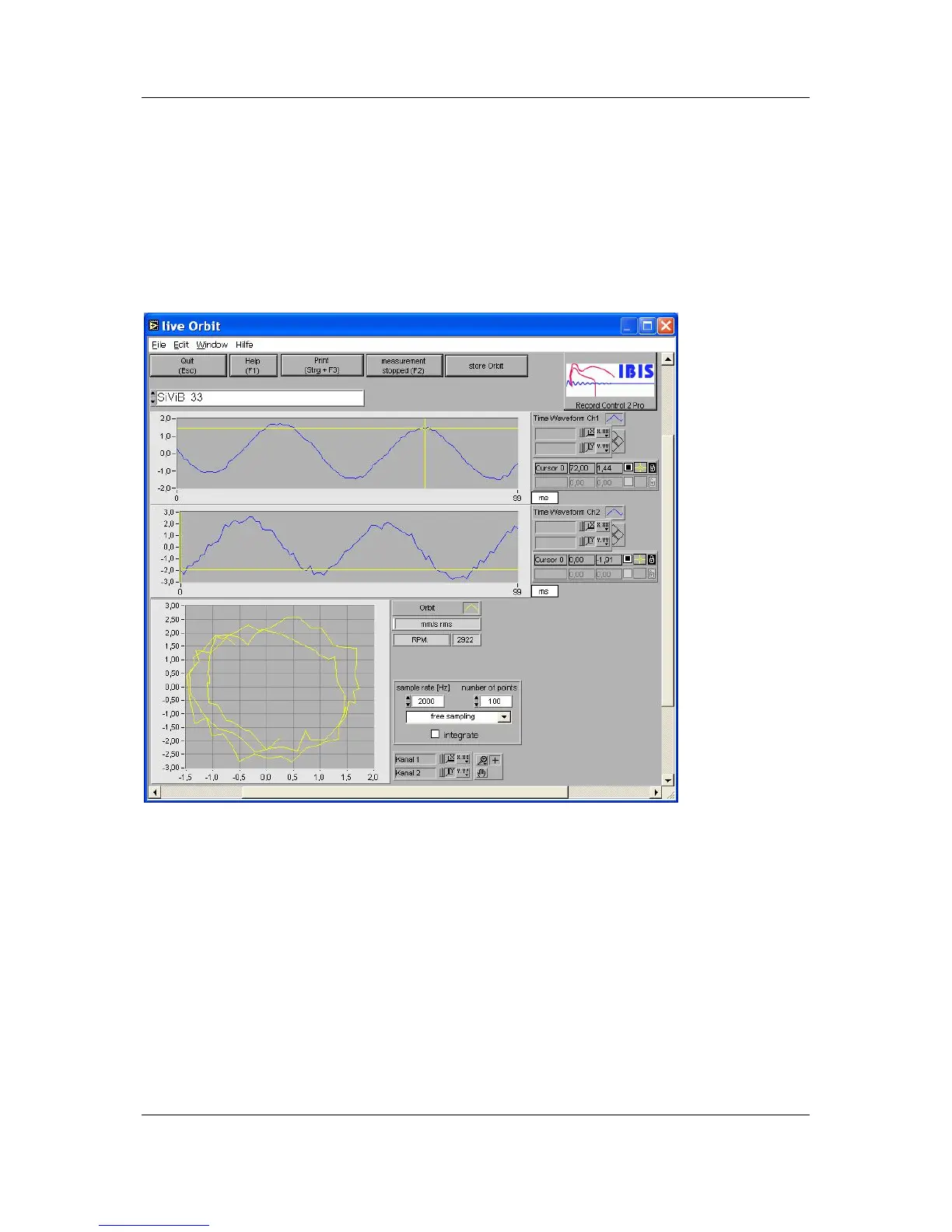IBIS
GmbH
SiViB
Record 1500 / Record Control Manual Page 42
IBIS
Ingenieurbüro für Instandhaltungs- und Schwingungsmeß-Systeme GmbH
Reinheimer Str. 17, 64846 Groß-Zimmern, Germany; www.ibis-gmbh.de
Tel. +49 6071/42222, Fax +49 6071/71707, Email: info@ibis-gmbh.de
Orbit
Record Control Pro has an orbit display for showing a XY plot for the two input signals.
You need to have:
• Software Version Record Control Pro or higher
• An instrument with 2 dynamic inputs (Typ 1502, 1512 oder 1532)
• The pickups should be oriented in XY position (perpendicular to each other)
• A machine speed reference signal (one pulse per rev)
• You must use a serial connection between instrument and PC
The orbit function samples the input signals from both inputs and uploads the data to the PC.
The upper part of the window shows the time waveform graphs. If you click on “Time Waveform” you
can switch to FFT display for that channel.
The lower part of the window shows the “Orbit” graph for the input signals. Channel 1 is the X-axis and
channel 2 the Y-axis.
Set the sample rate and number of sample points according to your needs.
Remark: For machine speed = 0, or without speed reference pickup, triggered measurements are not
possible. The control is set back to “free run” automatically.
