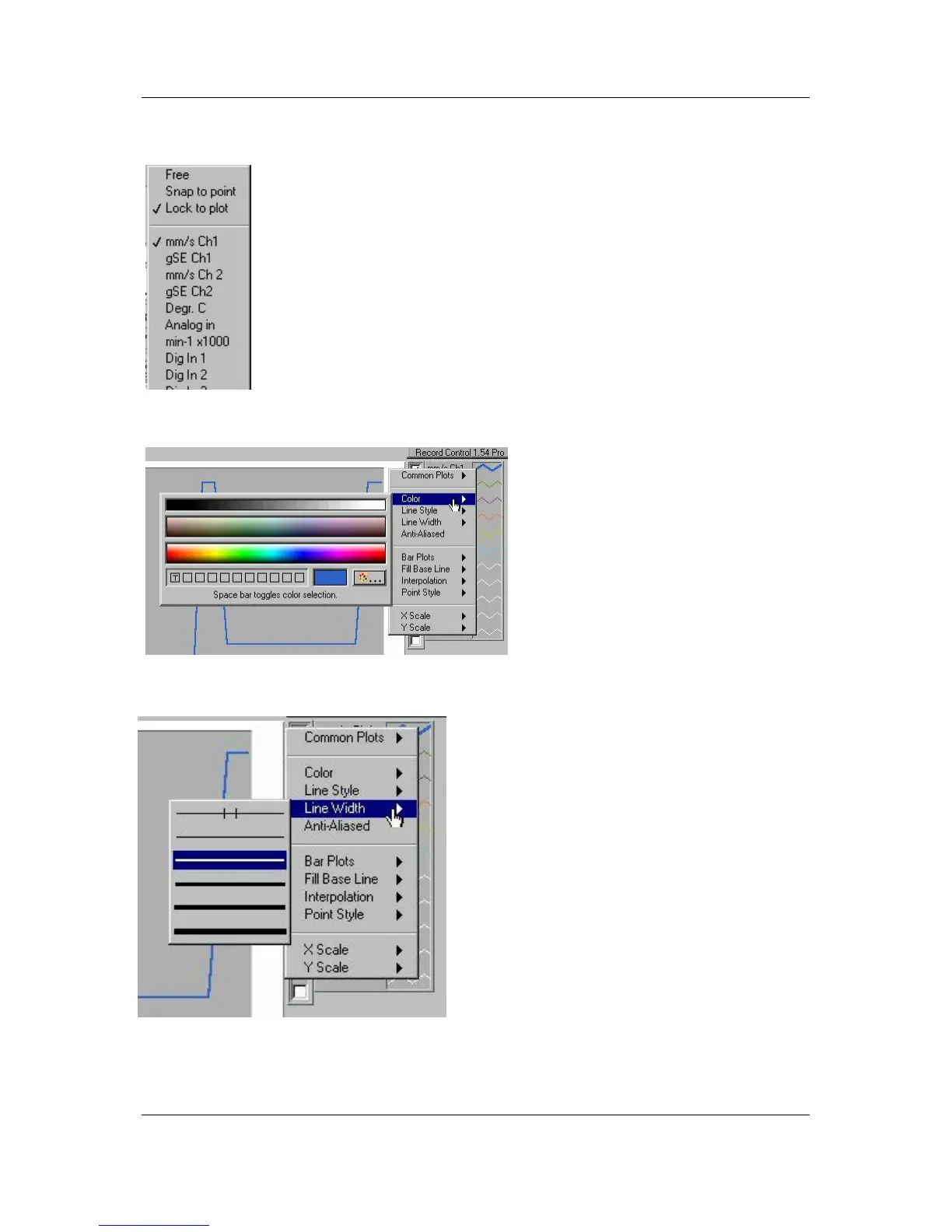IBIS
GmbH
SiViB
Record 1500 / Record Control Manual Page 45
IBIS
Ingenieurbüro für Instandhaltungs- und Schwingungsmeß-Systeme GmbH
Reinheimer Str. 17, 64846 Groß-Zimmern, Germany; www.ibis-gmbh.de
Tel. +49 6071/42222, Fax +49 6071/71707, Email: info@ibis-gmbh.de
Free: Cursor can be placed everywhere. Digital display shows cursor
position. Snap to point or curve: Cursor moves only from point to point
along the curve.
Selection of the curve
Graph Colors
If you click on a line of the legend, the curve options window will open. Here you can select different
attributes for the curves like line color, style and width.
Attention: We recommend to leave the option Fill Base Line to none, as otherwise other lines could
get masked and seem to disappear.
