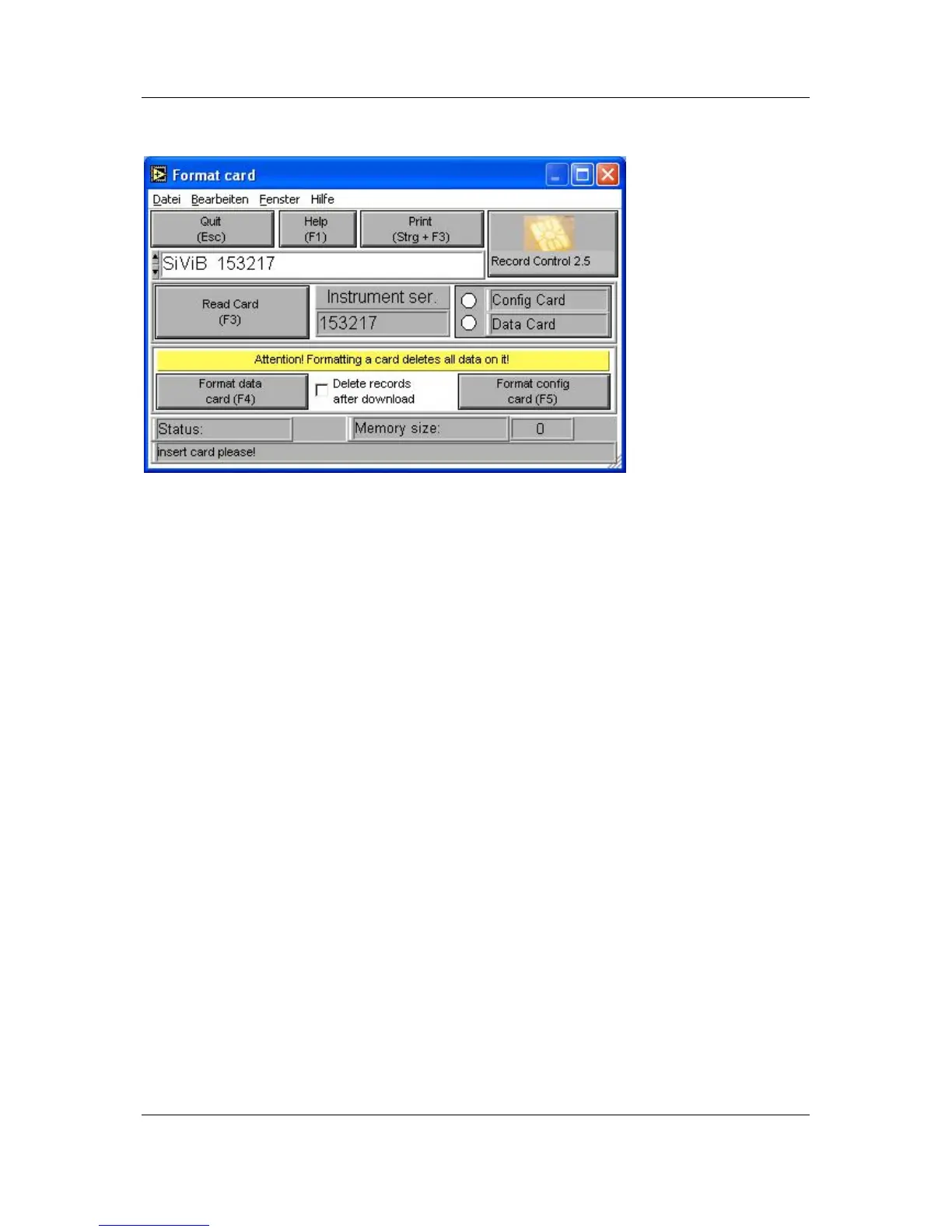IBIS
GmbH
SiViB
Record 1500 / Record Control Manual Page 29
IBIS
Ingenieurbüro für Instandhaltungs- und Schwingungsmeß-Systeme GmbH
Reinheimer Str. 17, 64846 Groß-Zimmern, Germany; www.ibis-gmbh.de
Tel. +49 6071/42222, Fax +49 6071/71707, Email: info@ibis-gmbh.de
Formatting Memory Cards
For making a new memory card usable for SiViB it must get “formatted” first. This will, among others,
write the SiViB serial number to the card. This makes it impossible to swap data erroneously.
Attention! Formatting a memory card deletes all data on it irreversibly. There is no “undo” for format!
Connect your card reader according to the installation instructions above.
In the main screen click Read Data from Card. Then click Format Card. Plug the new card into the
card reader. In the status window, you should see a message “Card recognized. Enter serial number
and click Format”
Select the instrument, which you want to use the card for, using the instruments selection drop down
box. The serial number shown on the instrument’s nameplate (just the number without any slashes or
letters other then numbers) will then be shown in the serial number display box.
You can format config cards or data cards.
Config cards are used to transfer setup information from a PC to the instrument. During the format
process, all settings are transferred and stored onto the card. When you plug the card into the
instrument, the setup parameters are being transferred to the instrument and sored in it’s non volatile
memory.
Data cards are used to transfer measurement data from the instrument to the PC. After formatting a
card as data card, plug it into the instrument to transfer the data from the internal memory to the card.
After clicking either Format Config Card or Format Data Card, please wait for the finished message
in the status line.
We would recommend writing the serial number onto the card for easy identification.
You can read the type and serial number of a card using the button read card.
You can reuse cards for other instruments or as other card type after reformatting them according to
your needs.
