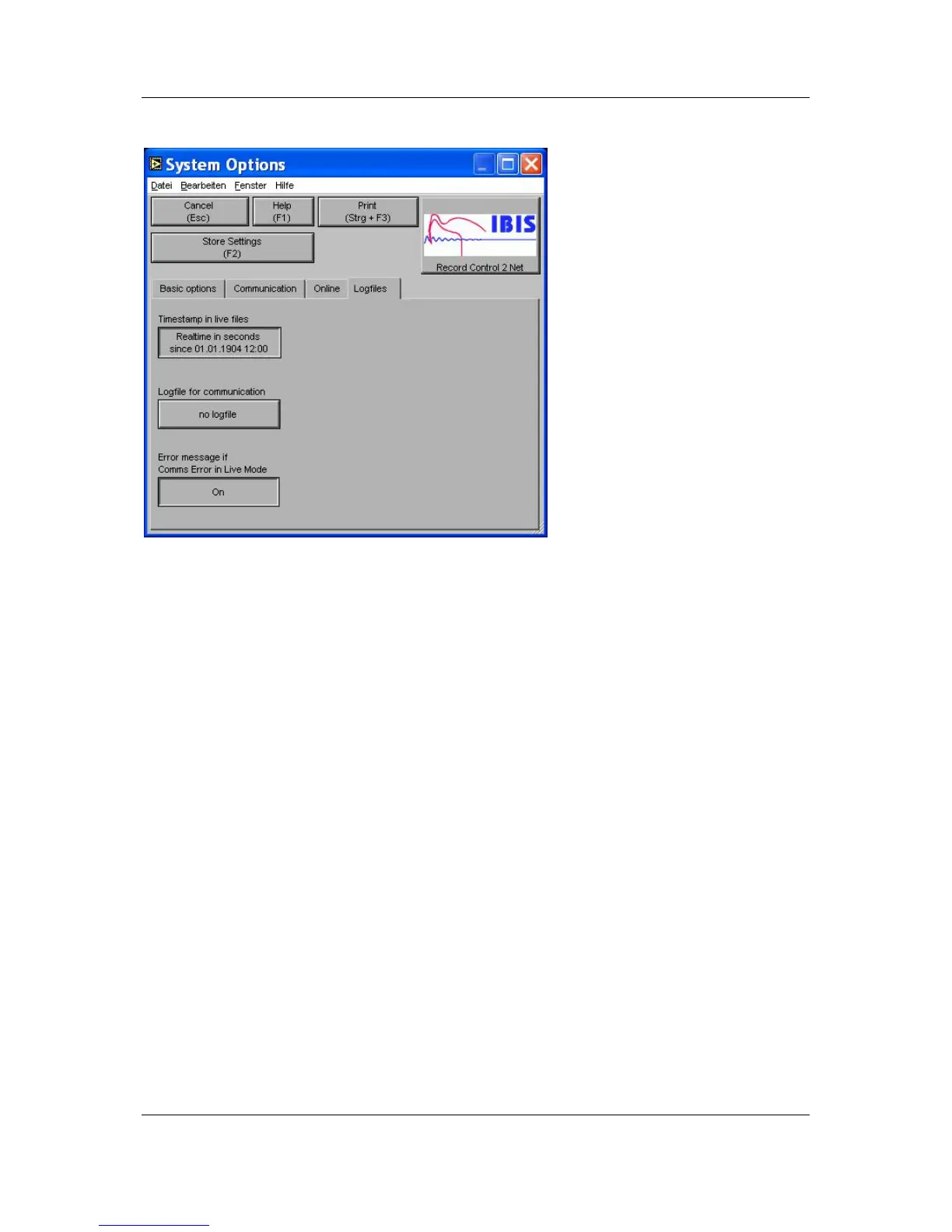IBIS
GmbH
SiViB
Record 1500 / Record Control Manual Page 18
IBIS
Ingenieurbüro für Instandhaltungs- und Schwingungsmeß-Systeme GmbH
Reinheimer Str. 17, 64846 Groß-Zimmern, Germany; www.ibis-gmbh.de
Tel. +49 6071/42222, Fax +49 6071/71707, Email: info@ibis-gmbh.de
Logfiles
Timestamp in live files
Realtime in seconds since 01.01.1904, 12:00 or relative time in seconds since start of recording.
Please find more details on this option in the chapter describing store to file option in live mode.
Logfile for communication
If set to “write logfile”, all communication telegrams sent between instrument and PC get logged to a
file. Attention: The log file will get very large if you keep it running for a longer time. Use this option for
troubleshooting only.
Error message if comms error in live mode.
On: In the case of communication errors a popup window showing an error message will appear and
wate for the user to confirm by clicking OK.
Off: No error message in the case of comms problems.
Attention: If you plan to use the write to file option in life mode for a longer time without user
attendance, it is recommended to set this option to off.
