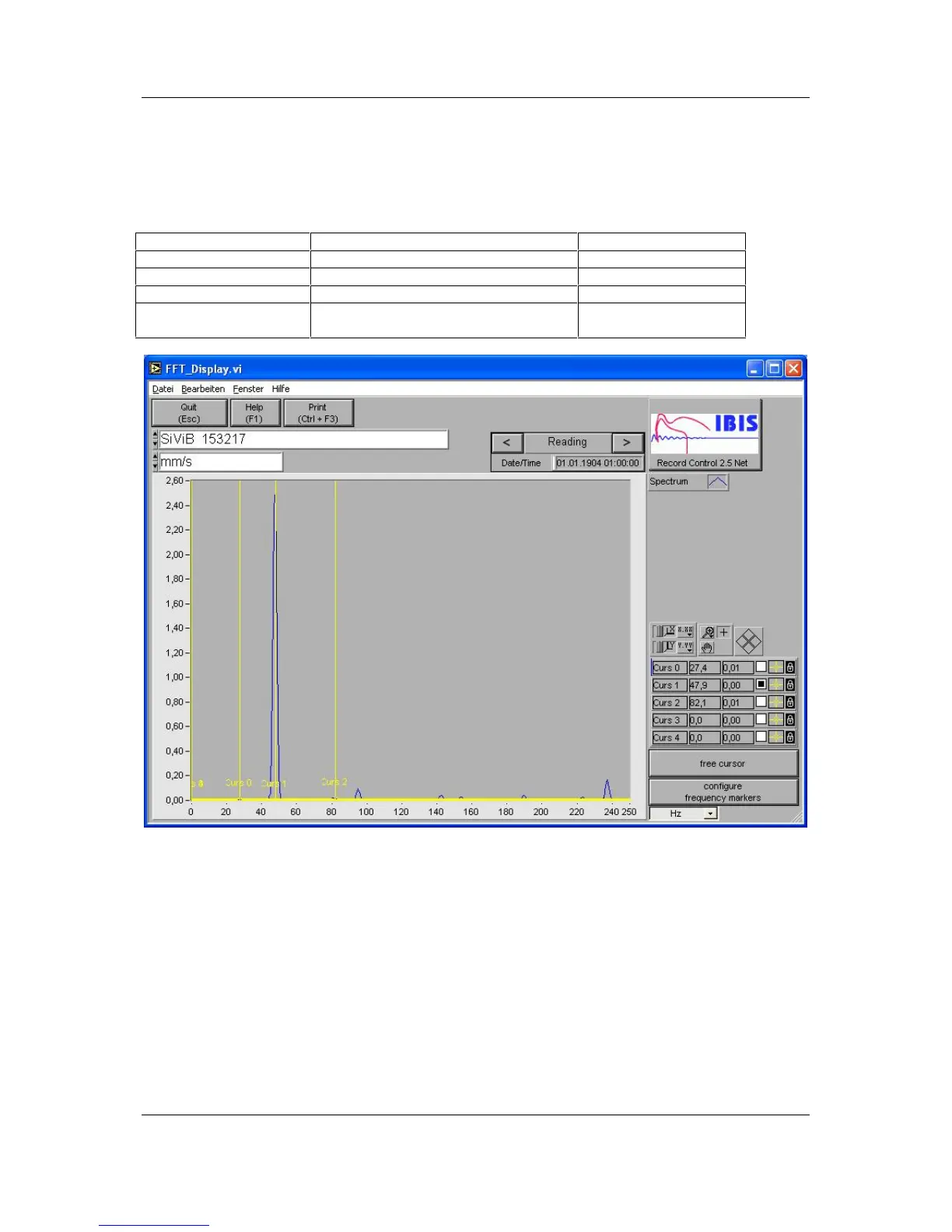IBIS
GmbH
SiViB
Record 1500 / Record Control Manual Page 40
IBIS
Ingenieurbüro für Instandhaltungs- und Schwingungsmeß-Systeme GmbH
Reinheimer Str. 17, 64846 Groß-Zimmern, Germany; www.ibis-gmbh.de
Tel. +49 6071/42222, Fax +49 6071/71707, Email: info@ibis-gmbh.de
The last spectrum taken in time intervals or together with overalls, can be uploaded using Read last
Spectrum serial from main screen. Review these spectras using Spectrum Display from main
screen.
The storage interval and sample frequency for interval spectras is set in the setup screen, Events tab.
The instrument has memory for spectras as shown in the table below:
1501, 1511 Input accelerometer v
[mm/s]
1502, 1512 Input accelerometer 1 and 2 v
[mm/s]
1503, 1513, 1603 Input accelerometer 1, 2 and 3 v
[mm/s]
1532 Input eddy current probe 1 and 2
and accelerometer
s
peak
[µm]
v
[mm/s]
The control below the instrument selection control selects the input channel.
The arrow buttons left and right of Measurement select readings taken earlier or later at the same
point.
Using the control right beside the lower right corner of the FFT graph you can set the frequency
scaling to Hz, CPM or orders.
Use the cursors for readout of frequencies and amplitudes of interesting signal components.
“Free cursor” gives you 5 independent cursor lines. Clicking on this button switches to “bearing
frequency cursor”. In the window “frequency marker setup” you can set multipliers and labels for the
bearing frequency markers.
