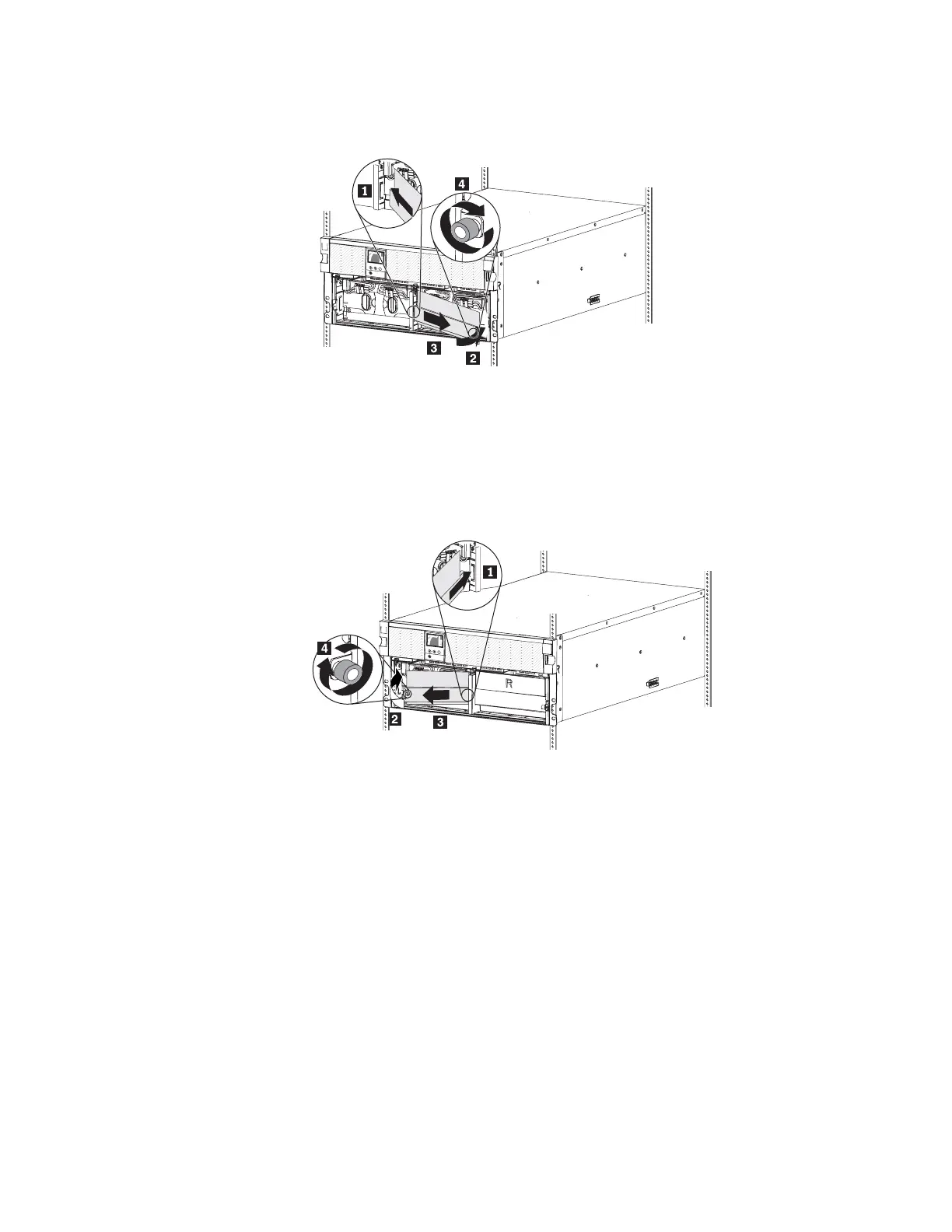9. Reinstall the right battery retention bracket:
a. Slide the right battery retention bracket to the left and into the slot 1.
O
K
OK
1
0
0
%
6
m
i
n
R
b. Rotate the battery retention bracket toward the UPS 2. Make sure that
the internal battery connectors are out of the way.
c. Slide the battery retention bracket to the right 3.
d. Tighten the thumbscrew on the right battery retention bracket 4.
10. Reinstall the left battery retention bracket:
a. Slide the left battery retention bracket to the right and into the slot 1.
O
K
OK
1
0
0
%
6
m
in
L
b. Rotate the battery retention bracket toward the UPS 2. Make sure that
the internal battery connectors are out of the way.
c. Slide the battery retention bracket to the left 3.
d. Tighten the thumbscrew on the left battery retention bracket 4.
52 11000 VA UPS and 11000 VA EBM: Installation and Maintenance Guide
