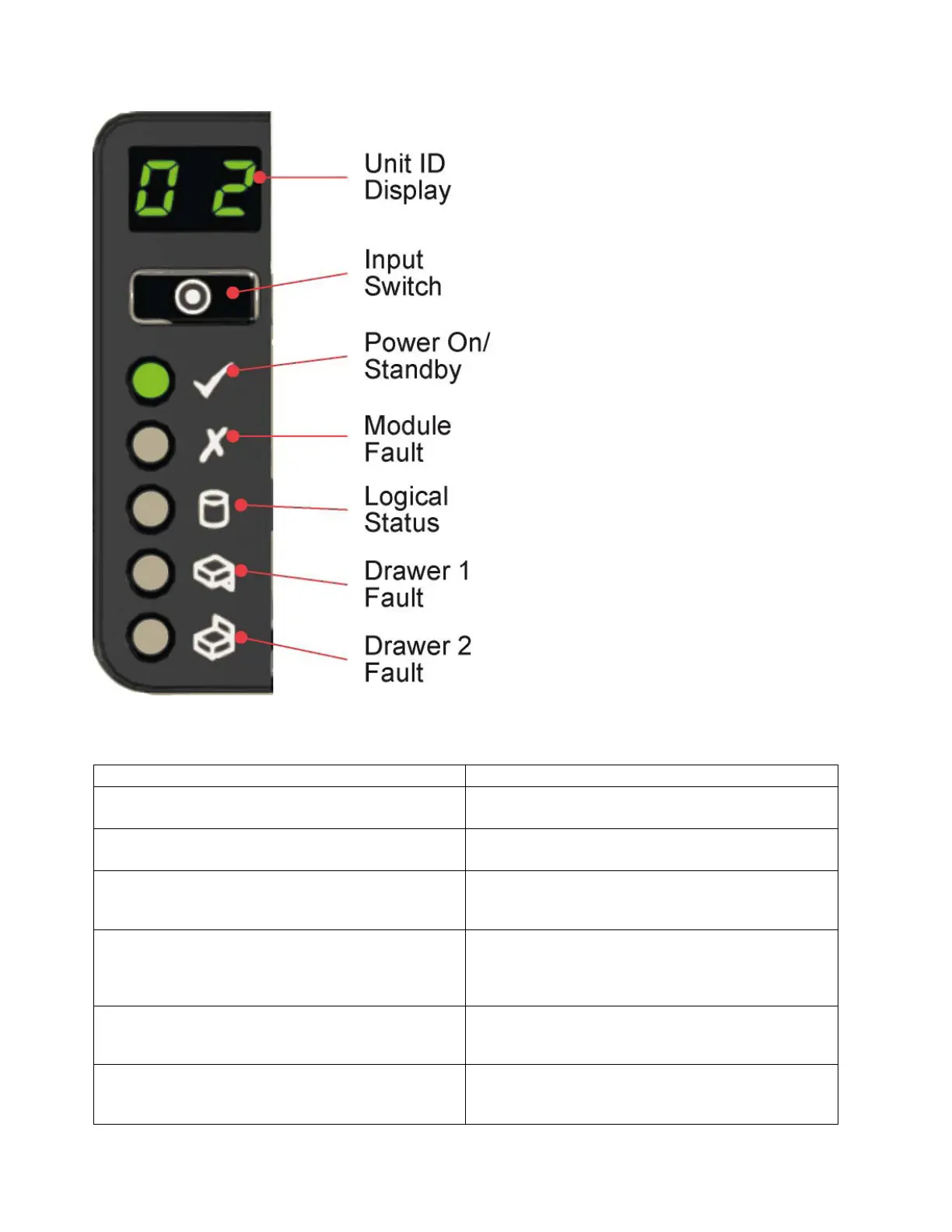Table 4. Ops panel LED descriptions
Display/LED Description
Unit Identification Display Usually shows the identification number for the
enclosure, but can be used for other purposes.
Power On/Standby LED Amber if the system is in standby. Green if the system
has full power.
Module Fault LED Amber indicates a fault in a PSU, cooling module or SBB
I/O module. Check the drawer LEDs to see if a drive
fault is indicated (see Drawer LEDs)
Logical Status LED Amber indicates a fault from something other than
enclosure management usually a disk (drive fault, or
Spectrum scale RAID). Check the drawer LEDs to see if a
drive fault is indicated (see Drawer LEDs).
Drawer 1 Fault LED Amber if there is a drive, cable, or sideplane fault in
drawer 1. Open the drawer and check the disk drive
LEDs for faults.
Drawer 2 Fault LED Amber if there is a drive, cable, or sideplane fault in
drawer 2. Open the drawer and check the disk drive
LEDs for faults.
Figure 23. Operator’s panel LEDs
32 Installation and User Guide - Model 084