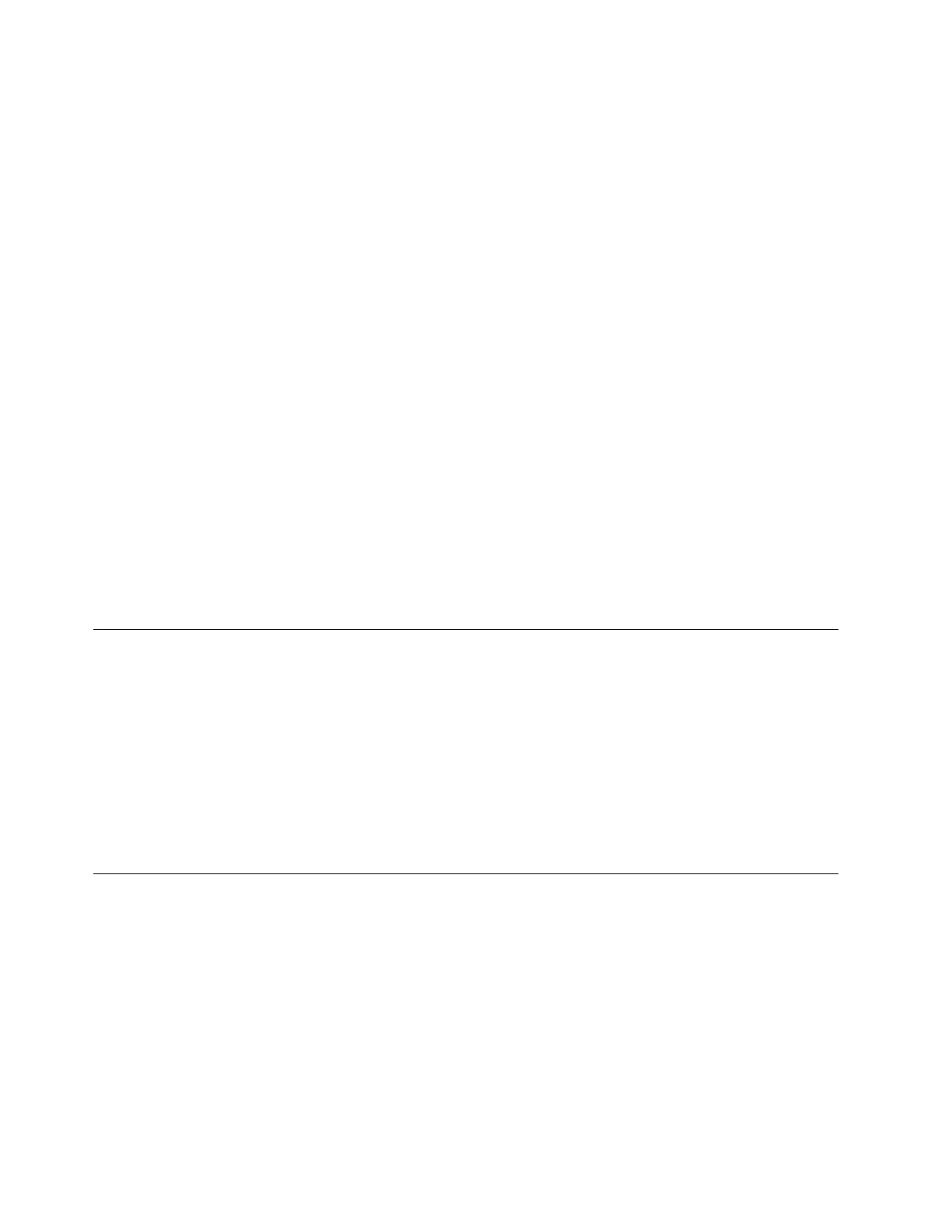Action
1. Check the installation for any airflow restrictions at either the front or rear of the enclosure. A
minimum gap of 25mm at the front and 50mm at the rear is recommended.
2. Check for restrictions due to dust buildup. Clean as appropriate.
3. Check for excessive re-circulation of heated air from rear to the front. Use of the enclosure in
a fully enclosed rack is not recommended.
4. Check that all blank modules are in place.
5. Reduce the ambient temperature.
Thermal alarm
Symptom
Ops panel module fault LED is amber.
Fan fail LED is lit on one or more cooling modules.
Cause The internal temperature has exceeded a preset threshold.
Action
1. Check that the local ambient environment temperature is below the specification (see
"Temperature and Humidity").
2. Check the installation for any airflow restrictions at either the front or rear of the enclosure. A
minimum gap of 1 in. (25 mm) at the front and 2 in. (50 mm) at the rear is recommended.
3. Check for restrictions due to dust buildup. Clean as appropriate.
4. Check for excessive recirculation of heated air from rear to the front. Use of the enclosure in a
fully enclosed rack is not recommended.
5. If possible shut down the enclosure and investigate the problem before continuing.
Dealing with hardware faults
Ensure that you have obtained a replacement module of the same type before removing any faulty
module.
Important: Only replace a module when it has been instructed by IBM service. Unplanned replacement
of modules can lead to loss or access of data. When a module is removed for service, replace it
immediately. If the system is used with any modules missing for more than a few seconds, the enclosure
can begin to overheat, causing loss or access of data. This action invalidates the warranty.
Important: Observe all conventional ESD precautions when handling modules and components. Avoid
contact with midplane components and module connectors.
Firmware Updates
Use Spectrum Scale RAID to update firmware. For updating enclosure firmware, see the Elastic Storage
Server Spectrum Scale RAID Administration Guide.
36 Installation and User Guide - Model 084