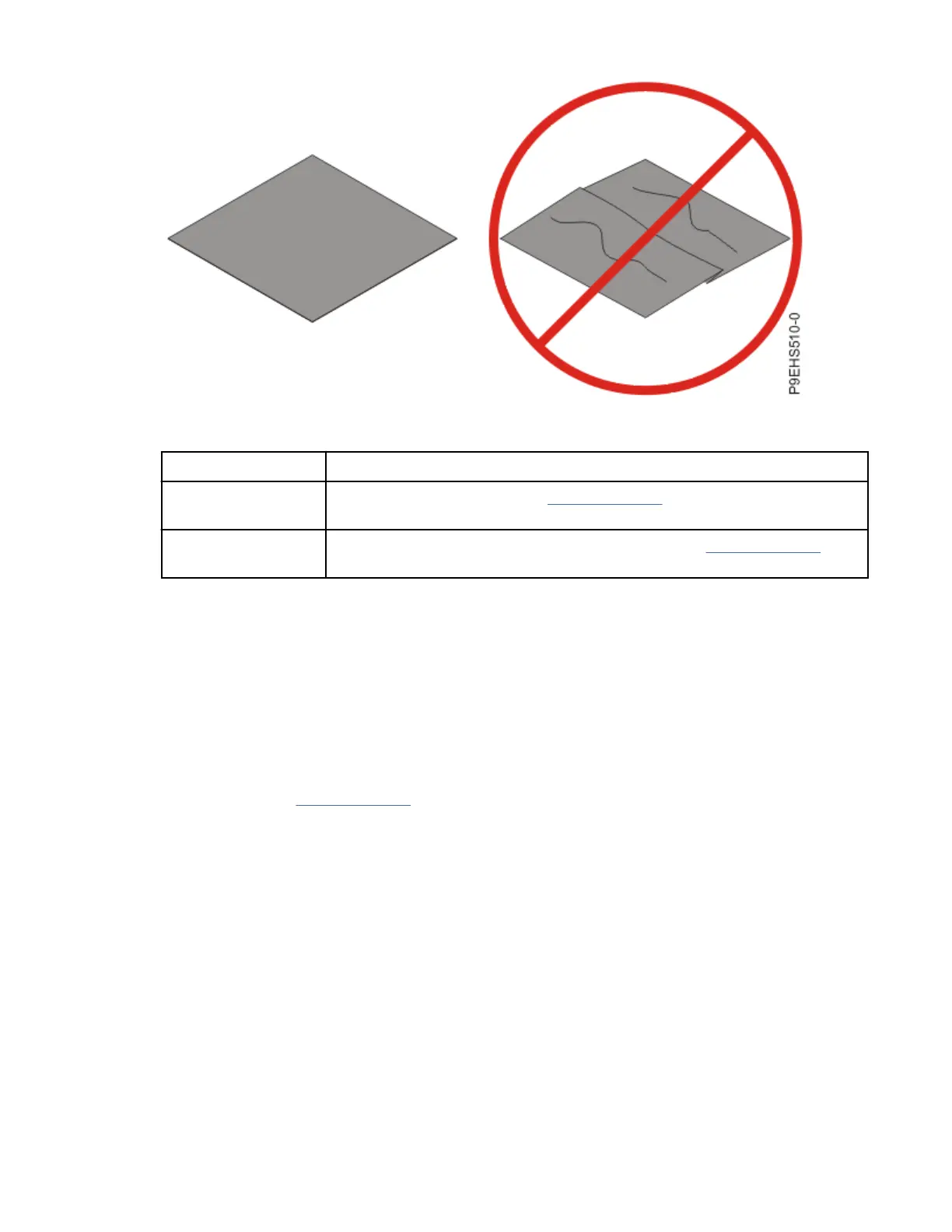Figure 79. Inspecting the thermal interface material
15. Choose one of the following repair options:
Option Description
Is the TIM damaged? It is damaged. Proceed to step “16” on page 62 to replace the TIM and
install the existing heat sink.
Is the TIM OK? It is not damaged and can be reused. Proceed to step “18” on page 62 to
reuse the TIM and install the existing heat sink.
16. Use this step to install a new TIM and reuse the existing heat sink.
a) Open the TIM packaging and carefully remove the TIM, holding it by the edges of the carrier strip
and holding it away from the shipping container.
b) Remove the protective lm from the clear carrier strip by using the supplied tweezers.
Note: The TIM must remain flat. Small wrinkles are acceptable, but folds are not acceptable.
c) Using the tweezers, remove the TIM from the carrier strip and center it onto the system processor
module.
The TIM has no preferred up side. The TIM can be placed on the system processor module and
centered..
17. Continue with step “19” on page 62.
18. Use this step to reuse the existing undamaged TIM and heat sink.
a) Using the tweezers, move the old TIM from the clean, dry surface and center it onto the new
system processor module.
The TIM has no preferred up side. The TIM can be placed on the system processor module and
centered.
19. Carefully lower the heat sink over the system processor module, ensuring that the holes in the heat
sink align with the two guide pins (A) on the socket, as shown in the following gure.
62
Power Systems: Servicing the IBM Power Systems HMC (7063-CR2)
