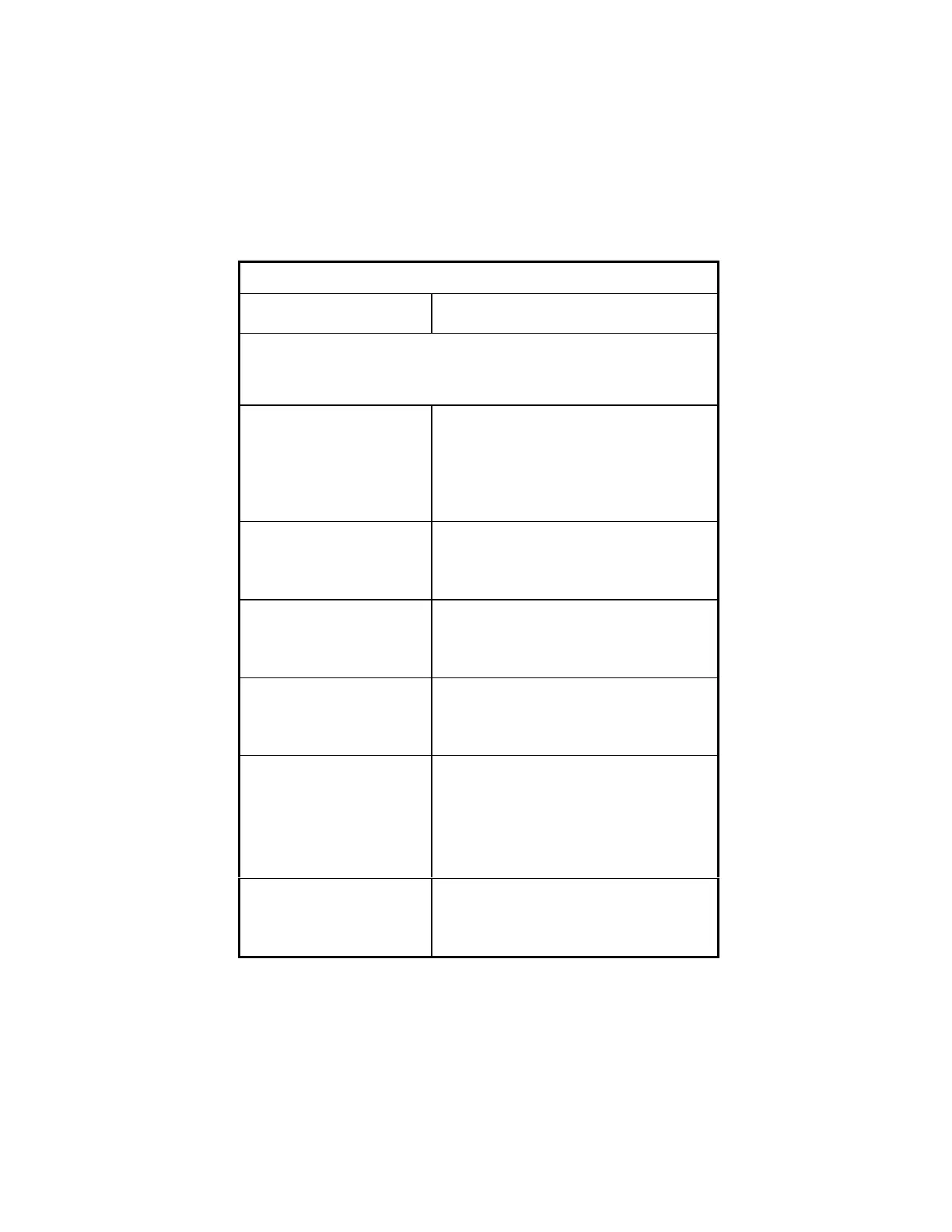2-10
Table 2- 1 BIOS Error Codes, Messages, and Beeps List
BIOS Error Codes,
Messages, beeps
Action/FRU
NOTE:
To diagnose a problem, first find the BIOS error messages, codes,
or beeps in left column. If directed to a check procedure, replace the FRU
indicated in the check procedure. If no check procedure is indicated, the
first Action/FRU listed in right column is the most likely cause.
0201
Memory Error at
MMMM:SSSS:OOOOh
(R:xxxxh, W:xxxxh)
Insert the memory modules in the DIMM
sockets properly, then reboot the system.
Memory module. See the “Step 005” of
“Memory” on page 2-33 to replace memory
module.
System board.
0662
Onboard Floppy Drive
Conflict(s)
Enter BIOS Setup and load the default
settings.
Remove all adapter cards that are NOT
factory-installed, then reboot the system
0962
Onboard Parallel Port
Conflict(s)
Enter BIOS Setup and load the default
settings.
Remove all adapter cards that are NOT
factory-installed, then reboot the system.
1162
Onboard Serial Port
Conflict(s)
Enter BIOS Setup and load the default
settings.
Remove all adapter cards that are NOT
factory-installed, then reboot the system.
1755
Hard Disk Drive(s) Write
Protected
Ensure that the hard disk drive is not set to
[Write Protected] in the Security Options in
BIOS Setup.
Load default settings in Setup.
Hard disk drive cable/connection.
Hard disk drive.
1762
Onboard IDE Channel
Conflict(s)
Enter BIOS Setup and load the default
settings.
Remove all adapter cards that are NOT
factory-installed, then reboot the system.
