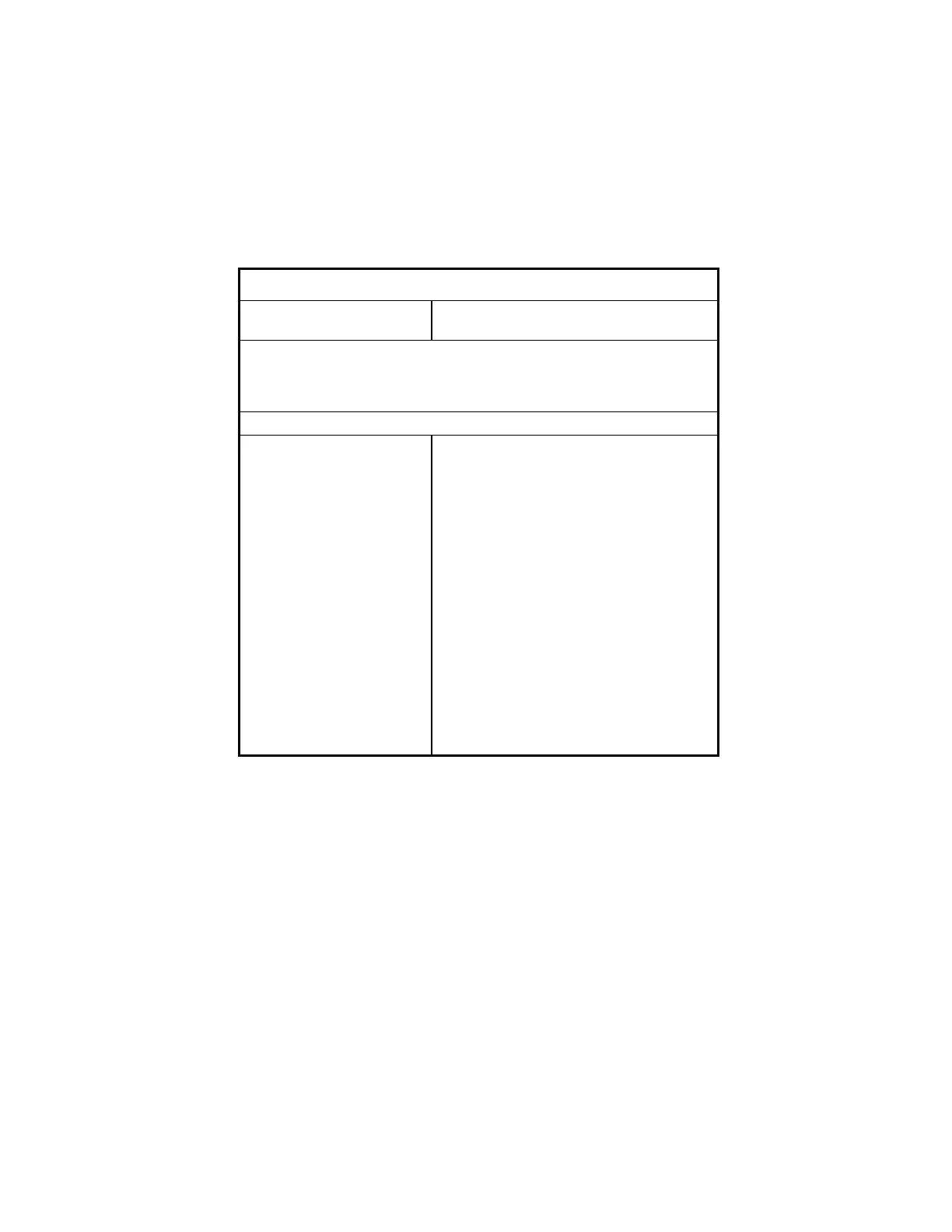Check Procedures 2-13
Table 2- 2 BIOS Error Codes, Messages, and Beeps List
BIOS Error Codes,
Messages, beeps
Action/FRU
NOTE:
To diagnose a problem, first find the BIOS error messages, codes,
or beeps in left column. If directed to a check procedure, replace the FRU
indicated in the check procedure. If no check procedure is indicated, the
first Action/FRU listed in right column is the most likely cause.
Beeps
(2: long, 1: short)
2-1-2-2
2-1-1-1
2-1-2-1
2-1-1-2
2-2-2-1
2-2-1-2
2-1-1
1-1
2-2-1-1-1
For 2153/K6 and 2139
2-2-1-1
2-2-2-1
2-2-2-1-1
2-2-2-1-1-1
DMA internal register test fail
KBC (keyboard controller) self test fail or not
installed
System DRAM refresh cycle out of spec.
Shutdown byte in RTC/CMOS r/w test failure
The first 128KB of base memory r/w test
failure
The BIOS code in flash ROM is corrupted
Video buffer error
Console does not exist and message
displayed to terminal
No DIMM installed
No SPD or revision is not correct (Rev must
be 1.2 or later)
Registered & Unregistered DIMMs are mixed
EDO DIMM & SDRAM DIMM are mixed
66MHz DIMM running on 100MHz
