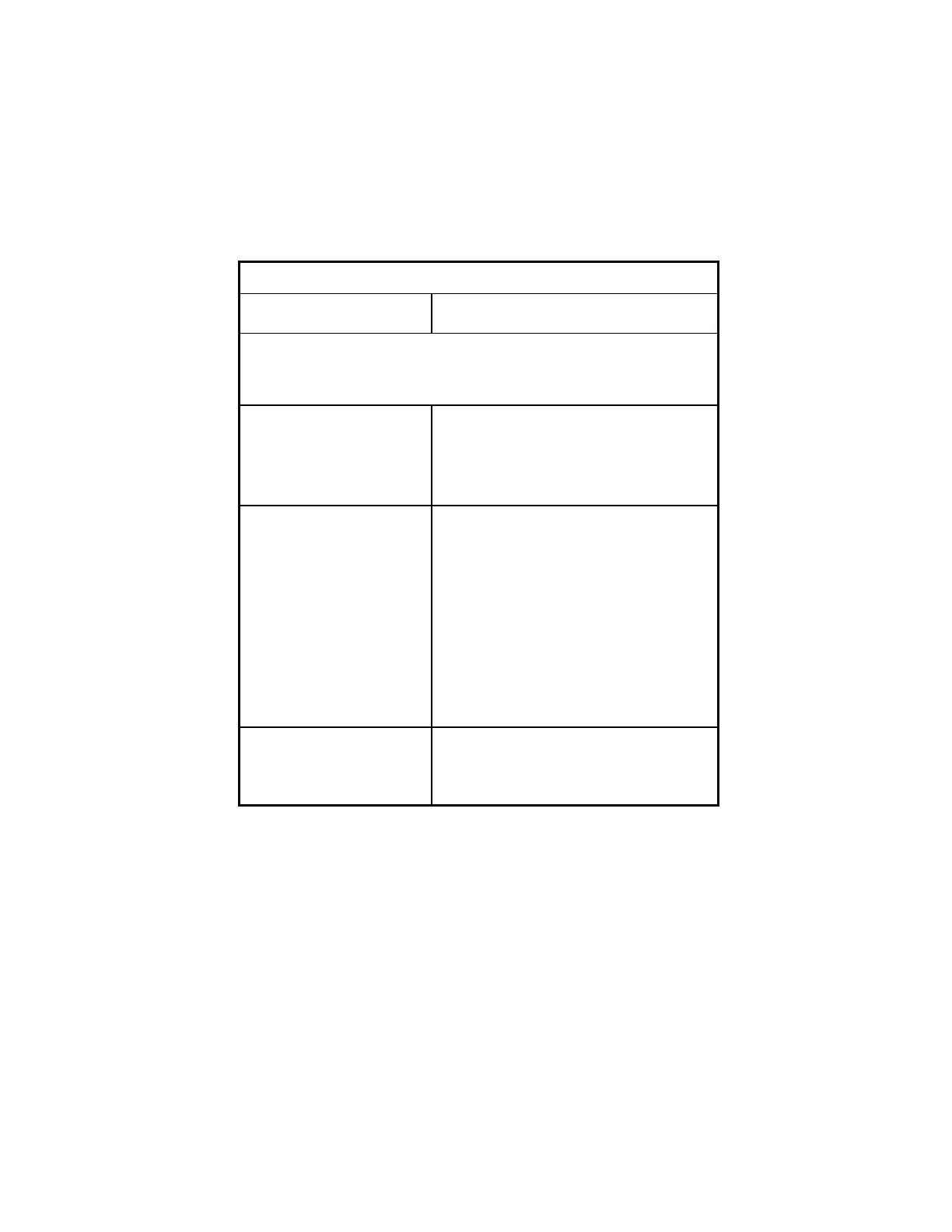2-12
Table 2- 1 BIOS Error Codes, Messages, and Beeps List
BIOS Error Codes,
Messages, beeps
Action/FRU
NOTE:
To diagnose a problem, first find the BIOS error messages, codes,
or beeps in left column. If directed to a check procedure, replace the FRU
indicated in the check procedure. If no check procedure is indicated, the
first Action/FRU listed in right column is the most likely cause.
180X
Resource Conflict(s)
Enter BIOS Setup and set the Reset
Resource Assignments parameter to Yes,
then reboot the system.
Load default settings in Setup.
Remove all non factory-installed cards.
1962
Insert system diskette and
press <Enter> to reboot
Ensure that the System Boot Drive
parameter in the Startup Options of BIOS
Setup is not set to [Drive A only].
Load default settings in Setup.
Insert a system diskette into diskette drive
and reboot system.
Ensure the diskette drive configuration
setting in BIOS Setup is correct.
Hard disk drive power.
Diskette drive.
System board.
8602
Onboard Pointing Device
Conflict(s)
Enter BIOS Setup and load the default
settings.
Remove all adapter cards that are NOT
factory-installed, then reboot the system.
